Welcome to the comprehensive guide on building a multilingual Ghost site from scratch. In today's increasingly connected digital landscape, creating a website that speaks numerous languages is an asset that cannot be understated.
A multilingual site not only enhances the user experience but also caters to a global audience, removing language barriers and ensuring your content is accessible to users worldwide.
With the Ghost platform, creating a multilingual site is straightforward thanks to its robust features and versatility. Ghost is a popular open-source Content Management System (CMS), renowned for its simplistic design and highly customizable nature that allows for tailored experiences.
Importance of a Multilingual Site
In the digital age, your website is often the first place anyone interacts with your brand or business. A multilingual website enables you to reach and converse with your audience in their own language, providing a welcoming space for users from all over the globe. This personal connection helps boost not just traffic but also engagement and conversion rates. Allowing your content to speak to a diverse audience in multiple languages helps to broaden your site's appeal and potential.

Understanding Ghost and its Potential
Before diving into the how-to guide, let's take a moment to understand what Ghost is and why it's an excellent choice for creating and managing multilingual sites. Ghost is a modern open-source headless CMS designed to simplify the process of online publishing for individual bloggers and online publications.
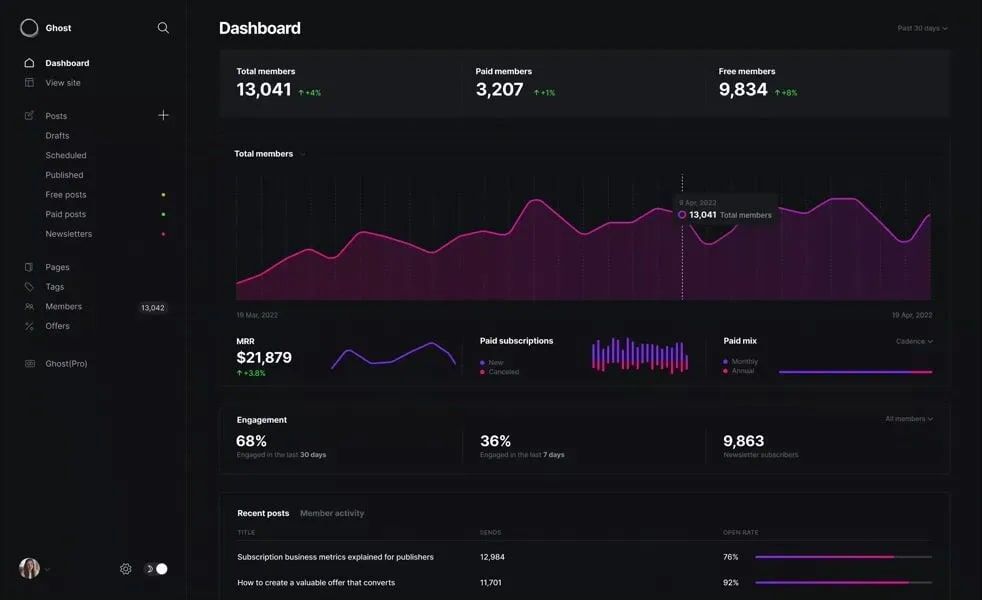
Thanks to its open-source nature, Ghost provides flexibility and freedom that you won't likely find in other platforms. Furthermore, its simplicity doesn't compromise on functionality - providing all the tools needed to manage and grow your online platform efficiently.
Now, let's explore the standout features of Ghost that make it ideal for hosting a multilingual website:
Ease of Use: Ghost's user-friendly interface makes it suitable for both tech-savvy users and beginners. It offers a live preview of your work as you write or update content.
SEO-Friendly: Ghost has built-in SEO features like meta tags and XML sitemaps that ensure your website ranks well on search engines.
Speed and Performance: Ghost requests are processed significantly quicker than those of traditional CMSs, ensuring quick loading speeds for your multilingual website.
Dynamic Routing: Ghost's dynamic routing offers immense flexibility in shaping URLs, templates and content collections. This is particularly useful when creating various language versions of your website.
Cost-Effective: Ghost is free to use if you host it on your server. They offer paid versions that start from $$29/month, making it an affordable solution for many users.
Integration: Ghost allows seamless integration with popular third-party apps and services such as Zapier, Mailchimp, Google AMP, Slack, and more.
To create a successful multilingual Ghost site, a comprehensive understanding of Ghost and its capabilities goes a long way in ensuring a straightforward setup process.
The Importance of Multilingualism for Websites
In our increasingly interconnected world, the ability to communicate in multiple languages is more important than ever. This is particularly true when it comes to website design - a multilingual website can open your content up to a truly global audience.
Broader Audience Reach
By offering your website in multiple languages, you instantly expand your reach to non-English speaking audiences. Consider these statistics: approximately 75% of internet users prefer to browse in their native language and %72 of the world's population does not speak English.
A multilingual site is far more user-friendly and appealing to non-English speakers, leading to a higher potential for increased traffic and user engagement.
Better Engagement
Research shows that people are more likely to stay on a page if it's presented in their language. If your website is multilingual, users are more likely to engage with your content, making them more likely to respond to calls to action, leave comments, and share your content.
Competitive Advantage
Having a multilingual website gives you a competitive edge in markets where your competitors may only use English. Differentiation is key in crowded marketplaces, and a multilingual website will set your brand apart.
SEO Benefits
Search engines favor websites that cater to the user experience. If your site is accessible to a broader range of users, it can positively impact your search rankings. Also, a multilingual website allows you to target keywords in different languages, boosting your sites' SEO.
In conclusion, having a multilingual website improves your site's accessibility, user experience, and ultimately your reach and growth potential. In the next section, we will guide you through setting up Ghost for a multilingual site.
Setting Up Ghost for a Multilingual Site
With an understanding of the importance of a multilingual site, let's start creating one using Ghost. This CMS is an excellent choice due to its simple user interface and powerful dynamic routing feature that allows for the creation of distinct routes for different languages.
Here's a step-by-step guide on setting up Ghost for your multilingual site:
Step 1: Installation
First, install Ghost on your server. Ghost provides comprehensive installation guides for various platforms. Visit the Ghost Installation Guide for detailed instructions.
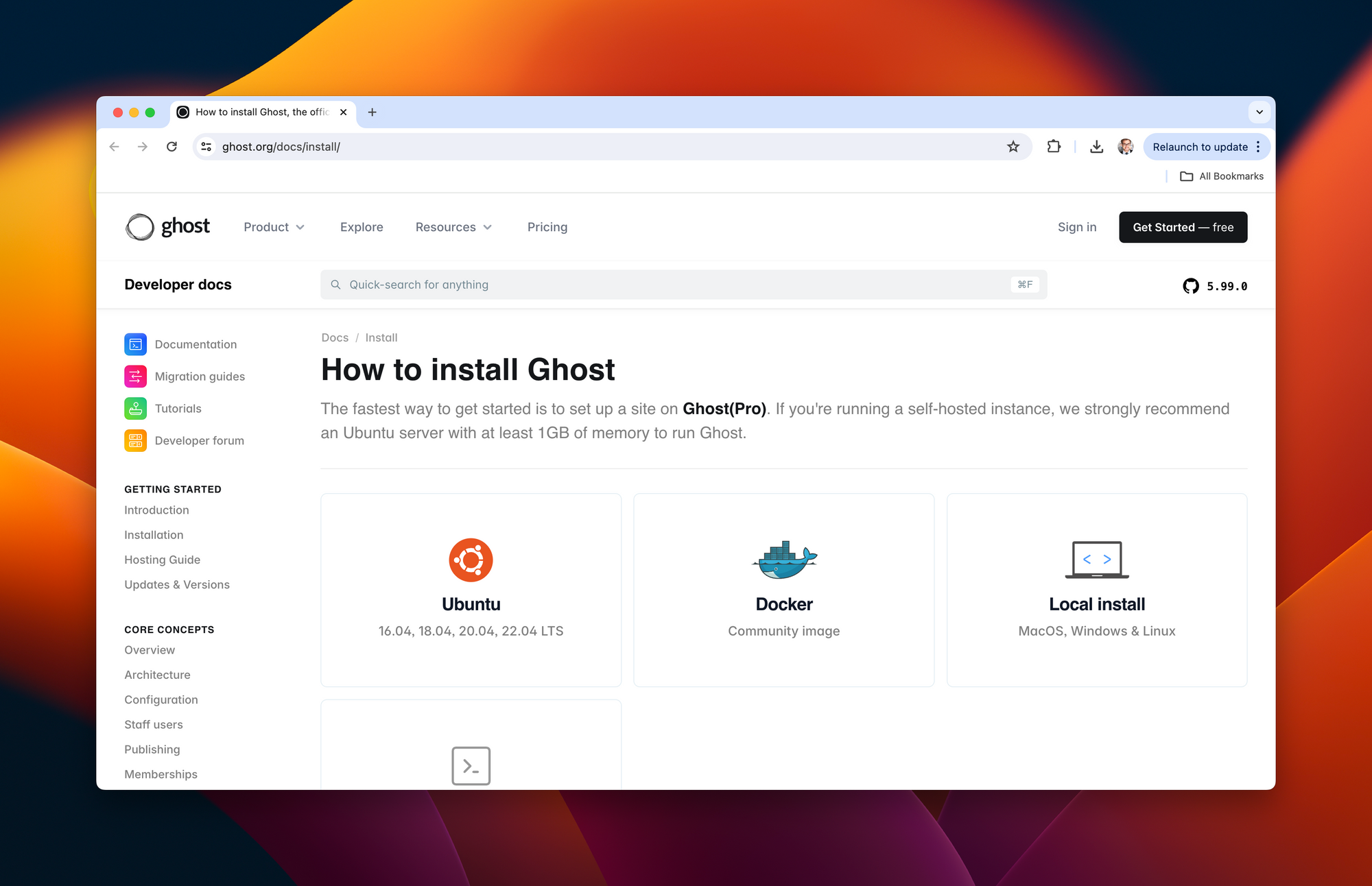
Step 2: Configuration
To set up multi-language support, you need to configure the routes.yaml file, which controls the URL structure of your site.
In your Ghost Admin, go to Settings > Labs > Routes and click on the 'Download current routes.yaml' button. Open the downloaded file, and you should see something like this:
routes:
collections:
/:
permalink: /{slug}/
template: index
taxonomies:
tag: /tag/{slug}/
author: /author/{slug}/
Step 3: Defining Primary Language
By default, the Ghost site is set to English. You can change this to match your primary audience. To change this, go to Settings > General > Publication Language. Enter the language code (for instance, 'en' for English, 'fr' for French, etc.)
Step 4: Uploading the Modified Routes File
Once you have set up the different language routes, save the file. Upload it back to Ghost using the Upload routes.yaml button in the Settings > Labs > Routes section.
By carefully following the steps included in the guide above, you've taken a significant leap towards creating a multilingual Ghost website. In the next section, we'll tell you how to create content in different languages and effectively manage it.
Creating Language-Specific Content
Creating and managing content is an integral part of maintaining any website, and when it comes to a multilingual site, it becomes even more significant. After setting up your Ghost site to support multiple languages, your next step is handling language-specific content.
In Ghost, this is achieved by using its built-in dynamic routing capability. This feature allows for the creation of different routes or paths for different languages, making it possible to show unique content on each route or path.
Content Management Strategy
A practical approach to managing your multilingual content is creating dedicated collections for each language. In the routes.yaml file (mentioned in the previous section), you can define these collections. For instance, for English and Spanish contents, the collections in your routes.yaml file would look like this:
collections:
/en/:
permalink: /en/{slug}/
template: index
filter: 'tag:en'
/es/:
permalink: /es/{slug}/
template: index
filter: 'tag:es'
In this example, we're filtering the content for each collection using tags. Therefore, you simply need to tag your post with 'en' or 'es' in the Ghost editor, depending on the language of the content.
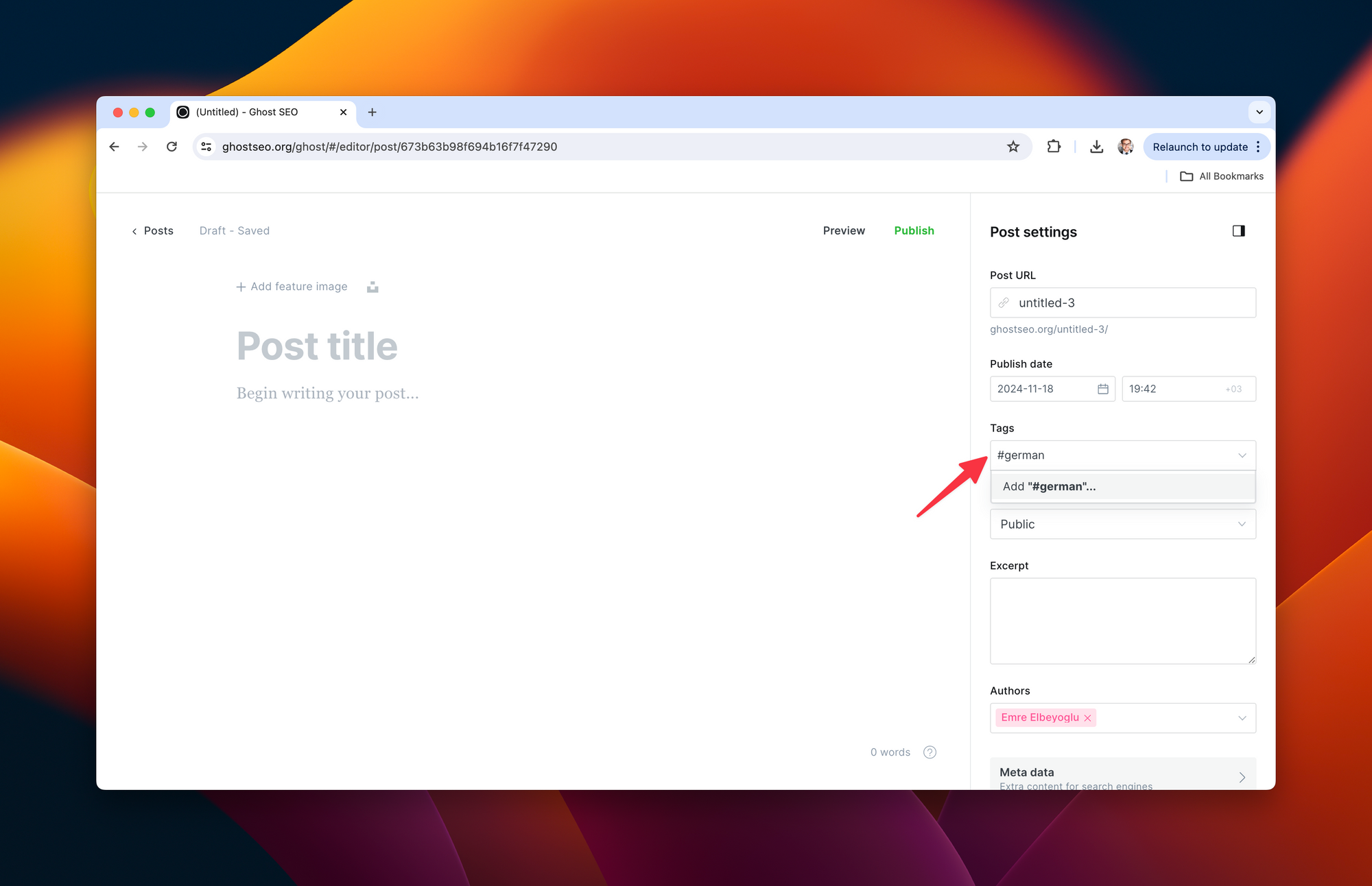
Post Translation
To make sure your site is genuinely multilingual, you need to translate your posts into all the languages your site caters to. Many translation services, like Google Translate, can be used to translate your content quickly. However, for the sake of accuracy and context, consider hiring a professional translator.
Enhancing User Experience
A good user experience is essential for a multilingual site. To enhance the navigation for users, consider adding a language switcher on your site. This feature allows users to switch to their preferred language quickly.
Make sure your website design is clean, and the user interface is intuitive no matter which language is selected. The fonts used on your site should support all the languages you offer - certain fonts might not support special characters used in some languages.
Navigating a website in a non-native language can be challenging for some users, but by implementing these suggestions, you can make their experience rewarding and pleasant.
Creating and managing content in multiple languages on your Ghost site can be straightforward with the help of dynamic routing. In the next section, we'll explore how to optimize your multilingual site for search engines.
Optimizing Search Engine for Different Languages
SEO, or Search Engine Optimization, is a crucial factor that can determine the visibility and traffic of your website. For multilingual websites, SEO practices slightly vary as they need to cater to different languages.
When it comes to Ghost, it's built with SEO in mind. But, it's necessary to go beyond the defaults and optimize your multilingual website to make it search-engine friendly.
Step 1: Set Language Meta Tag
Make sure to include a language meta tag in your site's HTML. This tag informs search engines about the language of your site's content. In Ghost, this can be done in the Settings > Code injection > Site Header section.
<html lang="en">
Step 2: Hreflang Tags
Hreflang tags tell search engines about the language and geographical targeting of a webpage. They are crucial for directing users to the version of your site in their language. You can add hreflang tags to your Ghost site using a code injection in the header:
<link rel="alternate" href="http://example.com" hreflang="en" />
<link rel="alternate" href="http://example.com/es" hreflang="es" />
In this example, we have two versions of the site: English and Spanish. The "href" attribute points to the URL of the respective version, and the "hreflang" attribute indicates the language of the version.
Step 3: URL Structure
It's recommended to have language-specific URLs for different versions of your site. In Ghost, this can be achieved via dynamic routing where you define routes for different languages in the routes.yaml file.
Step 4: Unique Meta Data
For each language version of your site, use unique meta titles and descriptions. Ghost allows you to easily add custom meta titles and descriptions for each post on your site.
By implementing these steps, you ensure that your multilingual Ghost site is optimized for search engines in different languages. With consistent management and maintenance, your website will perform better, leading to a higher rank in search queries.
Management and Maintenance of a Multilingual Site
Managing and maintaining a multilingual site might seem like a daunting task. With multiple languages to cater to, it's natural to worry about keeping each language version up-to-date and providing a consistent user experience. However, with the right approach, this task can be simplified.
Regularly Update Each Language Version
It is important to keep all language versions of your site up to date. If you post an update or a new article on one version, ensure that it's reflected in all the other versions.
Handling User Comments
User engagement often increases with multilingual websites since the audience is global. Hence, you might need to handle user comments in different languages. Online translation services can be handy, but be cautious as they often don't get colloquial language or slang right.
Plugin Updates
Always keep your plugins and theme updated. In some cases, updates might change something in one language but not in another. In such cases, you might need to make adjustments manually.
Analytics
It's crucial to know where your traffic is coming from, which language version is the most popular, where users are spending the most time, etc. Use tools like Google Analytics for this purpose.
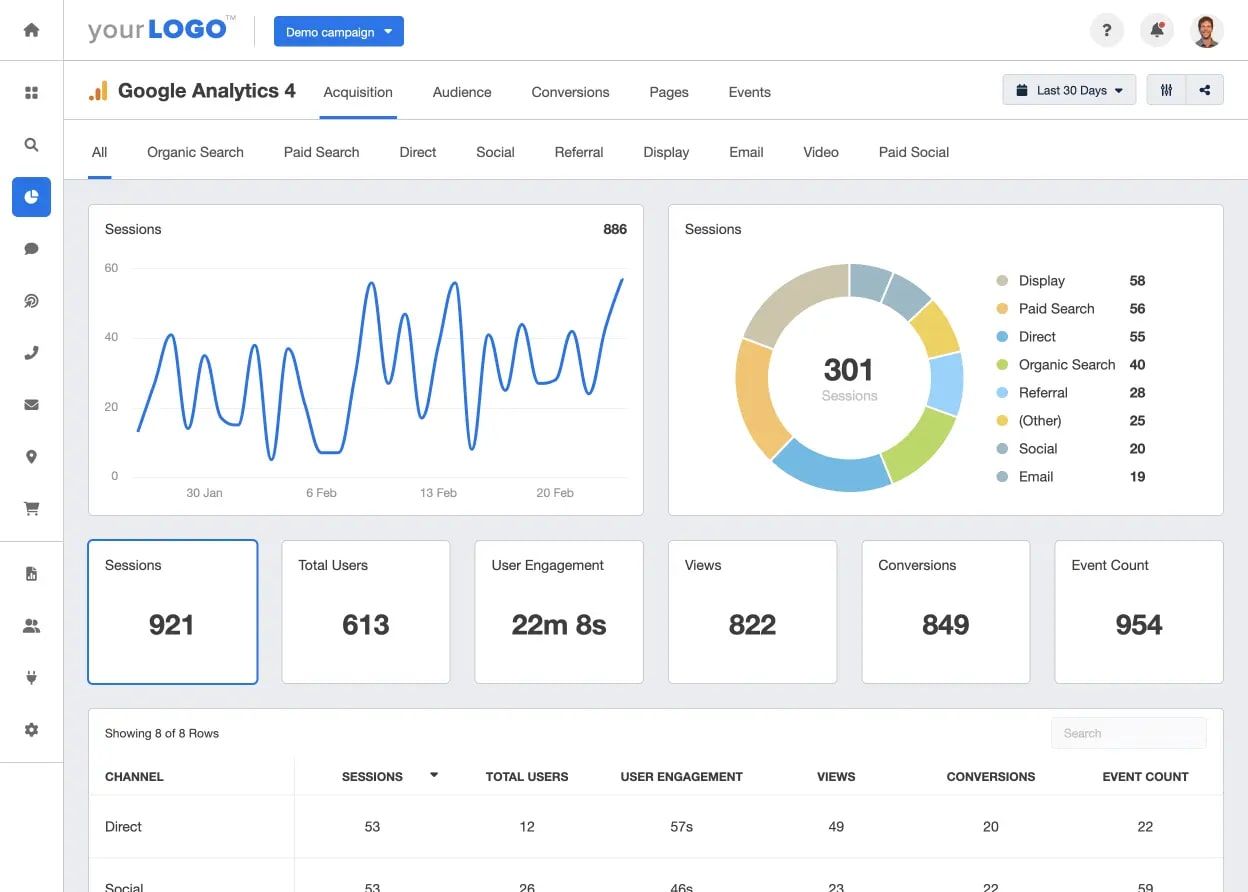
SEO Checks
Regularly check your SEO performance for each language. Tools like SEMRush and Moz can provide comprehensive reports.
URL Checks
Broken links can harm your SEO performance and frustrate users. Regularly check if all your URLs are working fine using tools like Dead Link Checker.
Pricing
The cost for managing a multilingual website can rise quickly due to translation needs, additional localisation services, and more. Always keep an eye on your budget.
Managing and maintaining a multilingual Ghost site can seem overwhelming, but with consistent upkeep and utilising the right tools, it turns into a manageable task leading to significant payoff.
In the next section, we will take a look at some of the impactful statistics that show how beneficial a multilingual site can be.
Examining The Impact of a Multilingual Site - Stats & Figures
To understand the real impact of a multilingual site, let's look at some statistics and numerical data that underline its significance in the digital landscape.
Global Internet Users: Less than 25% of internet users are native English speakers. This statistic signifies the importance of other languages on the web .
User Preference: Approximately 90% of European internet users prefer to visit websites in their language when it's available, and 45% never use a language other than their own when online.
Conversion Rate: Websites that provide product information in the user's native language see a conversion rate twice as high as websites that don't.
These statistics paint a clear picture of why a multilingual site can be an asset for any business or individual targeting a global audience. To wrap things up, we'll recap the key points discussed in this guide in the conclusion.
Conclusion
Building a multilingual website can be a task that needs careful attention and management, but the results are beneficial and worth the efforts. By catering to a global audience's language preferences, you build a more inclusive and user-friendly platform.
In today's guide, we dive into:
- An introduction to Ghost CMS and why it's an excellent platform for multilingual sites.
- The reasons why multilingualism is essential for websites.
- A step-by-step guide to set up multilingual support on your Ghost site.
- Tips on creating and managing content in various languages.
- Essential SEO tactics for multilingual websites.
- Guidelines for managing and maintaining a multilingual website.
By following the steps outlined in this guide, you can create a multilingual Ghost site that captures a broader audience and offers superior user experiences. Remember, the digital world is vast and diverse. The more languages your website can communicate in, the broader your reach and influence.
So, if you have a Ghost website or plan to build one, consider making it multilingual and see how it transforms your digital presence.
Frequently Asked Questions (FAQs)
In this section, we'll address some of the common questions associated with creating a multilingual Ghost site. Hopefully, this would clear up any lingering doubts or queries you may have.
1. What makes Ghost a good choice for a multilingual website?
Ghost is ideal for a multilingual website thanks to its straightforward setup, dynamic routing, and robust SEO features. These qualities help create websites that can easily be presented to audiences speaking various languages, thus broadening the site's reach.
2. How many languages can I add to my Ghost website?
You can add as many languages as you need on your Ghost website. Remember, though, that managing more languages means more content to translate and update.
3. How to translate the content for my multilingual Ghost site?
For translating your content, you can use online translation services or hire a professional translator for better accuracy and locality.
4. How often should I update my multilingual website?
It's crucial to keep each language version of your website up-to-date. As a general rule, whenever you post an update or new content on one language version, ensure that it's reflected on all other language versions.
5. How does a multilingual website improve SEO?
SEO improves when the user experience is enhanced. A multilingual site achieves that by presenting content in the user's language, leading to increased traffic, engagement, and higher ranking on search engines.
Check other articles you may want to look:
How to Add Custom Canonical URLs in Ghost CMS
How to Fix Out of Memory Crashes on a 1 GB RAM Linux Server for Ghost
How to Reset Your Admin Password Using MySQL and Bcrypt Hash Generator

