
Is Ghost a Good Platform for SEO?
The short answer is yes, Ghost is a good platform for SEO.
But there are some things you have to do. I will be talking about them in this blog content.
What is SEO?
Here is the 9 SEO optimization tips for Ghost CMS Blog owners.
1) SEO Basics and Ranking Algorithm for Ghost
There are many top-ranking algorithms for SEO. Among them, we have compiled for you what should be done, specially for Ghost blog owners.

- Setup Google Search Console and Bing Webmaster Tool to see how your website ranking on search engines.
After you setup your webmaster console, you have to sure that your website can be indexing. To do that, submit a sample url via the Google Search Console.
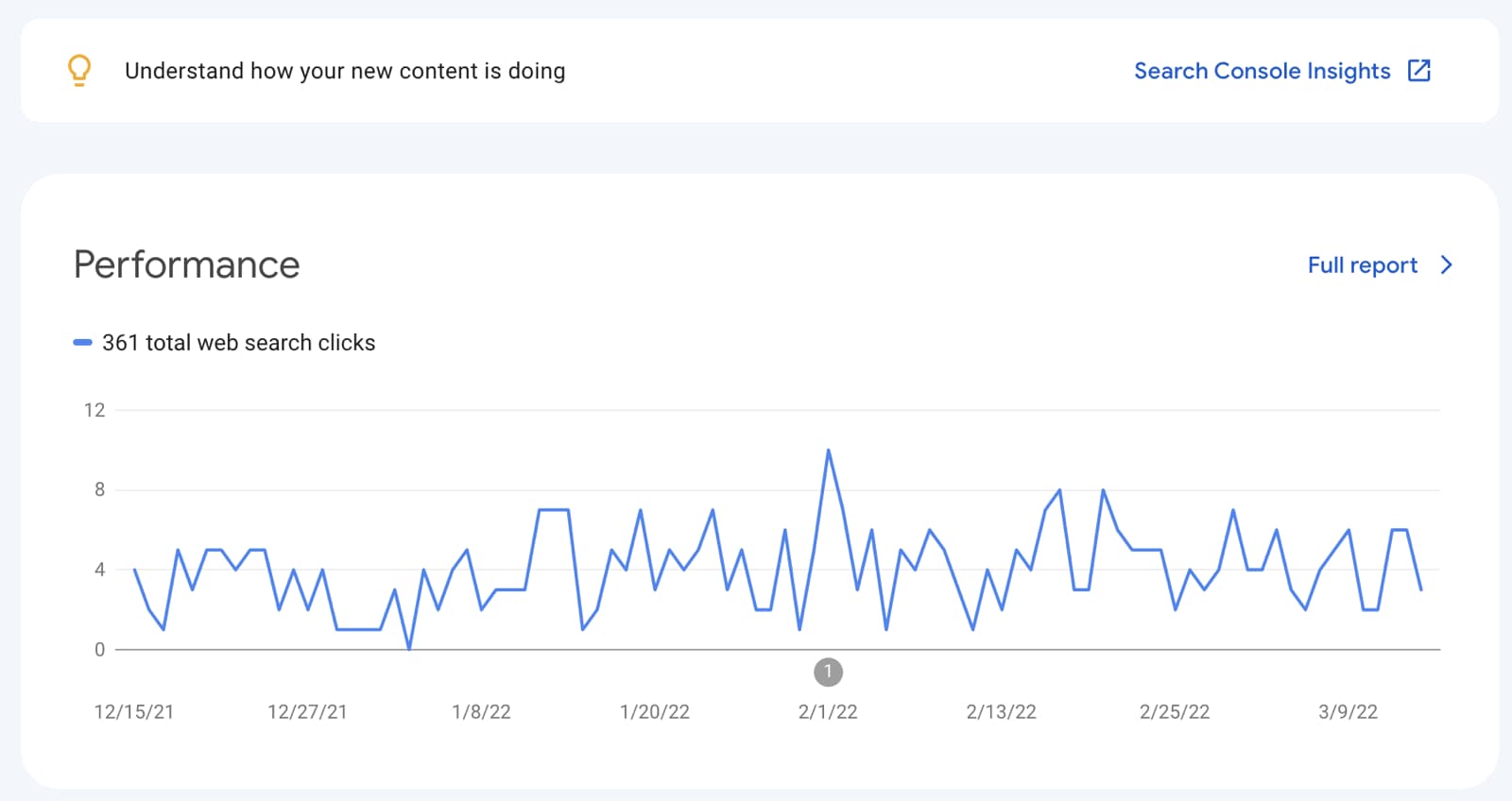
Ghost CMS's sitemap url is https://ghostseo.org/sitemap.xml like that. (Yourdomain.com/sitemap.xml)
- Set-up Google Analytics to see your all visitor's and their behaviour.
- Use Ahrefs or Semrush to use advanced SEO tools if you have budget for that.
2) Use Canonical Tag if You Have Duplicate Content On Your Ghost Website
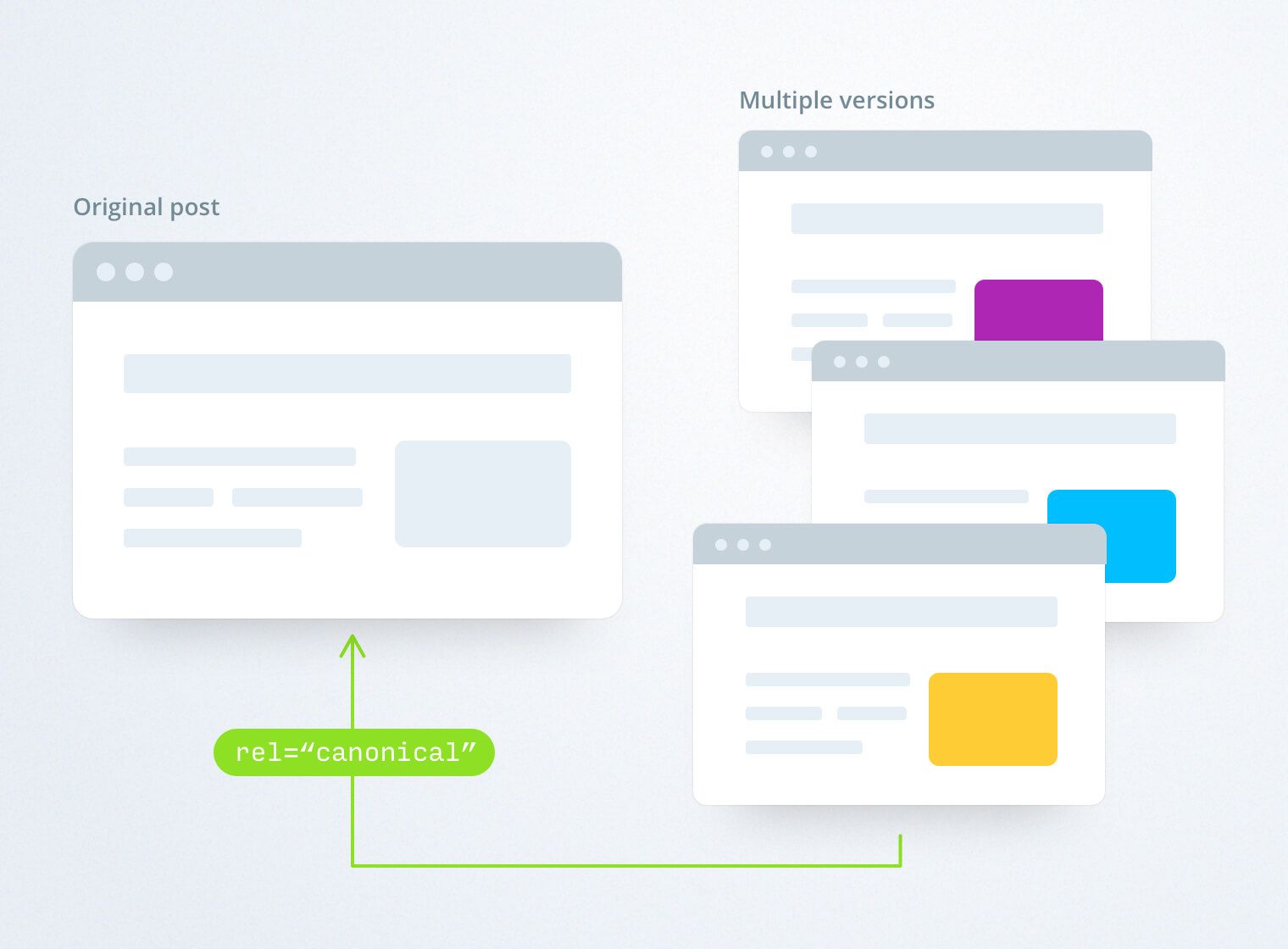
Sometimes you may need to use the same content on more than one page in your blog content. Since Google will only show the original content in the search results due to its algorithm, it may not be able to decide which page should be featured on 2 pages of the same content, or this will jeopardize your seo optimization.
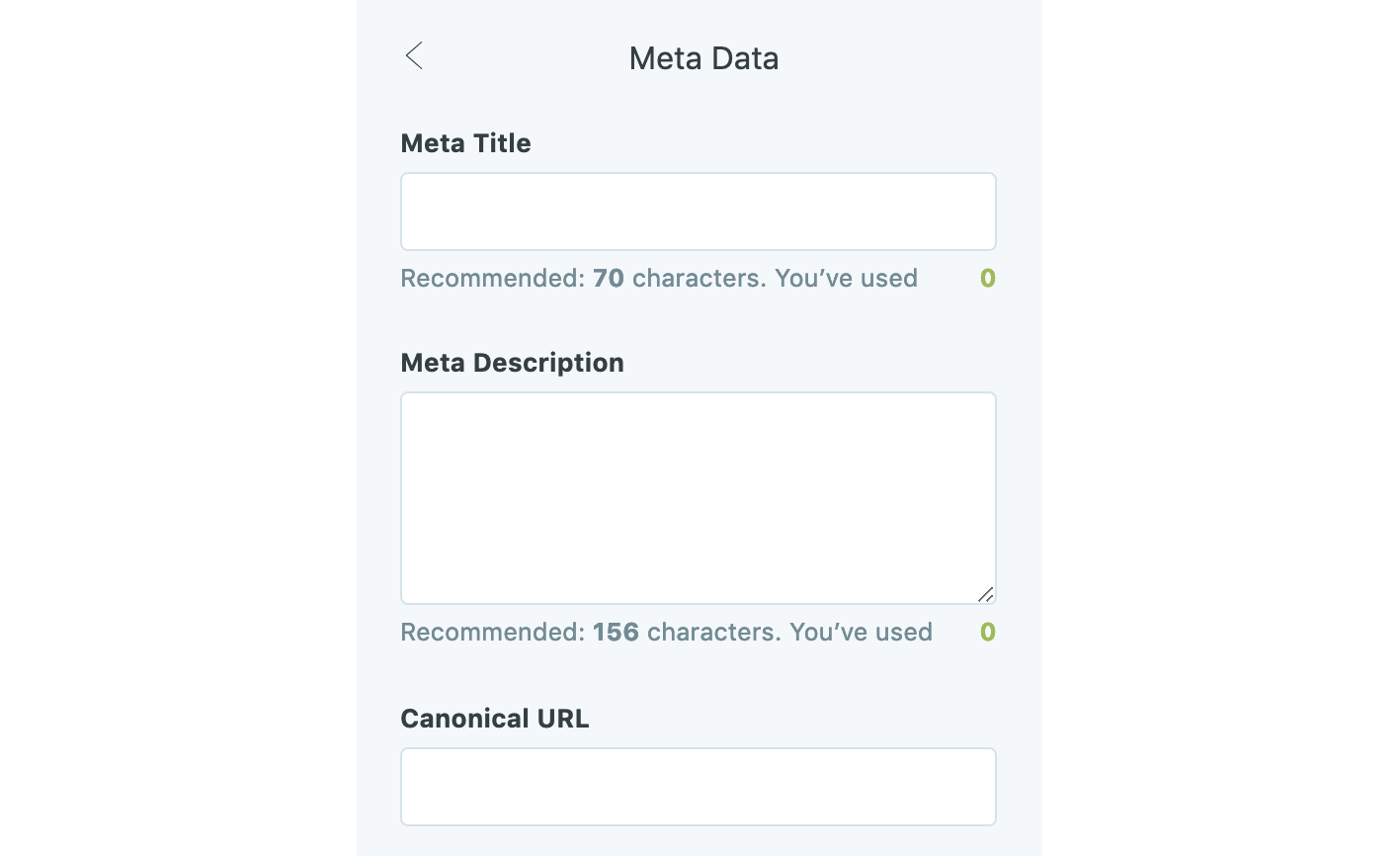
In this case, it asks you to mark the url of your page with the original content as the canonical tag recommended by google.
3) Use a friendly URL Structure for Tags and Authors
By default, ghost defines sub-path url for your authors and tags.
Like /authors and /tags
However, using the sub-path URL is not an SEO-friendly solution for Google. You need to delete the sub-paths to change url structure like that:
example.com/tags/ecommerce-seo
example.com/ecommerce-seo
and
example.com/author/john-do
example.com/john-do
The reason behind the suggestion is Google and Bing can understand your page even if there is not any related slug like "author" or "tag". However if you use the slugs Google assumes that this is a second-level page so it decrease the rank results.
Use Short URL for Your Blog Posts on Ghost
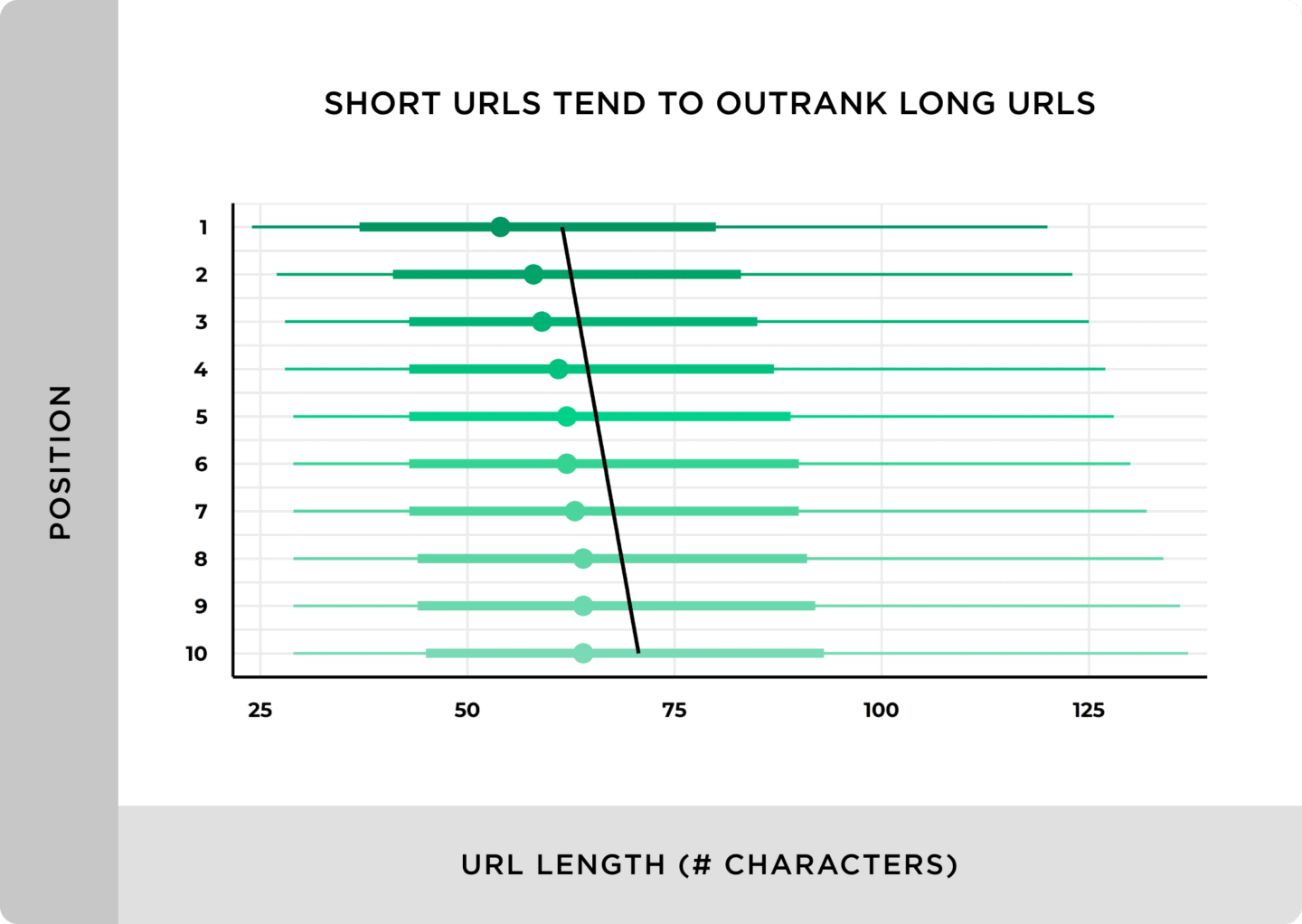
You can define the shortest words that describe your blog post and contain your target word as url parameters.
4) Use No-follow Attribute for Your Untrusted Links on Ghost
On default, the ghost does not allow adding a no-follow attribute for links.
To add nofollow attribute on your links, you have add your links with html component and write the html code for your link on ghost cms.
- Use rel=”sponsored” or rel=”nofollow” for paid links
- Use rel=”ugc” or rel=”nofollow” for user-generated content links
- Use nofollow on widgets, themes and infographic links
- Don’t use nofollow on every external link on your website
- Don’t use nofollow on internal links
- Link out normally to useful resources without using nofollow
5) Fix Broken Internal and External Links
If you want to rank on Google for your Ghost website, you should make sure that the links you provide within the site are still valid and not broken. You can use software such as screaming frog to examine your in-site links collectively.
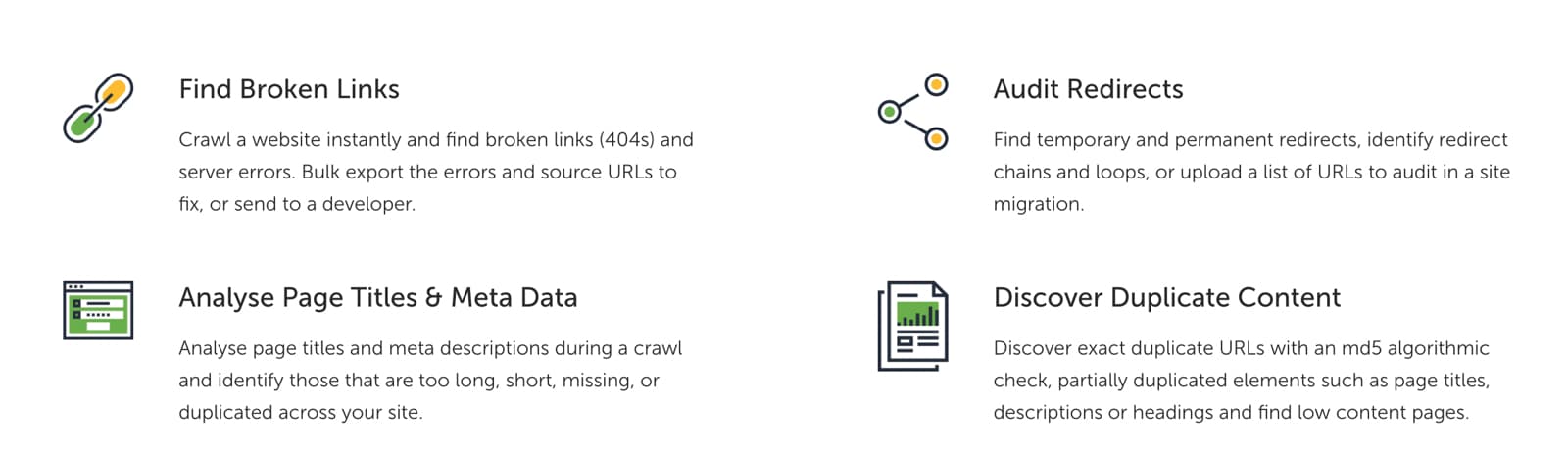
6) Image Alt Description Optimization Checklist for Ghost SEO
Be careful: You can not add if you add image with ghost component. In order to add alt descriptions to your images, you need to add markdown and upload an image.
- Be descriptive and concise as possible. Avoid keyword stuffing for search engines
- Accessibility practitioners recommend a maximum of 80 characters, so use common sense and be succinct with ALT text
- Keep ALT text under 125 characters. JAWS, a popular screen reader, breaks ALT text into 125-character “chunks” for visually impaired users.
- ALT attribute text is meant to describe images for accessibility purposes, not just search engine optimization
- A text equivalent for every image should be provided for visually impaired visitors.
- Every image on a page should have an ALT attribute. Failure to include ALT tags with images represents a Priority 1 WCAG error and would mean your website could not comply with basic UK DDA and SECTION 508 (in the US) recommendations.
- Use empty alt tags – (alt="") (NULL ALT) for spacer images or graphic elements on a page used only for design purposes-
- Google will count 16 words maximum as part of image ALT attribute Text (use Longdesc for complex images – although this is deprecated in HTML5)
- Use ALT attribute text for descriptive text that helps visitors. The alt attribute should be used to describe the image.
- Don’t repeat text already on the page, making the ALT text redundant or superfluous.
- Don’t use “image of ..” or “graphic of ..” to describe the image in ALT text.
- If the content of any image is already presented in context, (alt="") – a null value – is appropriate
- Don’t use ALT Attribute text alongside aria- attribute
- Avoid missing ALT Text (Google is on record as labeling missing ALT text and keyword stuffing as “bad“)
7) Optimize Headings for Ghost Blog SEO
- Use 1 H1 on a page (Your Ghost post title)
- Use an H1 heading for the page title or main content heading.
- Keep headings in order (H1, H2, etc).
- Keep headings accurate to the text they refer to.
- Avoid using headings for design elements.
- Write naturally with keyword phrases in headings if relevant.
- Avoid keyword stuffing.
- Use sentence case.
- Don't include numbers to indicate a sequence of sections.
- Avoid punctuation.
- When using an abbreviation, spell out the abbreviation in the first paragraph following the heading.
- For a task-based heading, start with a "base form verb" (the shortest version of the verb without any endings (endings such as -s, -ing, and ed)
- Avoid including HTML code in H tags.
- Use CSS for style rather than using a heading level that doesn't fit the hierarchy.
- Avoid adding links in a heading.
- Don't make your entire page a heading.
8) Optimize Meta Title on Your Posts
- Be descriptive & relate specifically to the page
- Avoid keyword stuffing
- Avoid adding irrelevant keywords to page titles on your site
- Do not repeat page titles throughout your site
- Maximise usability across devices with a concise title element of up to 60 characters
- Optimize for searcher intent using informational, commercial, navigational, and transactional principles.
- Use only one title per page (Google combines multiple titles into one)
- Add the important keyphrase to the title element once, preferably in the first 8 words
- When writing longer title tags, ensure the first 50-60 characters include the primary keyword phrase and that this sentence makes perfect sense (because it will be truncated)
- Avoid extraneous boilerplate title elements across a site with many pages (site-wide keyword stuffing)
- Optimize all of your page categories and product title tags. If your site is large, this may need to be done programmatically.
- If relevant, use interrogative adverbs, adjectives, and pronouns in page titles to form questions (Who, Where, Why, What, How, etc)
9) Do Keyword Research that Rank with Ghost
- Export your keywords from the Search Console’s “Search Results” report. Add keywords that generate the majority of your clicks/impressions to your master list.
- Navigate to the “Search Queries” report in Google Analytics. Identify keywords that generate the majority of revenue from Google AdWords. Add these keywords to the “Master Keyword” sheet.
- Use SEMRUSH to perform a content gap analysis of you and your competitors to determine keywords where they’re ranking well and you’re not. Add any important keywords to your master list.
- Map all keywords to relevant landing pages on your site.
- For keywords with no associated page, develop new content. This may be done by using existing content created by the faceted navigation or the site’s internal search data.
- Upload all of your keywords to ProRankTracker.
- Export all analytics keyword data to a file (EVERYONE will lose historical keyword data when Analytics 4 is rolled out)
- Crawl your sites with Screaming Frog and export all TITLES to see what the site is optimised for
General SEO Checklist Infographic for Ghost CMS
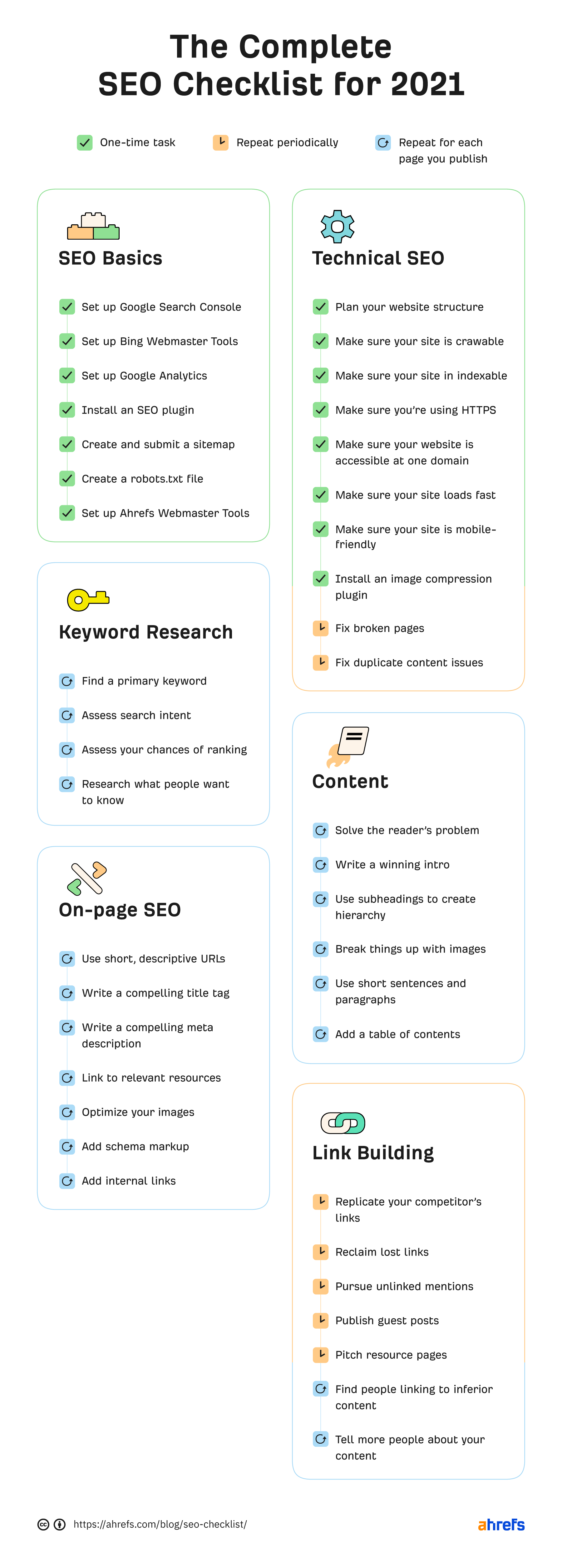
Ghost SEO Ranking Factors Checklist
Sure, here are the headlines with one-sentence descriptions, including "Ghost" and "Ghost SEO":
Understand Your Audience and Goals
- Identify your target audience and set clear SEO goals to enhance your Ghost site's performance.
Focus on High-Impact Factors First
- Prioritize content quality and relevance to boost your Ghost SEO efforts.
Optimize User Experience (UX)
- Improve site speed and mobile optimization to enhance user experience on your Ghost site.
Leverage Metadata and Annotations
- Provide detailed metadata to improve indexing and relevance for Ghost SEO.
Enhance User Interaction and Engagement
- Monitor and improve user engagement metrics to boost your Ghost site's visibility.
Implement Geo-Targeting and Localization
- Tailor content to specific geographic locations to improve local search results for Ghost SEO.
Monitor and Avoid Duplicate Content
- Regularly audit your Ghost page urls to ensure uniqueness and avoid duplicate content penalties.
Build High-Quality Backlinks
- Focus on earning high-quality and diverse backlinks to enhance your Ghost site's authority.
Optimize for Specialized Attributes
- Leverage specialized attributes to improve visibility and ranking for your Ghost content.
Regularly Update and Maintain Content
- Keep your Ghost content updated to reflect the latest information and trends.
Utilize Advanced Modules and Tools
- Optimize document structure and metadata using advanced tools for better Ghost SEO.
Monitor and Adjust Based on Performance
- Conduct regular audits and adjust strategies based on performance data for Ghost SEO.
News Filtering and Identification
- Optimize news content with precise filtering and identification to improve Ghost SEO.
Content Type and Topics
- Clearly define content type and topics to enhance visibility in Ghost SEO.
Trust and Authority Signals
- Build trust and authority to improve your Ghost site's content rankings.
User Interaction and Engagement
- Increase rankings by creating engaging and interactive content on your Ghost site.
Geo-Targeting and Localization
- Improve local search results by tailoring your Ghost content to specific regions.
Quality and Relevance
- Prioritize high-quality and relevant content to boost your Ghost SEO rankings.
Duplicate Content Detection
- Maintain content uniqueness on your Ghost site to avoid duplicate content penalties.
Specialized News Attributes
- Leverage specialized attributes to enhance the visibility of your Ghost news content.
Internal Linking
- Strengthen your Ghost site's structure with effective internal linking.
Entity Ranking and Disambiguation
- Clarify entity relationships to improve search rankings for your Ghost content.
Entity Relevance and Relationships
- Define entity relationships to enhance the relevance of your Ghost content.
Mobile and Device UX
- Optimize your Ghost site for mobile and device user experience to improve engagement.
Navigation and Design
- Enhance user experience with intuitive navigation and design on your Ghost site.
Site Speed and Performance
- Improve your Ghost site's rankings by optimizing site speed and performance.
App and Video Indexing
- Boost visibility by optimizing app and video content for Ghost SEO.
Content Removal and User Restrictions
- Maintain content quality on your Ghost site with effective removal and restrictions.
User Communication and Notifications
- Enhance user engagement with effective communication and notifications on your Ghost site.
User Engagement and Clicks
- Increase rankings by monitoring and improving user engagement metrics on your Ghost site.
Co-Occurrence and Co-Clicks
- Boost relevance with strategic content clustering on your Ghost site.
Sitelink Optimization
- Improve sitelink appearance with optimized navigation and titles for Ghost SEO.
Focus on Original, Timely Content
- Stay ahead with fresh and original news content on your Ghost site.
Prioritize User Engagement
- Enhance user experience to boost engagement metrics on your Ghost site.
Optimize for Author Expertise
- Build authority by highlighting expert author information on your Ghost site.
Build Brand Trust and Credibility
- Strengthen brand presence to improve search rankings for your Ghost site.
Monitor Click Data
- Track click data to improve content relevance and authority on your Ghost site.
Adapt to Vertical-Specific Factors
- Tailor SEO strategies to vertical-specific ranking factors for your Ghost site.
Avoid Demotion Pitfalls
- Steer clear of demotion signals to maintain rankings for your Ghost site.
Monitor Link Quality and Diversity
- Focus on diverse and high-quality backlinks to enhance your Ghost site's authority.
Improve Technical SEO Factors
- Enhance technical SEO for better indexing and performance on your Ghost site.
Challenges for Emerging News Sites
- Overcome challenges with strategic SEO for emerging news sites on Ghost.
Links from Relevant Content
- Ensure link relevance to avoid demotion for your Ghost site.
Country-Specific Links
- Prioritize links from the same country to improve local SEO for your Ghost site.
High-Quality News Site Links
- Earn links from high-quality news sites to boost rankings for your Ghost site.
Contextual Content Around Links
- Enhance link value with relevant surrounding content on your Ghost site.
Links from Trusted Seed Sites
- Gain more weight with links from trusted seed sites for your Ghost site.
SiteAuthority
- Understand Google's SiteAuthority to improve domain authority for your Ghost site.
Trusted Sources and Spam Detection
- Leverage trusted sources to avoid spam penalties for your Ghost site.
Indexing Tier of Links
- Focus on high-quality, fresh content for valuable links on your Ghost site.
Author and Expert Signals
- Boost credibility with recognized authors and experts on your Ghost site.
Traffic-Driven Links
- Prioritize links from pages with traffic for greater impact on your Ghost site.
Homepage Trust Value
- Maximize link weight with trusted homepage sources for your Ghost site.
Consistent Content Dates
- Maintain consistent dates for better content freshness signals on your Ghost site.
Goodoc Modules
- Optimize document structure and metadata with Goodoc Modules for Ghost SEO.
SDR Modules
- Leverage SDR Modules for improved embeddings and relevance scoring on your Ghost site.
v1DocumentPage Modules
- Enhance document processing and SEO with v1DocumentPage Modules for your Ghost site.
GDocuments Modules
- Utilize GDocuments Modules for better content management and SEO on your Ghost site.
CompositeDocs Modules
- Improve content quality and indexing with CompositeDocs Modules for your Ghost site.
Biasing Modules
- Adjust ranking scores with Biasing Modules for better search visibility on your Ghost site.
SEO Resource Links from Google
Consolidate Duplicate URLs with Canonicals
Move a Website and Change URL
Advanced SEO Techniques & Strategies
Enable Search result features for your site
You can explore all the thing related SEO on Google Webmaster Documentation.
Ghost is an excellent blogging platform when it comes to SEO and performance. It is a lightweight, open-source platform that runs on Node.js and is built with a modern technology stack. This means Ghost is extremely fast, secure, and SEO-friendly.
Ghost is designed to make SEO easy, with built-in features like automatic meta tags, canonical URLs, and SEO-optimized permalinks. It also supports popular SEO plugins like Yoast SEO, so you can easily customize your SEO strategy. Plus, Ghost’s clean and modern codebase makes it incredibly fast, with page loading speeds that are up to 3x faster than WordPress.
Yes, we have come to the end of an extremely long Ghost SEO guide. If you have problems in applying the methods we mentioned, you can get SEO consultancy from us and help you on how to do it.


