The significance of SEO (Search Engine Optimization) for digital success cannot be overstated. In your journey to optimize your website's SEO, employing tags effectively can be an invaluable tactic. However, the question arises; how does one best leverage tags to optimize SEO on the Ghost platform?
Ghost, as a prominent open-source CMS (Content Management System), offers a robust tagging system that, when used effectively, can significantly enhance your website's SEO performance. Understanding tagging and the best practices associated with it on Ghost can distinctly elevate your SEO game.
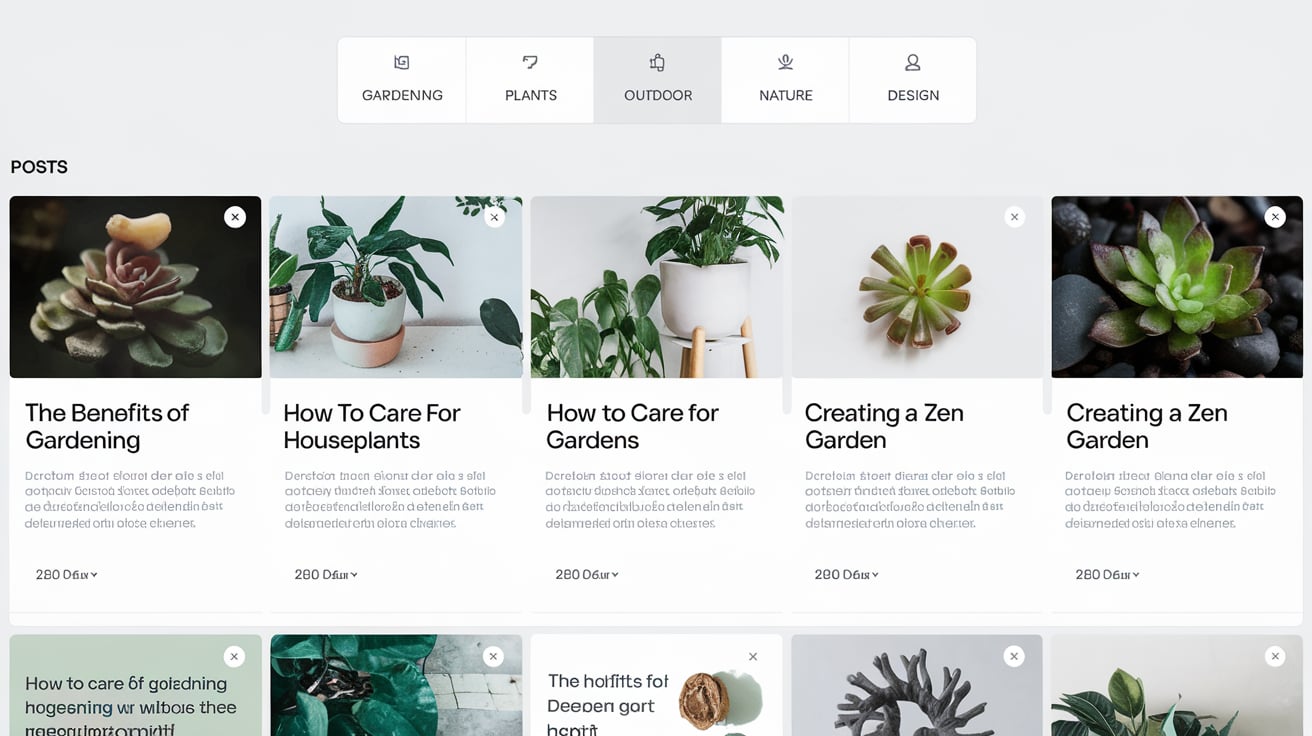
This comprehensive guide aims to delve into the usage of tags on Ghost and explore the best SEO practices related to them. Whether you're new to Ghost or looking to optimize your site, this guide will provide essential insights to help you effectively boost your SEO with Ghost tags.
Understanding Ghost Tags
Before we dive into the best practices, let's develop a thorough understanding of Ghost tags and their important role in your website's content categorization and SEO.
Ghost tags are an integral feature of the Ghost platform, providing an effective way to categorize your content. They play a pivotal role in shaping the structure of your website, enhancing navigability and improving user experience.

For instance, if you run a food blog on Ghost, you could use tags like 'vegan', 'gluten-free', 'desserts' and so on. When a user clicks on a tag, they are directed to a page where all posts with that tag are listed. This makes it easy for your users to find relevant content on your site.
From an SEO perspective, tags improve your site's discoverability by allowing search engines to understand your content better. When used appropriately, tags can drive your website's SEO performance by enhancing site structure, improving user navigation, and potentially increasing your site's ranking on the Search Engine Result Page (SERP).
How to Use Tags in Ghost
Ghost's user-friendly interface makes it relatively simple to create, edit, and manage tags. However, if you're new to Ghost, you might appreciate a little guidance. Let's go through a step-by-step guide on using tags on Ghost:
Step 1: Creating a Tag
Sign in to your Ghost admin dashboard - usually found at yourdomain/ghost.
Navigate to the 'Tags' section on the sidebar.
Click the + New Tag button at the top-right corner of the Tags page.
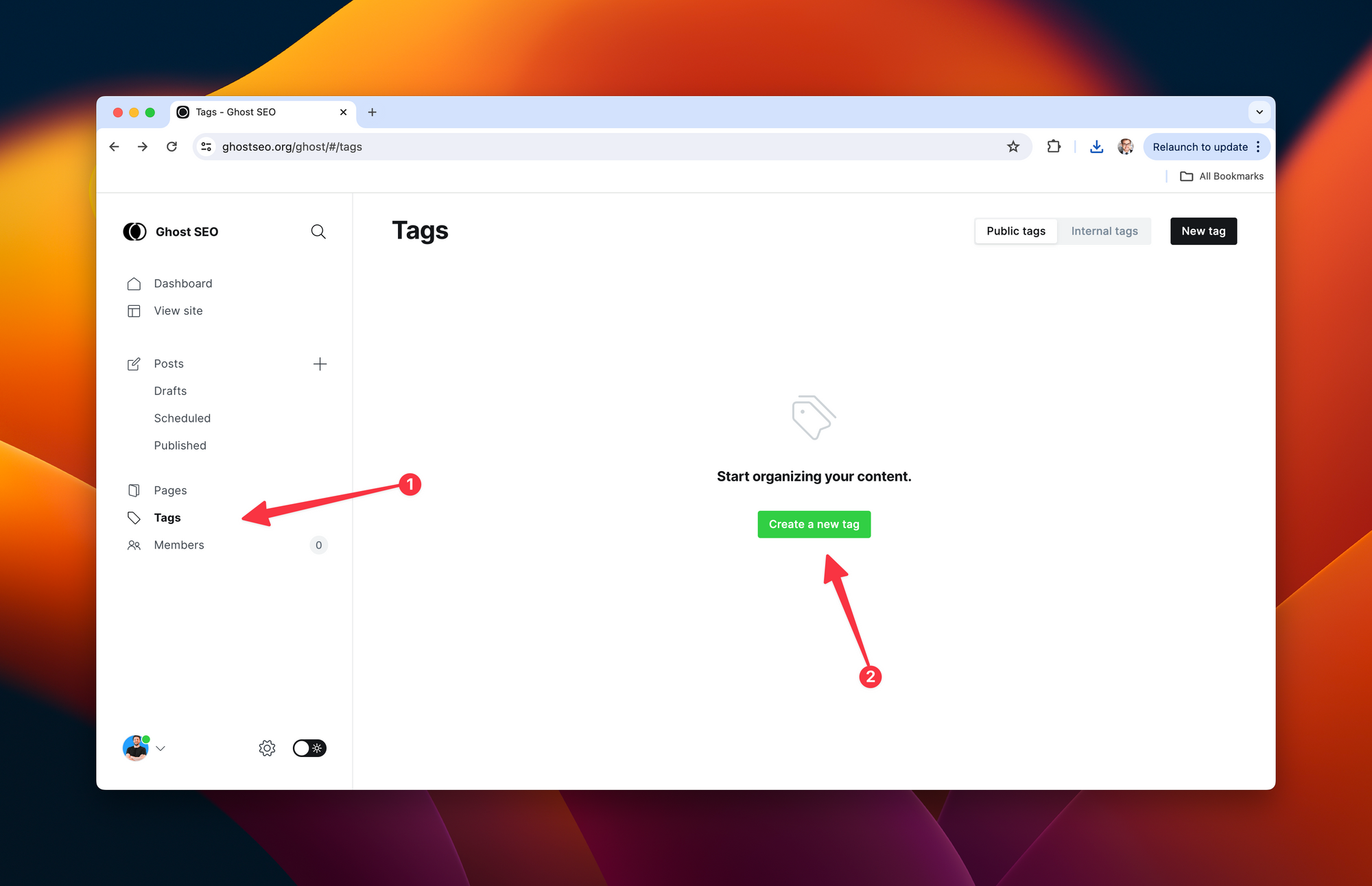
-
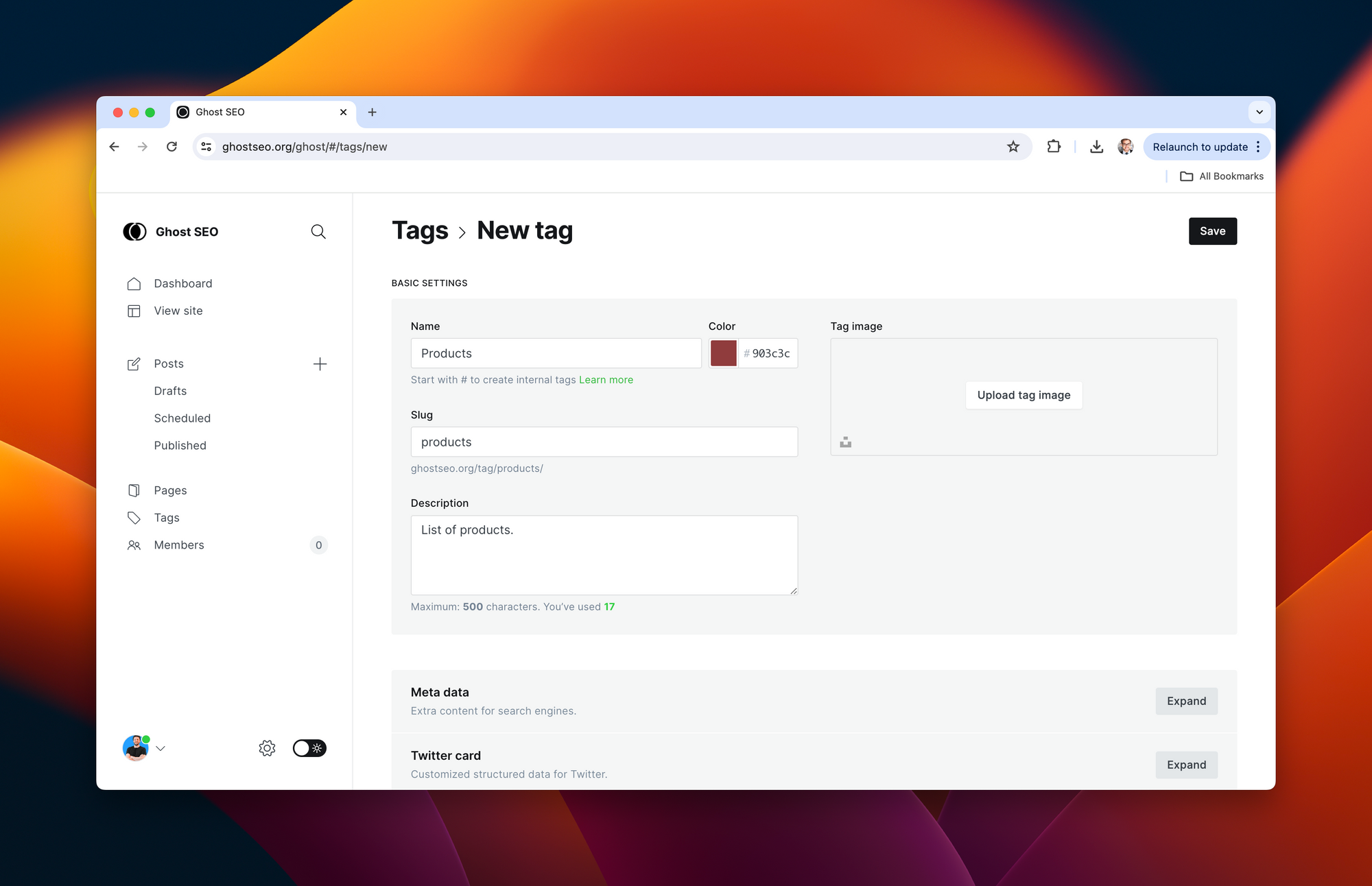
Step 2: Assigning a Tag to Posts
Navigate to the post where you want to assign the tag.
Click on the post to open the editor.
On the editor page, you'll notice a settings icon (looks like a gear) in the top-right corner. Click on this.
A sidebar will appear on the right. Click on the Tags field and type the name of the tag you wish to assign to the post. Press Enter.
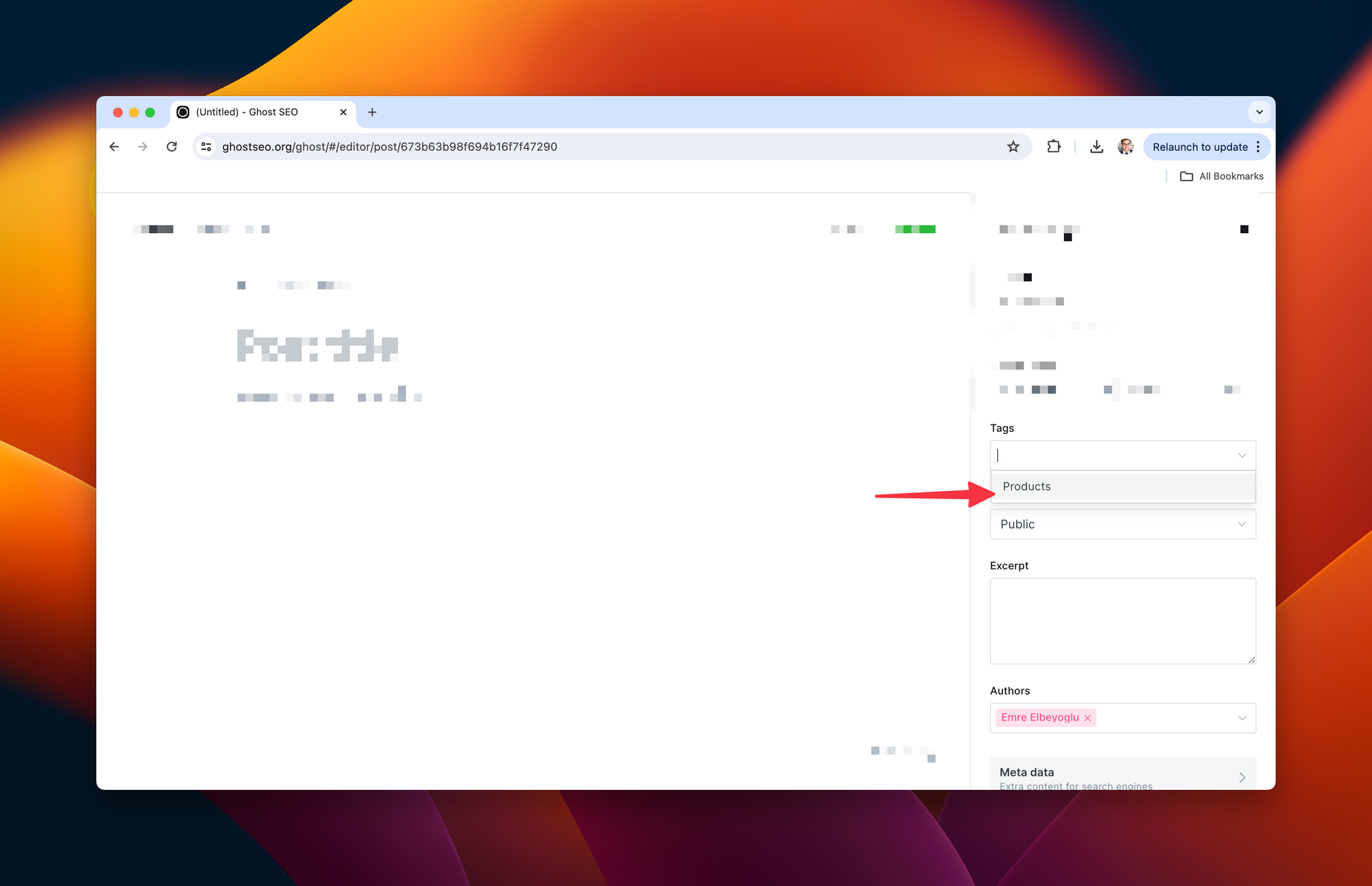
Once you've added the tag, click on the Update button in the top-right corner to save your changes.
Ghost Tags SEO Best Practices
Now that we've touched upon the importance of using Ghost tags for your SEO, we'll look into the specifics of how to optimize these tags. Here are several key SEO best practices to follow when using Ghost tags:
Use Relevant Keywords
When creating tags, use relevant keywords that accurately represent your post. Keywords make it easier for search engines to understand your content. Also, to provide a complete context, you should use long-tail keywords which are phrases that are more specific to your post.
For example, instead of using the tag 'recipe', use 'vegan pasta recipe' for a post about a vegan pasta recipe.
Maintain the Quality of Tags
While it can be tempting to create multiple tags for a post, it's vital to maintain the quality of these tags. Too many tags can dilute your post's theme and confuse search engines about the primary subject of your post.
As a rule of thumb, each blog post should have between two to five tags.
Optimizing Tags
In Ghost, tags are generally lowercase and hyphen-separated. This makes it easier for search engines to read your tags, thereby improving your SEO.
For example, a tag about vegan pasta recipes should be vegan-pasta-recipes.
Usefulness of Tag Descriptions
Ghost allows you to add descriptions to your tags. This can further help search engines understand the content tagged with it, improving your site's searchability.
Strategic Internal Linking Using Tags
Internal linking is a critical SEO strategy, and tags present a perfect opportunity for this. When linking to related posts, use tag pages. This not only strengthens your internal linking but also enhances the user’s navigational experience on your website.
Incorporating these SEO best practices when using tags on your Ghost site can significantly improve your SEO. Tags, when used correctly, can make your site more structured, navigable, and discoverable, ultimately enhancing user engagement and satisfaction.
Case Study: Improving SEO with Ghost Tags
To put everything into perspective, let's look at a real-life example that demonstrates how using Ghost tags effectively has brought about significant SEO improvements.
Case Study: Online Publication DEF
DEF, an online magazine, saw its website growth stagnating despite regular posting of high-quality content. An audit revealed that their articles were sub-optimally tagged, resulting in poor site structure and low search engine visibility. They decided to overhaul their tag usage strategy, following the SEO best practices outlined in this guide.
Firstly, they shortlisted relevant and keyword-rich tags for their different content categories. Next, they streamlined their tagging process, ensuring each article was tagged accurately and sparingly, keeping in mind the quality of tags. They also utilized the feature to add descriptions to their tags and optimized each tag for readability by search engines.
The result was a significant increase in their visibility on search engines. Their organic traffic witnessed a impressive boost of 60%, and their average session duration also saw an increase. The use of relevant tags also improved user navigation drastically, reducing their website bounce rate by 15%.
This case study epitomizes the fact that a detail as minute as tags, when optimized accurately, can bring about a major change in your website's SEO. Therefore, investing your time in strategizing your Ghost tags usage can yield substantial dividends.
Common Mistakes in Ghost Tags Usage
It's clear that Ghost tags can significantly boost your SEO when properly employed. However, it's also easy to make mistakes when using them. Let's discuss some of these common errors so you can avoid them:
Using Too Many Tags
Over-tagging is a common mistake people make when using tags on Ghost. While it might seem like a good thing, having too many tags can confuse both users and search engines, diluting the purpose of your tags and affecting your overall SEO.
As a rule, it's ideal to keep the number of tags per post to a range of two to five.
Overstuffing Tags with Keywords
While it's great to include keywords in your tags, too many can lead to keyword stuffing, which is frowned upon by search engines. It may even result in a penalty, damaging your SEO.
Not Using Relevant Tags
Using irrelevant tags, which don't align with your post's content, can confuse search engines and negatively impact user experience. Always choose tags that accurately represent your content.
Not Capitalizing on Long-Tail Keywords
Many people fall into the trap of using only short, broad term keywords for their tags. However, incorporating long-tail keywords can significantly enhance your SEO as they're less competitive and more targeted.
Ignoring Tag Descriptions
Ghost gives you the opportunity to add descriptions to your tags. Not making use of this feature is a missed opportunity as tag descriptions can further boost SEO by giving search engines a better understanding of the content associated with a tag.
By being aware of these common mistakes, you can ensure that you're leveraging Ghost's tagging feature in a manner that serves to enhance, rather than hinder, your SEO.
Conclusion
Tags are a fundamental part of the Ghost CMS, offering a straightforward way to categorize and structure your content while playing an instrumental role in improving your site's SEO. Effectively managing your Ghost tags, keeping in mind the aforementioned best SEO practices, can significantly enhance your website's visibility and user experience.
In this guide, we explored the importance of tags in Ghost, the process of using them, SEO best practices linked to Ghost tags, and common mistakes to avoid. By implementing these guidelines, you can elevate your Ghost site's SEO, structure, and overall performance.
Remember, SEO is an ongoing process that involves routine tweaks and optimization. So, be consistent with your efforts, remain updated with SEO trends, and continue to optimize your Ghost tags as per SEO best practices.
In the world of SEO, every detail counts. A seemingly small feature, such as tags, can contribute enormously to your website's SEO when utilized correctly. So, don't underestimate the power of perfectly optimized Ghost tags - use them wisely, and watch your website grow.
Frequently Asked Questions (FAQs)
1. What are Ghost tags?
Ghost tags are an integral feature of the Ghost platform that allows users to categorize their content. When used correctly, it can enhance a site's SEO by improving site structure and user navigation, and increasing visibility on search engines.
2. Do Ghost tags benefit SEO?
Yes, Ghost tags can significantly enhance a site's SEO. They improve the site's structure and make it more navigable for users. They also increase the site's discoverability on search engines by helping them understand your content better.
3. How many tags should I assign to a Ghost post?
While there are no hard-set rules, it's a good practice to assign about two to five tags per post. This number may vary depending on the nature of your post. Having too many tags can confuse search engines and users.
4. Do all tags have to be keyword-based?
While including relevant keywords in your tags can boost your SEO, it's essential to ensure that your tags accurately represent your content. They should provide a clear and precise indication of what the content is about, whether it includes a keyword or not.
5. Can I use special characters in my Ghost tags?
Yes, you can use special characters in your Ghost tags. However, for SEO purposes and readability, it's recommended to use lowercase, hyphen-separated tags.
6. What should I do if I have too many tags on my Ghost site?
If you've overused tags on your site, consider revisiting your posts and simplifying your tagging strategy. Aim to keep two to five relevant tags per post. Remember, quality over quantity plays a big role in successful tagging.
7. What is a tag description and is it necessary?
A tag description in Ghost allows you to add more details about a particular tag. While it's not compulsory, a well-written description can give search engines a better understanding of the content associated with a tag, thereby improving your SEO.
8. What mistakes should I avoid while using tags in Ghost?
One of the common mistakes is overusing tags or using irrelevant tags. Many people also overlook the importance of tag descriptions and the use of long-tail keywords in tags. Avoiding these mistakes can help optimize your tags' utilization effectively.
9. Can Ghost Tags improve my website's ranking on search engines?
While Ghost tags alone might not propel your site to top search engine rankings, they certainly contribute significantly as part of a broader SEO strategy. By improving site structure, increasing content relevancy, and enhancing user navigation, tags can help improve your site's visibility on search engines.
10. Do tags have a direct impact on users?
Yes, tags offer a clear navigational path, leading users to more of the content that interests them. They significantly improve user navigation and can improve user engagement on your site.
Check other articles you may want to look:
How to Add Custom Canonical URLs in Ghost CMS
How to Fix Out of Memory Crashes on a 1 GB RAM Linux Server for Ghost
How to Reset Your Admin Password Using MySQL and Bcrypt Hash Generator

