SEO plays an integral role in the success of any online platform. One vital facet of SEO involves the careful crafting of Meta Titles and Meta Descriptions. But how does one effectively navigate this aspect of SEO? This step-by-step guide is here to help, focusing on how to modify Meta Titles and Descriptions using the Ghost platform.
Firstly, we should understand the significance of Meta Titles and Descriptions - these small yet effective elements can greatly enhance your website's visibility and attract more users. Utilizing a powerful Content Management System software like Ghost simplifies this process, helping you better draw in and engage with your audience.
Throughout this guide, we'll delve into how you can embellish your platform's SEO component by effectively harnessing Meta Titles and Descriptions.
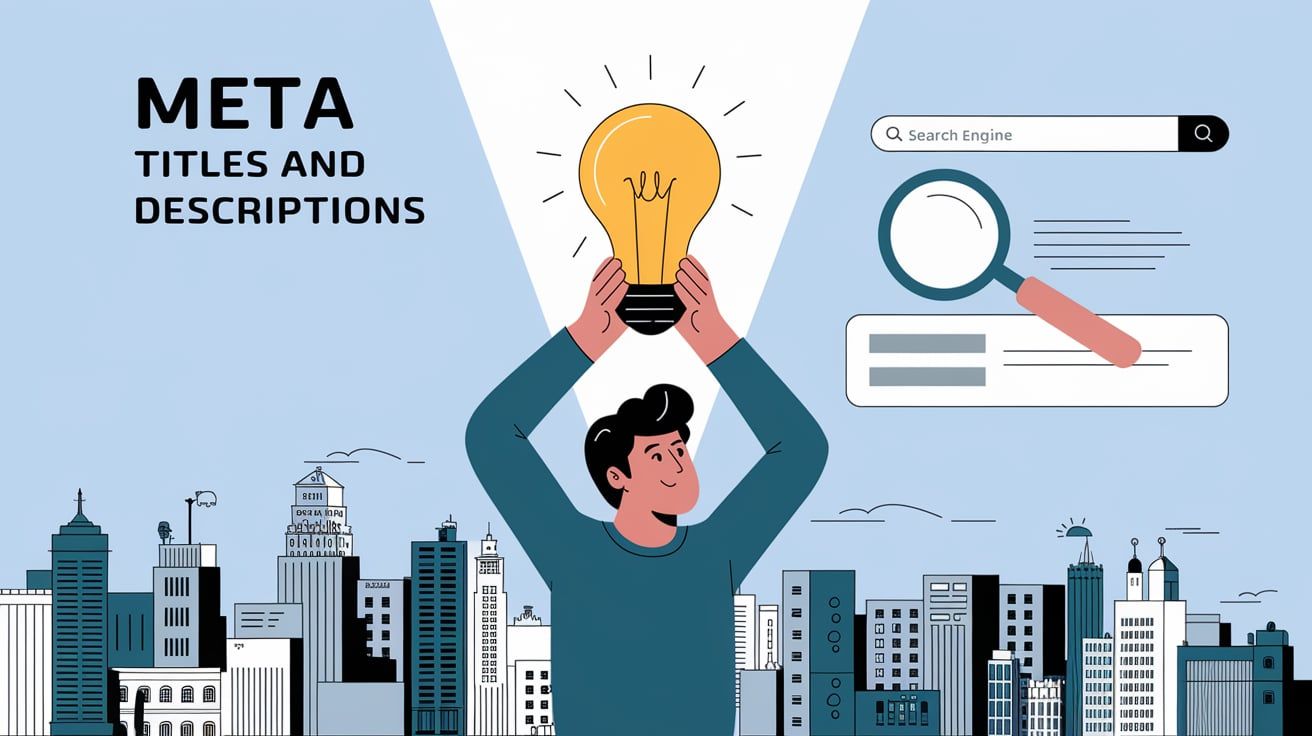
Understanding Meta Titles and Descriptions
Before we proceed to explore the practical steps on editing meta titles and descriptions, it's crucial to have a clear understanding of what these terms imply.
What is a Meta Title?
A Meta Title, often called a title tag, is the primary title of your webpage. It is prominently displayed on the search engine results page (SERP) and provides a concise summary of your page content. The Meta Title is your page's first impression to both the search algorithm and potential visitors, hence it should be precise, descriptive, and appealing.
What is a Meta Description?
A Meta Description is a succinct summary of your web page that appears right below the Meta Title in the SERP. While it doesn't directly impact your page's ranking, it plays a significant role in user experience. In about 150-160 characters, a well-crafted Meta Description tells the searcher what the page is about and why they should click on your link.
Importance of Meta Titles and Descriptions in SEO
Meta titles and descriptions are pivotal elements of your SEO strategy. Their primary role is to relay to search engines what your content is about and help users determine the relevance of your page to their search.
Role in Search Engine Ranking
Search engines like Google crawl your meta titles and descriptions to understand and index your page content. The relevance of your meta title and description to a search query can significantly influence where your page ranks in the SERP.
Impact on User Experience and Click-Through Rates
Once your page appears in the SERP, the meta title and description are essentially your advertisement. They tell users what your page is about, piquing their interest, and compelling them to click on your link. A well-optimized and compelling meta title and description can significantly boost your click-through rates.
Therefore, by effectively using meta titles and descriptions, you not only improve your search engine ranking but also enhance the user experience, leading to higher engagement on your Ghost site.
How to Edit Meta Title and Description on Ghost
Now that we understand their importance, let's look at how to edit meta titles and descriptions on Ghost. Ghost's user-friendly interface makes this process straightforward.
Post Level Editing
First, log into your Ghost site's admin panel. It's typically located at your domain/ghost.
Choose the post you want to edit by clicking on it from the list of posts. If you're crafting a new post, click on +New Post at the top of the dashboard.
In the post editor, click on the settings icon in the upper-right corner.
The sidebar that appears houses the Meta data section. Within this box, you can find fields titled Meta title and Meta description, which provide the space to input your desired information.
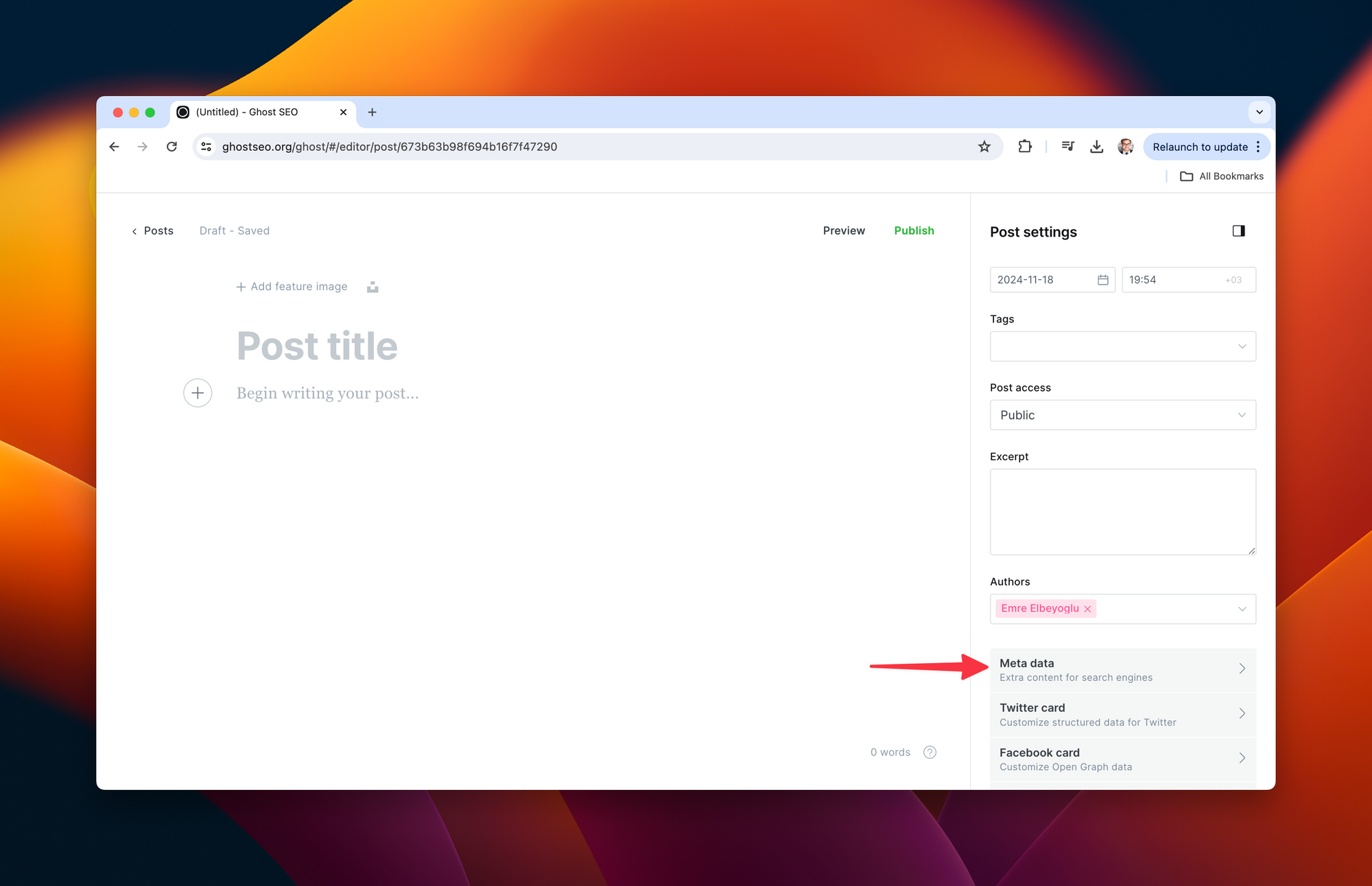
-
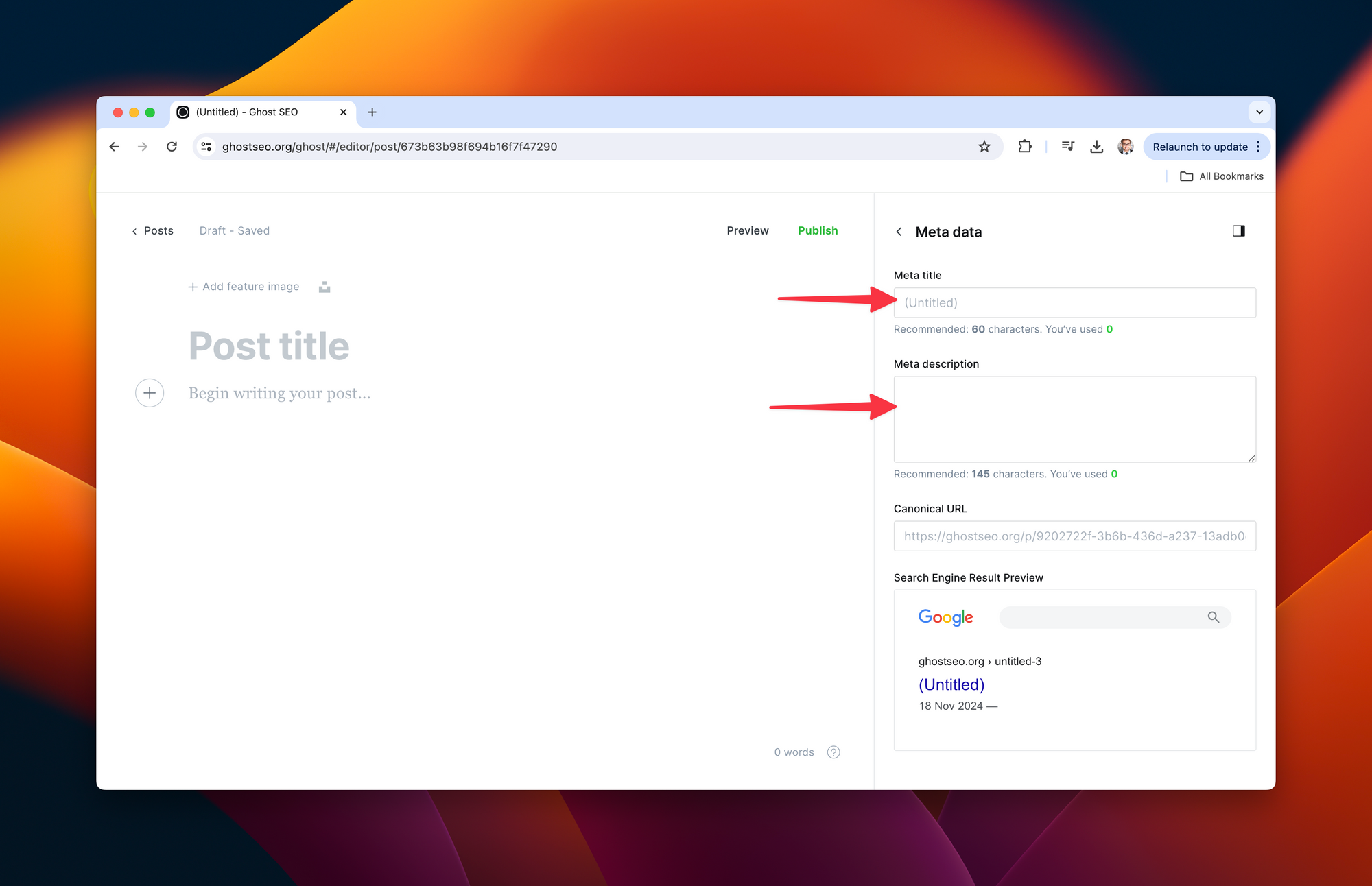
After making the necessary modifications, ensure to click Update Post located at the upper-right corner to save changes.
Site-Wide Meta Title and Description
In addition to individual posts, Ghost lets you set the meta title and description for your entire website. Below are the steps to accomplish this:
In the Ghost's admin dashboard, go to Settings.
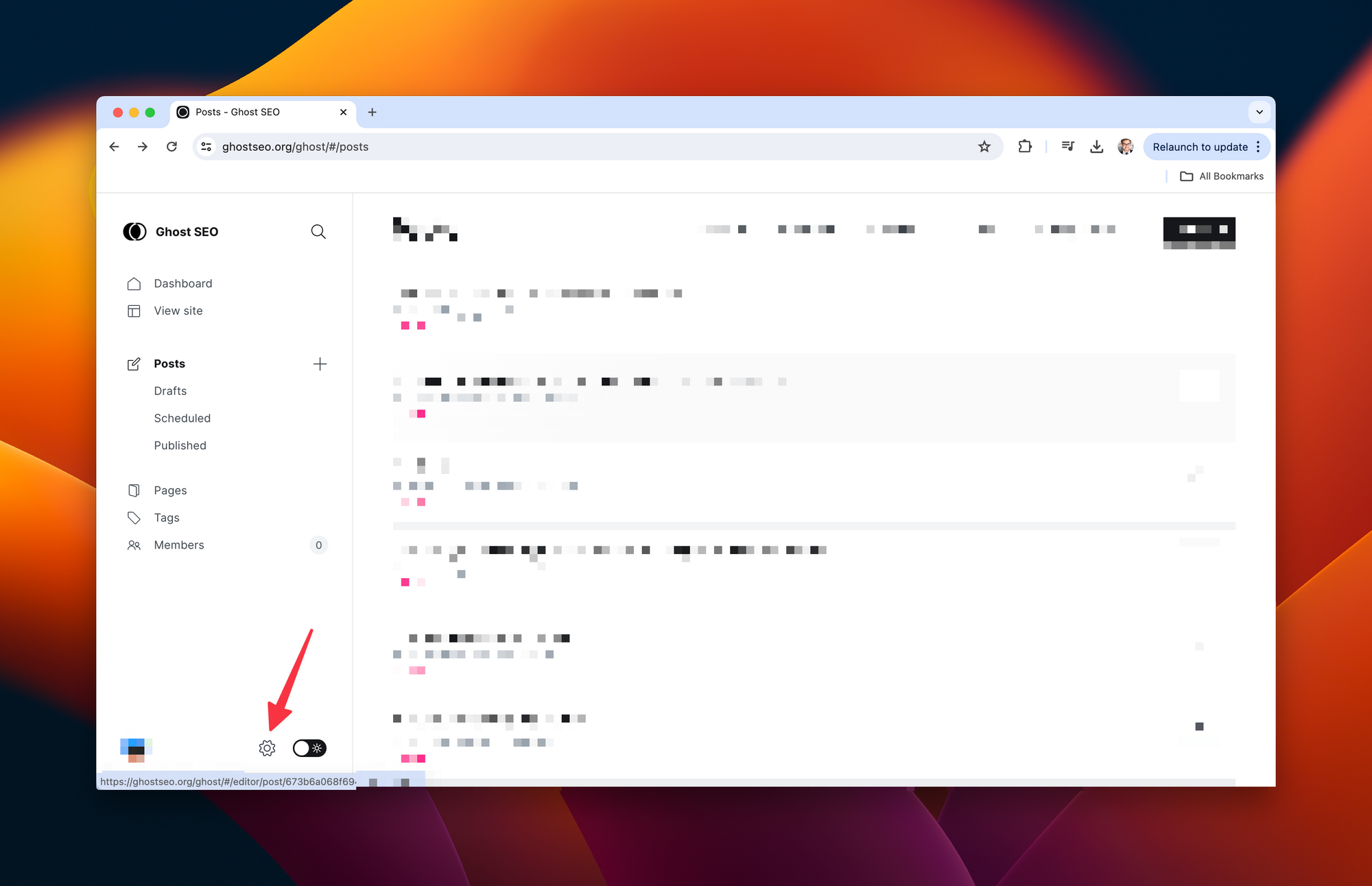
Under the General tab, you'll encounter fields to input Meta Title and Meta Description for your home page.
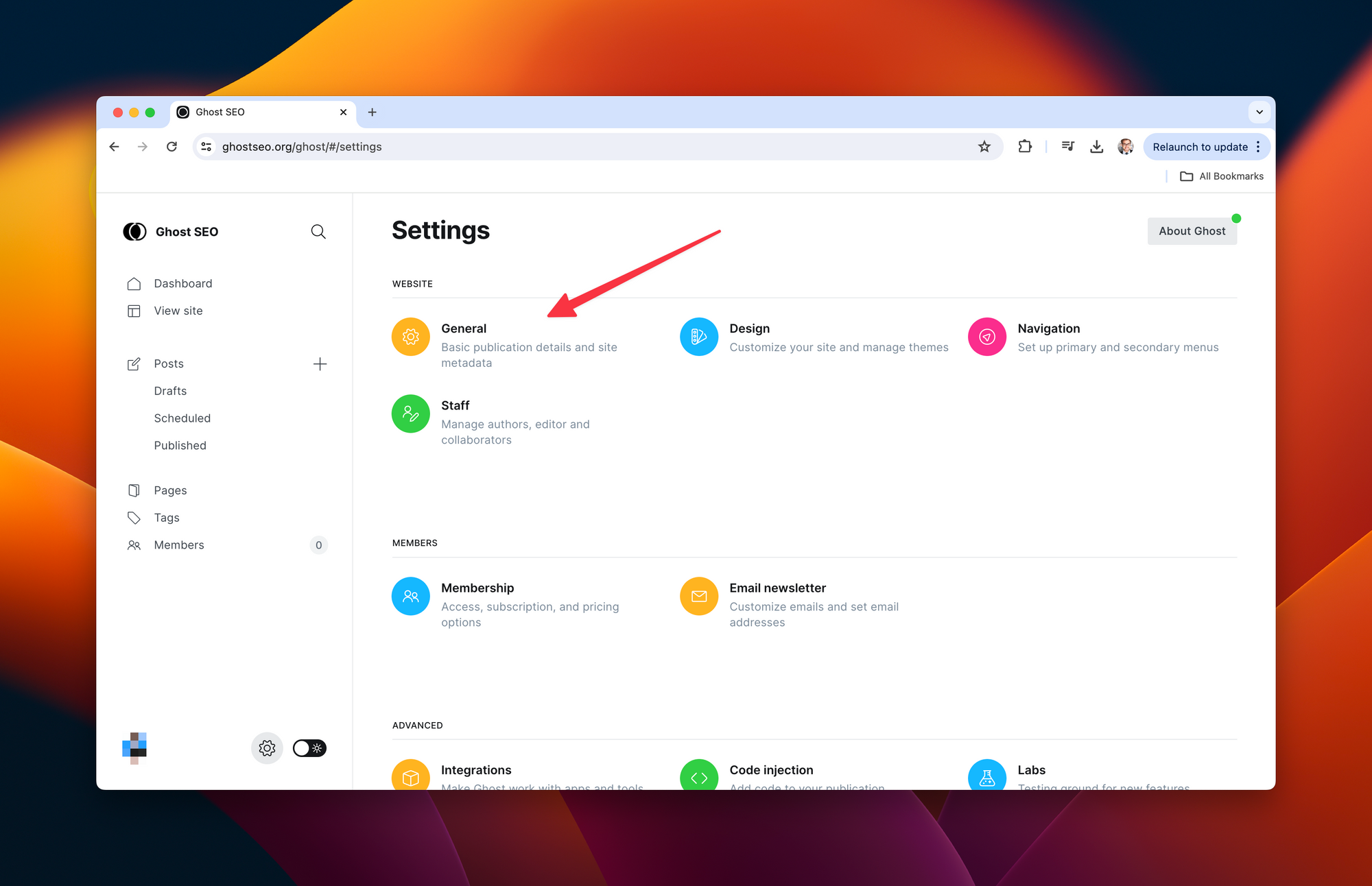
Once you complete editing, click Save settings at the top right corner to ensure the changes are stored.
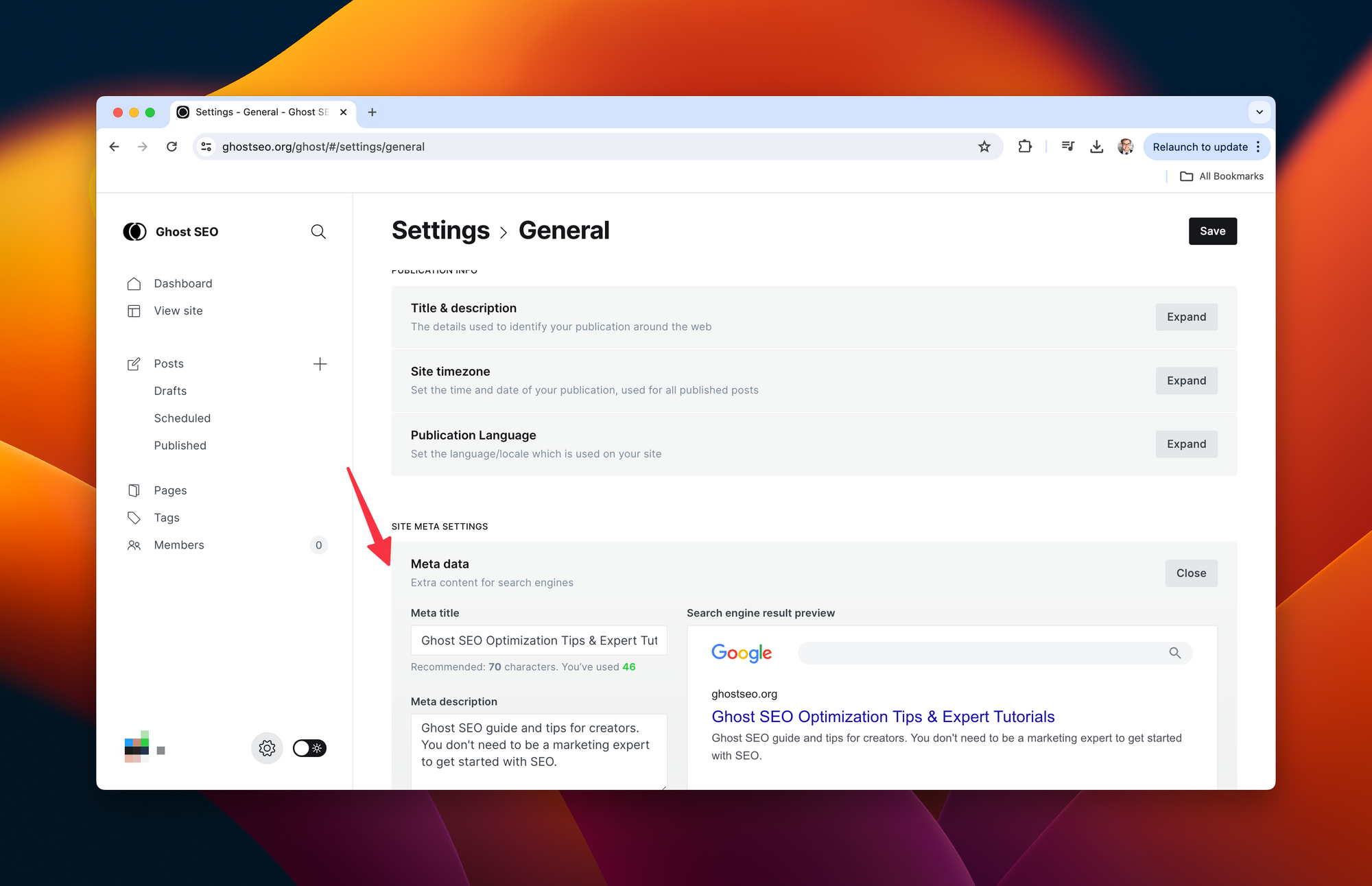
By perfectly optimizing your meta titles and descriptions, your Ghost site can reach a wider audience and rank higher in search engine results. Take advantage of these practical methods to give your site the recognition it deserves.
Best Practices for Meta Title and Description
While we now know how to edit Meta Titles and Descriptions on Ghost, it's crucial to optimize them properly for improved search engine visibility and user experience. Here are some best practices:
Optimal Length
The optimal length for a meta title is generally under 60 characters, while a meta description should ideally be within 150 to 160 characters. This character limit ensures that they display correctly in the SERP.
Use of Keywords
Including relevant keywords in your meta titles and descriptions can help search engines understand your content better, potentially improving your page's ranking. Be careful to incorporate them naturally and avoid keyword stuffing.
Importance of Relevance to the Content
Ensure that your meta title and description accurately represent the content on your page. Misleading meta tags could result in high bounce rates and can negatively affect your SEO.
Make them Compelling
Your meta title and description serve as a miniature advertisement for your web page in the SERP. Hence, make them compelling to draw the user's attention and induce them to click on your page link.
Use Unique Meta Tags for Each Page
Each page on your site should have unique meta title and descriptions to avoid duplicate content issues. It also allows users to understand the uniqueness of each page.
Remember, creating an appealing and optimized meta title and description is an ongoing process. Always track your click-through rates and adjust your meta tags as needed to maximize your website's SEO potential.
Common Mistakes in Meta Title and Description Optimization
As you embark on your journey to optimize your Ghost website's meta titles and descriptions, beware of these common mistakes:
Overstuffing Keywords
Optimizing your meta tags with keywords is crucial, but overdoing it, often known as keyword stuffing, can do more harm than good. It can make your meta tags look spammy and discourage users from clicking on your link.
Writing Meta Titles and Descriptions of Improper Length
Meta tags that are too short may not provide sufficient information, and ones that are too long may get cut off in the SERP. Aim for a meta title of about 55-60 characters and a meta description of around 150-160 characters.
Using the Same Meta Tags for All Pages
Each page on your site is unique and should have its unique meta title and description. Having the same meta tags for all pages may lead to duplicate content issues, negatively affecting your SEO.
Ignoring the User Perspective
While it's essential to optimize your meta tags for search engines, remember the end goal is to attract users to your site. Write your meta tags in a way that piques user interest.
Neglecting to Use Meta Tags at All
Perhaps the biggest mistake is ignoring meta tags altogether. Without meta tags, search engines have a harder time understanding your page content, which can significantly impact your SERP ranking.
Avoiding these common pitfalls can steer you towards crafting perfect meta titles and descriptions that boost your Ghost website's SEO and overall user experience.
Conclusion
In the realm of SEO, ensuring that your meta title and meta description are optimized is an effective way to improve your Ghost site's visibility. Not only do they influence your search engine ranking, but they also play a significant role in user experience - a winning combination that can result in increased traffic and engagement on your webpage.
To recap:
- A meta title and description are crucial elements that help search engines understand your page content.
- They play a key role in your site's SEO, influencing your page ranking and click-through rates.
- Ghost provides a user-friendly way to edit meta title and description on both a post level and a site-wide level.
- Remember the best practices for creating meta titles and descriptions - keep them within the optimal length, use keywords effectively, ensure relevance to your content, make them compelling, and unique for each page.
By implementing the steps and tips outlined in this guide, rest assured that you are on your way to fully optimizing your Ghost website's SEO, reaching a wider audience, and enhancing your online presence.
Frequently Asked Questions (FAQs)
1. What is a Meta Title?
A Meta Title, often referred to as a title tag, is your webpage's primary title. It gives search engines and users a brief overview of your page content.
2. What is a Meta Description?
A Meta Description provides a succinct summary (150-160 characters) of a webpage. It appears below the Meta Title on the Search Engine Results Page (SERP) and tells users what the page is about.
3. Why are Meta Title and Description important in SEO?
Meta Title and Description are crucial elements in SEO. They help search engines understand and index your page content and inform users about your page's relevance to their search.
4. How can I edit Meta Title and Description in Ghost?
In Ghost, you can edit Meta Title and Description for individual posts and the entire website. Check our guide above for a detailed step-by-step walkthrough.
5. What is the best length for Meta Title and Description?
Generally, the ideal length for a Meta Title is up to 60 characters, while for a Meta Description, it's up to 150-160 characters.
6. Should I include keywords in Meta Title and Description?
Yes, including relevant keywords in your Meta Title and Description can help improve your page's search engine ranking. However, they should be incorporated naturally to avoid keyword stuffing.
7. Should the Meta Title and Description be unique for every page?
Yes, each page on your site should have a unique Meta Title and Description. This helps avoid duplicate content issues and allows search engines to understand the uniqueness of each page.
8. I've edited my Meta Title and Description, but they aren't showing up on the SERP. Why?
Changes in Meta Title and Description may not immediately reflect in the SERP. Search engines take some time to crawl and index these changes. If it's been quite some time and your changes aren't reflecting, ensure you saved the changes in Ghost.
9. Can a good Meta Title and Description guarantee a top spot in the SERP?
Meta Title and Description affect your page ranking, but they aren't the only factors considered by search engines. Other SEO practices like keyword optimization, high-quality content, backlinks, and more, also play a significant role.
10. Can I use special characters in the Meta Title and Description?
Yes, you can use special characters, but use them wisely. They can help to draw attention or express the sentence better. However, some special characters might not display correctly on all browsers and devices, so it's best to stick to standard characters.
Sure, here's another question that could be useful to readers:
11. Do I need to translate meta titles and descriptions for a multilingual website?
Yes, if your website caters to a multilingual audience, it's crucial to translate your meta titles and descriptions into the respective languages of your audience. This practice ensures that search engines correctly index the language versions of your site and enhances the user experience for visitors who prefer other languages. It's another step towards SEO and user-friendly optimization of your website.
Check other articles you may want to look:
How to Add Custom Canonical URLs in Ghost CMS
How to Fix Out of Memory Crashes on a 1 GB RAM Linux Server for Ghost
How to Reset Your Admin Password Using MySQL and Bcrypt Hash Generator

