
When it comes to blogging platforms, finding the right fit can be a game-changer. After years of experimenting with different services, I discovered Ghost 5 years ago, a platform that stands out for its open-source nature, beautiful interface, and powerful integrations. In this article, I’ll share why I use Ghost for my blog, dive into its features, and discuss some of the challenges you might face compared to other platforms like WordPress or Squarespace. Whether you’re a seasoned blogger or just starting, this deep dive will help you understand if Ghost is the right choice for your content journey.
🌐 Ghost Is Open Source: Total Control Over Your Content
When I used WordPress in the past, I appreciated this ownership too, but Ghost takes it a step further with a clean, modern approach. Running Ghost on my own server means I’m not locked into a proprietary system. I use a Digital Ocean droplet for hosting, which costs about $10 a month, and Ghost itself is free since it’s open source. This setup gives me full control over everything from updates to performance.
If you’re comfortable with some technical setup, especially using a terminal app to manage your server, self-hosting Ghost is absolutely doable. I even created a video series walking through how to set it up on Digital Ocean, and trust me, it’s not as intimidating as it sounds.
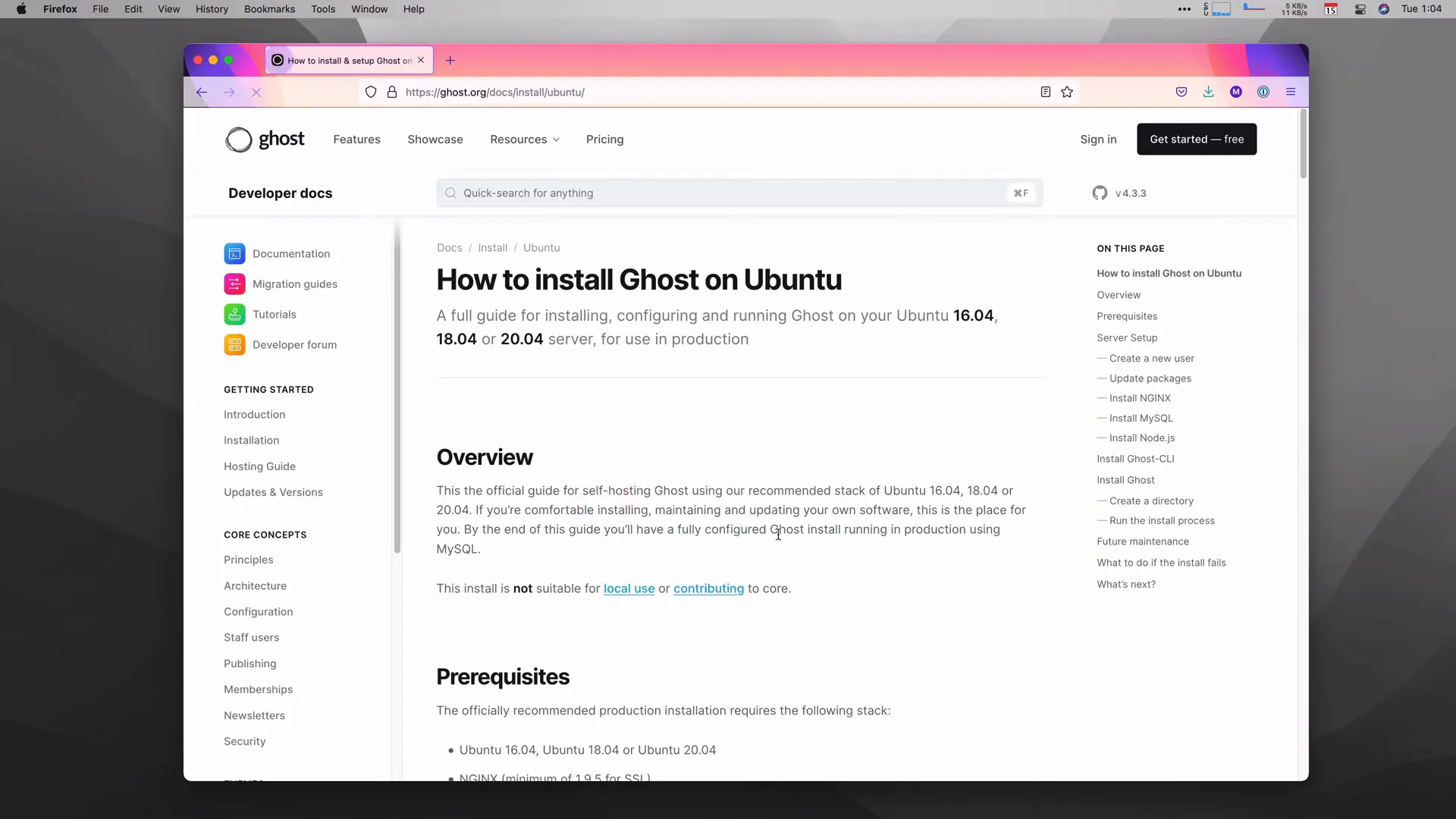
For those who prefer a more hands-off experience, Ghost offers a Pro plan that handles all the maintenance, updates, uptime, and server performance for you. This option is more like Squarespace, where you just sign up and focus on your content without worrying about the backend.
🎨 A Beautiful and Intuitive Interface That Makes Blogging a Joy
Open source software often conjures images of clunky, ugly interfaces, but Ghost shatters that stereotype. The admin control panel is sleek, fast, and thoughtfully designed. In early 2021, Ghost released their version 4 update, which brought a major UI refresh that made the platform look amazing.
One of my favorite features of the new interface is how it accents the UI colors to match your website’s branding. This subtle touch makes the admin feel personalized and cohesive with your public site. While the interface works best on desktops and iPads, it can feel a bit cramped on phones, which is one area I hope they improve in the future.
The editor itself is a standout feature. Whether you’re writing blog posts or newsletters, Ghost’s editor is fast and distraction-free. It supports markdown, making formatting simple and efficient. I switched to Ghost largely because WordPress felt overloaded with unnecessary features and a cluttered interface. Ghost’s clean and focused design makes writing enjoyable again.
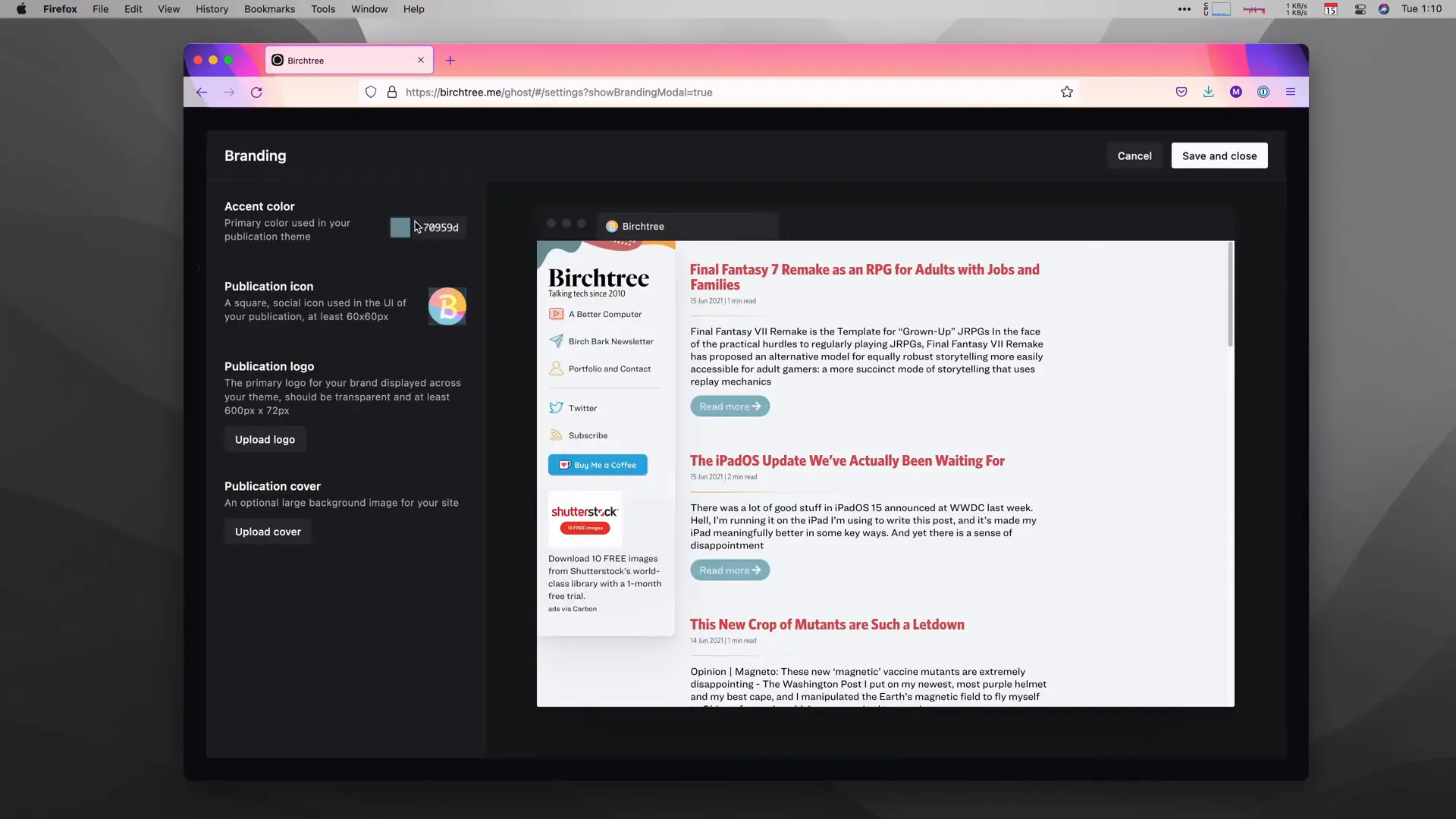
🖌️ Amazing Themes: From Free to Premium, Tons of Customization
The default Ghost theme is functional but quite plain, so I highly recommend exploring other themes to make your site visually appealing. Ghost has a robust theme directory with a wide range of free and premium themes. The free themes are surprisingly polished and can give your blog a professional look without any cost.
Premium themes usually range from $9 to $50, which is a one-time payment. Investing in a premium theme can be worth it if it helps you attract and engage visitors by providing a unique and attractive design. Since Ghost is open source, anyone can develop themes, so there’s a vibrant ecosystem beyond the official directory as well.
Personally, I use a custom theme on my site that I built myself. It reflects my style and the brand I want to present, though I don’t share it publicly because it’s tailored specifically to my needs and doesn’t follow all best practices. Building or customizing your own theme can be a rewarding learning experience if you’re interested in web development.
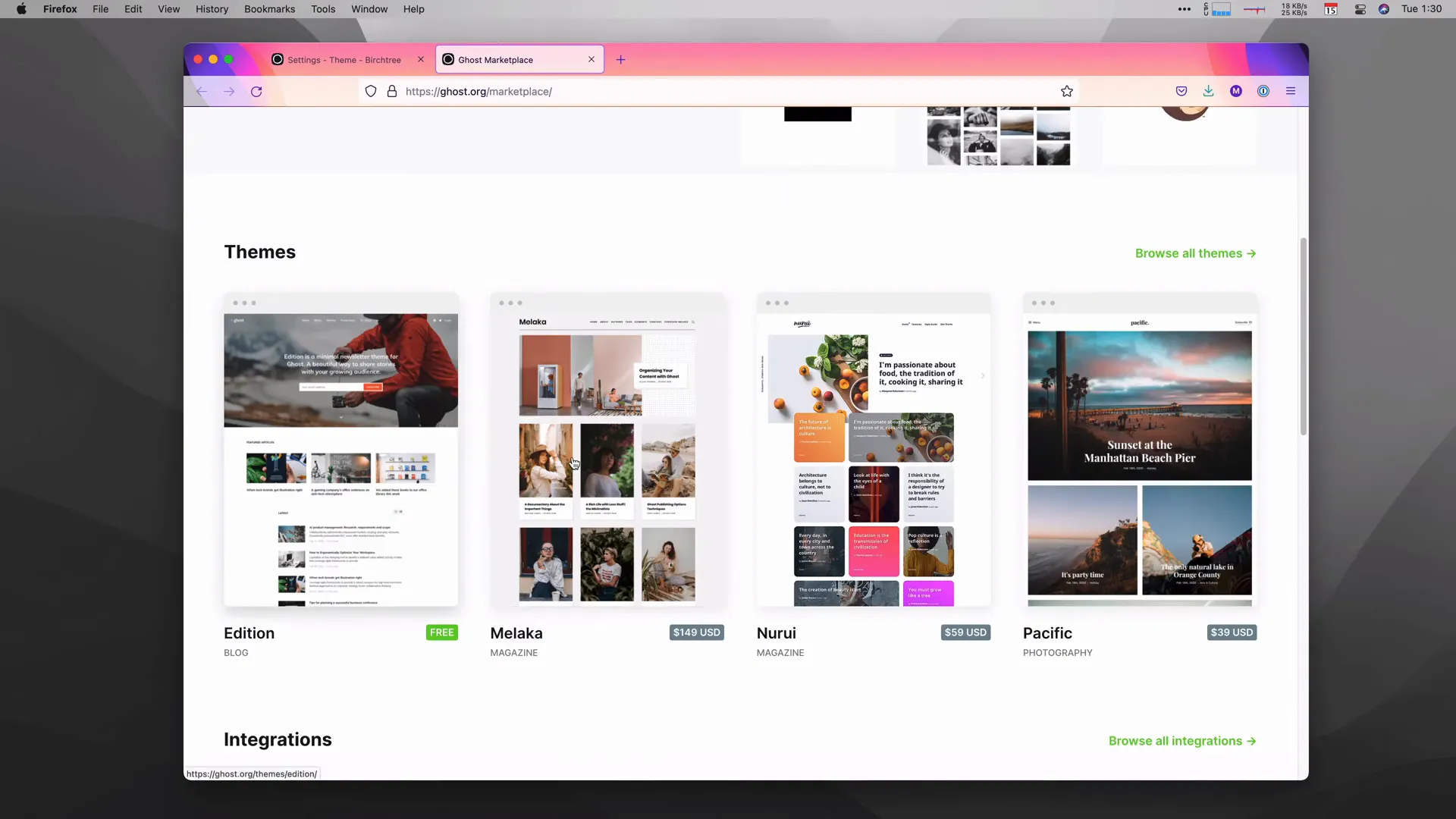
📧 Newsletters You Own, Manage, and Monetize
One of Ghost’s standout features is its integrated newsletter system. While I don’t currently use this feature myself, many bloggers and creators rely on Ghost to manage their newsletters from start to finish.
With Ghost, you can send newsletters directly to your subscribers, create premium blog posts that require a subscription to access, and manage all your subscribers in one place. The platform offers a dashboard where you can track subscriber numbers, engagement metrics, and other analytics to understand your audience better.
This all-in-one approach means you don’t need to juggle separate services like Substack, MailChimp, or ConvertKit. If you want to build a paid subscription model for your content, Ghost makes it easy to do so without the hassle of integrating multiple platforms.
🔗 Powerful Integrations to Automate Your Workflow
Ghost integrates well with many popular tools, which is crucial for streamlining your blogging workflow. The platform supports Google Analytics for tracking site traffic, and one of the most powerful integrations is with Zapier.
Zapier allows you to automate actions triggered by events in Ghost. For example, when you publish a new blog post or gain a new subscriber, Zapier can automatically share your post on social media, update spreadsheets, or trigger other workflows. This level of automation can save you a ton of time and effort.
Additionally, Ghost works seamlessly with writing apps like Ulysses. I write all my posts in Ulysses on my iPhone, iPad, and Mac, and I can publish directly to Ghost without ever opening the Ghost admin panel. This integration lets me focus on writing in a comfortable environment while still using Ghost as my publishing platform.
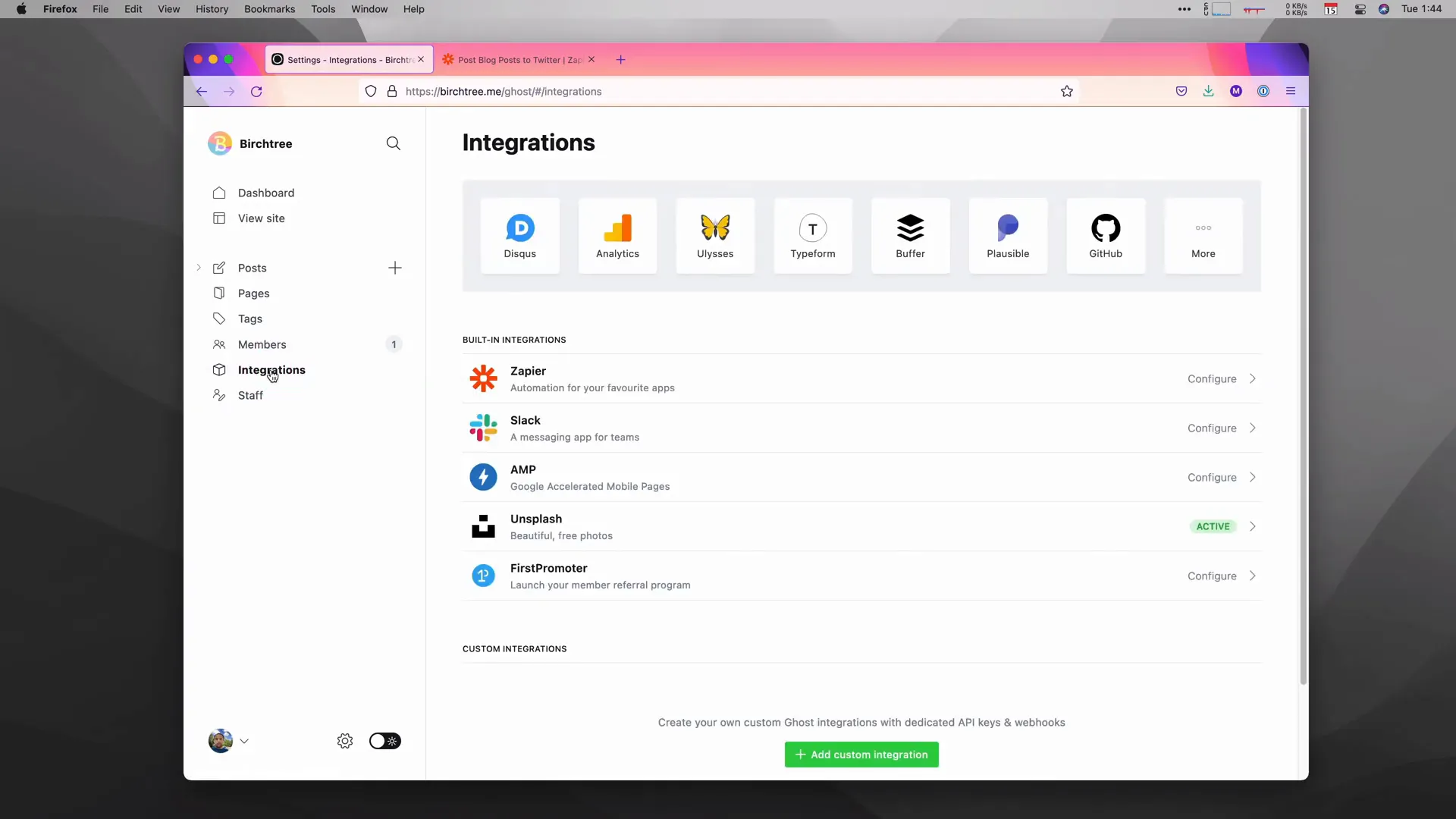
🚚 Concierge Service: Hassle-Free Migration from Other Platforms
Switching blogging platforms is notoriously difficult. When I moved from WordPress to Ghost, it took me several days of manual work to migrate posts, images, and other content correctly. Ghost recognizes this challenge and offers a concierge service for users on their Pro plans.
This service allows you to give the Ghost team access to your old site, and they will migrate your content for you at no extra cost. Your new Ghost site will mirror your previous one as closely as possible, saving you from the heavy lifting involved in migration.
While I haven’t personally used this service, the testimonials I’ve seen suggest it works well. For anyone considering moving their blog to Ghost, this concierge service can be a huge time-saver and stress-reliever.
⚠️ Challenges: Command Line Updates and Self-Hosting Responsibilities
While I’m a big fan of Ghost, it’s important to be aware of some of the challenges, especially if you choose the open-source self-hosted route.
When you self-host Ghost, you’re responsible for updates, maintenance, and troubleshooting. Unlike WordPress, which allows updates through a simple web interface, Ghost requires you to use the command line to update the software. You need to SSH into your server and run commands like ghost update to keep your site current.
This manual process can be intimidating for those unfamiliar with command-line interfaces, but it’s manageable if you’re willing to learn. There’s currently no built-in way to automate updates through the admin panel, although you might set up cron jobs or other scripts to handle this.
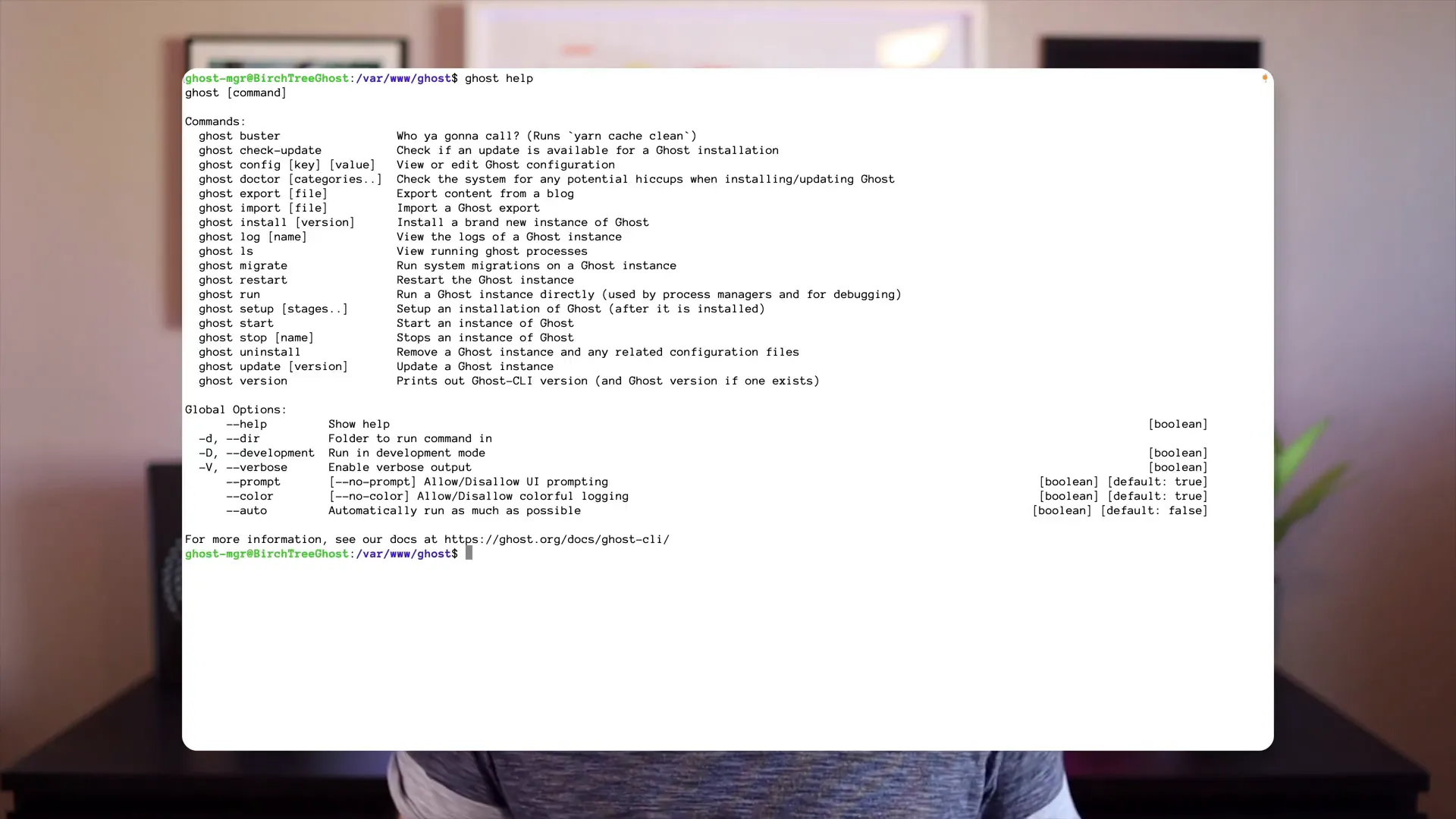
If you prefer to avoid these technical details, the Ghost Pro plan removes this burden by handling updates and maintenance for you. However, this convenience comes at a price, which we’ll discuss next.
💸 Ghost Pro: Convenient but Pricier Hosting Option
The Ghost Pro plan offers a Squarespace-like experience. You sign up, log in to a user-friendly admin panel, and Ghost manages the hosting, updates, uptime, and performance. This option is perfect if you want a hassle-free blogging experience without server management.
However, the Ghost Pro plans are not cheap. You won’t find $5/month plans here. Instead, expect to pay anywhere from $10 to $30 or more per month depending on your site’s size and needs. For some, this cost is justified by the convenience and reliability Ghost provides.
In comparison, my self-hosted setup on Digital Ocean costs about $10/month, and since Ghost is open source, I don’t pay anything extra for the software itself. But if you value your time and want peace of mind, Ghost Pro might be worth the investment.
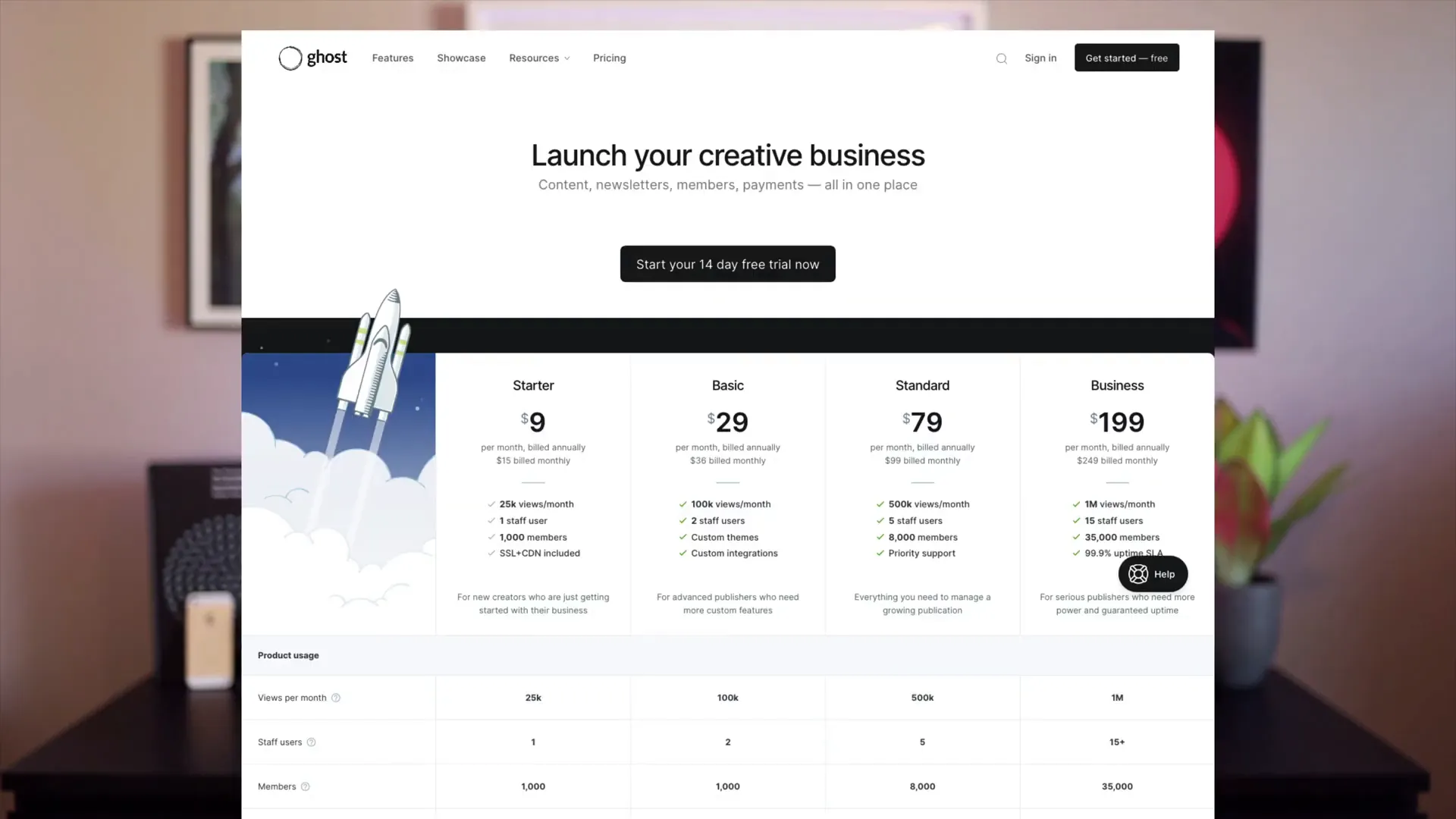
🔍 Limitations Compared to WordPress: Plugins, Support, and Search
Despite its many strengths, Ghost isn’t as ubiquitous as WordPress. WordPress powers a huge percentage of the web, so there’s a massive community, countless plugins, and endless resources available.
Ghost has a growing ecosystem, but it’s smaller. This means sometimes you might struggle to find pre-built solutions or plugins for specific features you want. For example, Ghost doesn’t offer a native search box you can just drop into your site. You can add search functionality, but it requires custom development or following community guides.
This means that if you’re looking for a plug-and-play solution for every possible feature, WordPress might still have the edge. Ghost offers flexibility and power but occasionally demands more technical know-how or compromises.
Conclusion: Why I Use Ghost and Why You Might Too
In summary, I use Ghost because it strikes a perfect balance between control, beauty, and power. Its open-source nature lets me own my content and run my blog exactly how I want. The interface is a joy to use, the themes and integrations are robust, and the newsletter feature is a game-changer for content monetization.
Of course, Ghost isn’t perfect. Self-hosting requires some technical skills, updates aren’t as simple as clicking a button, and the ecosystem isn’t as vast as WordPress. But for me, the benefits far outweigh the drawbacks.
If you’re curious about Ghost, I encourage you to explore it yourself. Whether you self-host or opt for Ghost Pro, it’s a platform designed with writers and creators in mind. And if you decide to sign up through my affiliate link, it helps support this channel so I can keep creating helpful content.
Ultimately, why I use Ghost comes down to ownership, simplicity, and elegance. It’s a platform that respects creators and their work, and that makes all the difference.

