Ghost is an open-source software that you can use to build your website, similar to WordPress. However, while WordPress focuses on flexibility, Ghost emphasizes on productivity, particularly in publishing your content. Here are the top 10 features in Ghost that make it a superior choice.
| Feature | WordPress | Ghost |
|---|---|---|
| Open Source | Yes | Yes |
| Speed | Depends on hosting and plugins | Fast out-of-the-box |
| Image Handling | Requires plugins | Built-in optimization and Unsplash integration |
| SEO Tools | Requires plugins | Built-in SEO tools |
| Editor | Gutenberg editor | Fast, efficient, distraction-free editor with Markdown support |
| Reusable Content | Requires plugins | Built-in Snippets feature |
| Newsletters | Requires plugins | Built-in newsletter feature |
| Monetization | Requires plugins | Built-in monetization options |
| Ideology | Focuses on flexibility | Focuses on productivity and modern publishing |
1. Speed of the Administration Area

Ghost's administration area is incredibly fast. Whether you want to create a new post, view a list of all your posts, or change the setting in your theme, everything loads instantly. This speed makes it feel like working on a native app, unlike WordPress, where there's always a delay.
2. Site Speed
Ghost offers out-of-the-box speed for your end users. There's no need for extra plugins to make your site run quickly. Even image optimization is built right in, allowing large images to load immediately and smoothly.
3. Handling of Images
Adding an image in Ghost is super easy. You can either click the plus button and choose image or just type /image. Ghost also has a built-in Unsplash integration, providing a whole library of free stock photography. There's even an image editor built into Ghost, allowing you to modify images as you wish.
4. Built-in SEO Tools
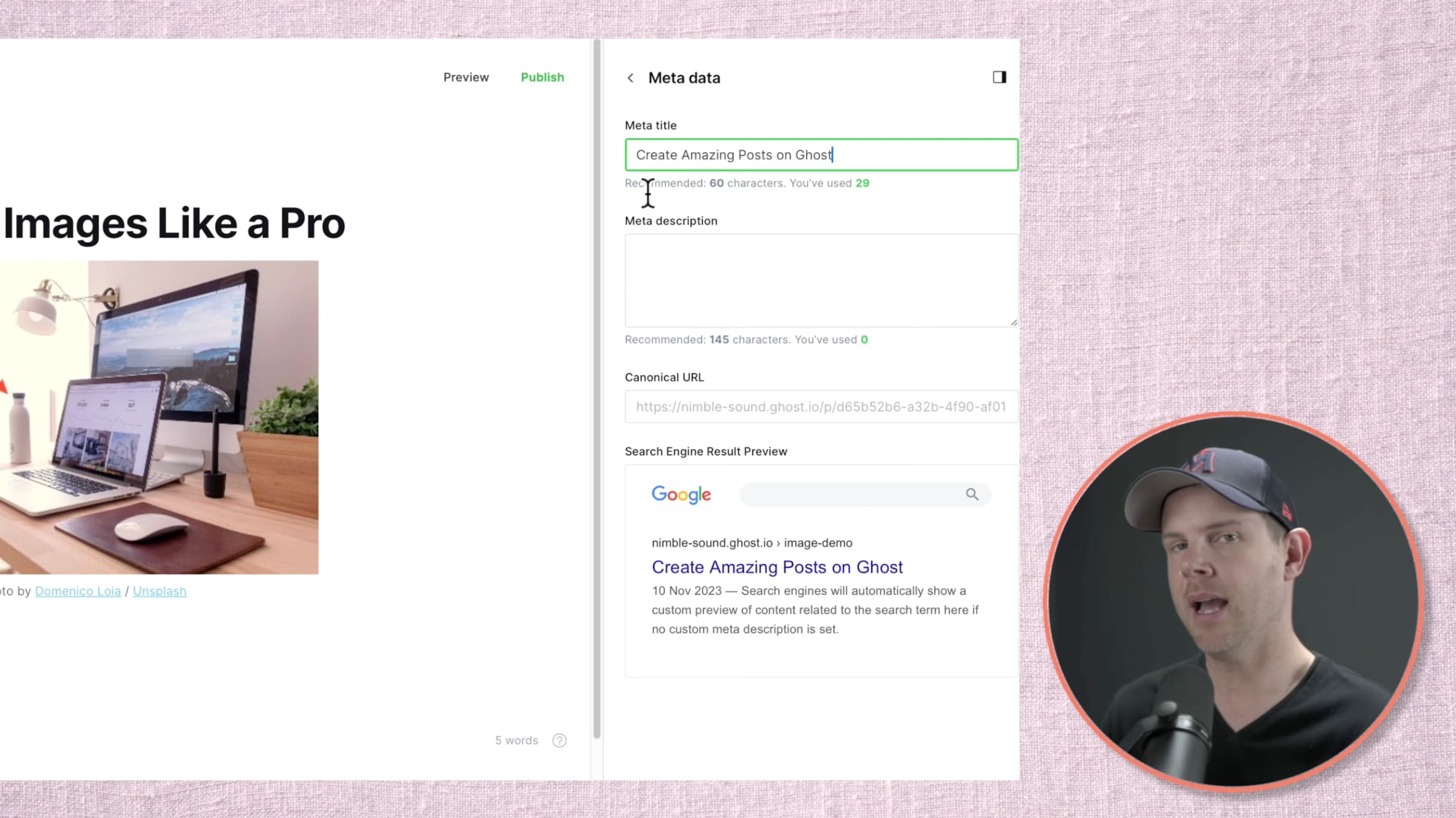
Ghost has built-in SEO tools, eliminating the need for third-party tools. You can easily update your Google metadata, including the title and meta description. Ghost also provides options to modify your Twitter share card and Facebook share card, allowing you to preview what the article will look like when shared on social media.
5. The Editor
Ghost's editor is fast, efficient, and distraction-free. It supports Markdown and comes with a ton of cards, which are little widgets that you can easily add to any post. You can even embed your latest YouTube video just by pasting in the link.
6. Snippets
Snippets are part of the Ghost Editor and allow you to quickly reuse content across different posts or pages on your site. This feature saves a ton of time and works for absolutely any content or card inside of Ghost.
7. Newsletters
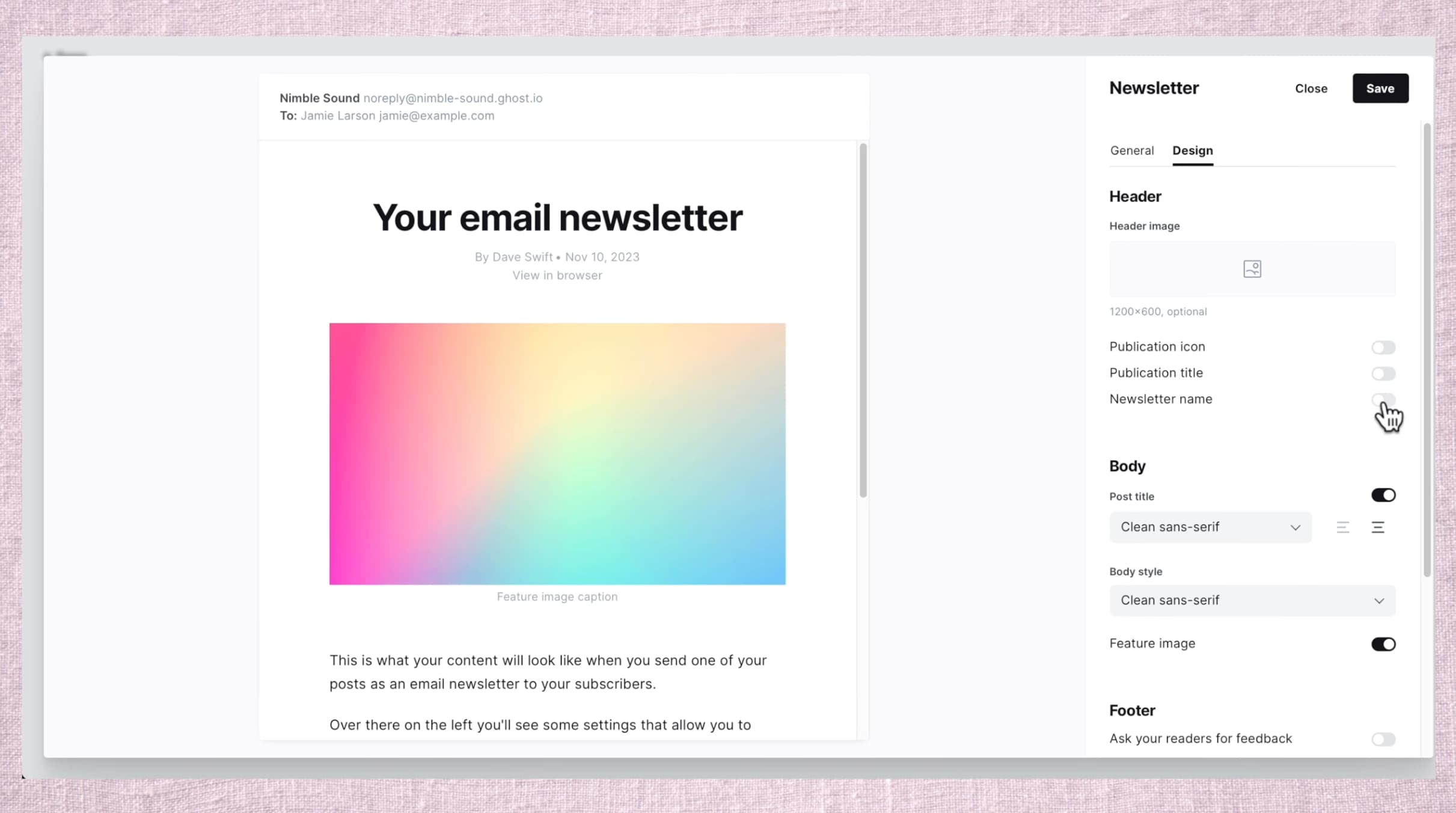
Newsletters are built right into Ghost, eliminating the need for a third-party tool. You can customize the design of your newsletters and even preview and send test emails.
8. Lead Magnets
Every single newsletter that you write in Ghost can easily be turned into a lead magnet. You can change post access to be for members only, requiring people to subscribe before they can read your article.
9. Monetization
Ghost allows you to monetize your content without any extra third-party plugins. You can create a membership site or a paid newsletter easily by setting up different membership tiers.
10. Ideology
Ghost's ideology sets it apart. It considers itself as an independent technology for modern publishing, knowing exactly who it is serving. This clear identity is a great sign from a software company.
In conclusion, Ghost offers a range of features that make it a superior choice for content publishing. From its speed and efficiency to its built-in SEO tools and monetization options, Ghost is a powerful tool for modern publishers.
We have also wrote a blog post about wordpress alternatives like ghost.
Frequently Asked Questions
What is Ghost?
Ghost is an open-source software that you can use to build your website. It's similar to WordPress but focuses more on productivity, particularly in publishing your content.
How does Ghost handle images?
A2: Ghost makes it easy to add images to your posts. You can either click the plus button and choose image or just type /image. Ghost also has a built-in Unsplash integration, providing a whole library of free stock photography. There's even an image editor built into Ghost, allowing you to modify images as you wish.
Does Ghost have built-in SEO tools?
A3: Yes, Ghost has built-in SEO tools. You can easily update your Google metadata, including the title and meta description. Ghost also provides options to modify your Twitter share card and Facebook share card.
What is the Ghost Editor?
Ghost's editor is a fast, efficient, and distraction-free word processor. It supports Markdown and comes with a ton of cards, which are little widgets that you can easily add to any post.
What are Snippets in Ghost?
Snippets are part of the Ghost Editor and allow you to quickly reuse content across different posts or pages on your site. This feature saves a ton of time and works for absolutely any content or card inside of Ghost.
Can I send newsletters with Ghost?
Yes, newsletters are built right into Ghost, eliminating the need for a third-party tool. You can customize the design of your newsletters and even preview and send test emails.
Can I monetize my content with Ghost?
Yes, Ghost allows you to monetize your content without any extra third-party plugins. You can create a membership site or a paid newsletter easily by setting up different membership tiers.
What is Ghost's ideology?
Ghost considers itself as an independent technology for modern publishing, knowing exactly who it is serving. This clear identity is a great sign from a software company.

