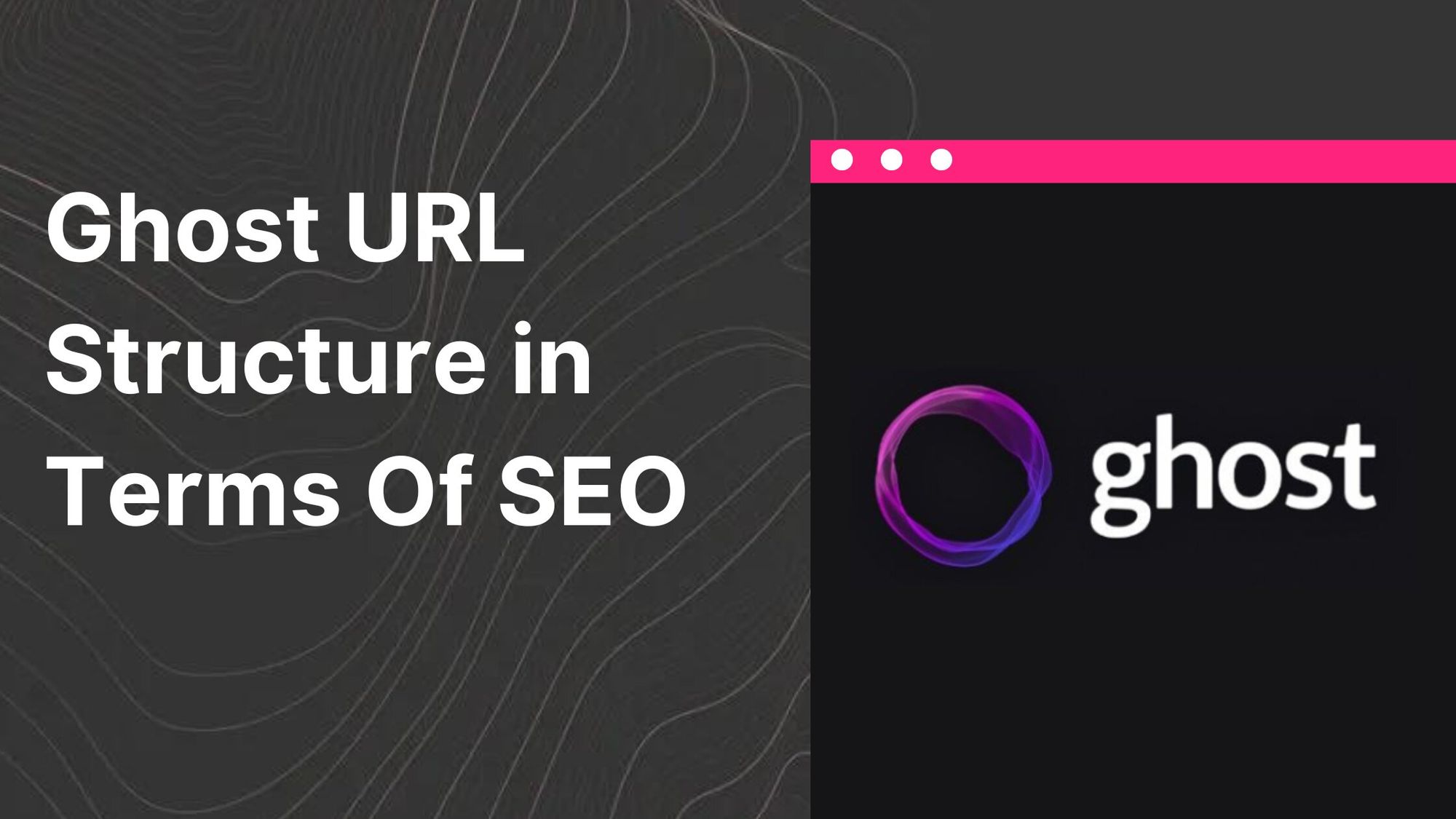When it comes to optimizing your Ghost blog for SEO, the URL structure plays a vital role. A well-structured URL can help search engine crawlers understand the context of your page and improve your website's ranking.
It's very important to remember what to use and what not to use in Ghost SEO URL structures. Let's go over some unspoken rules to optimize your URLs, and how to use them effectively.
The Importance of Ghost SEO-Friendly URLs
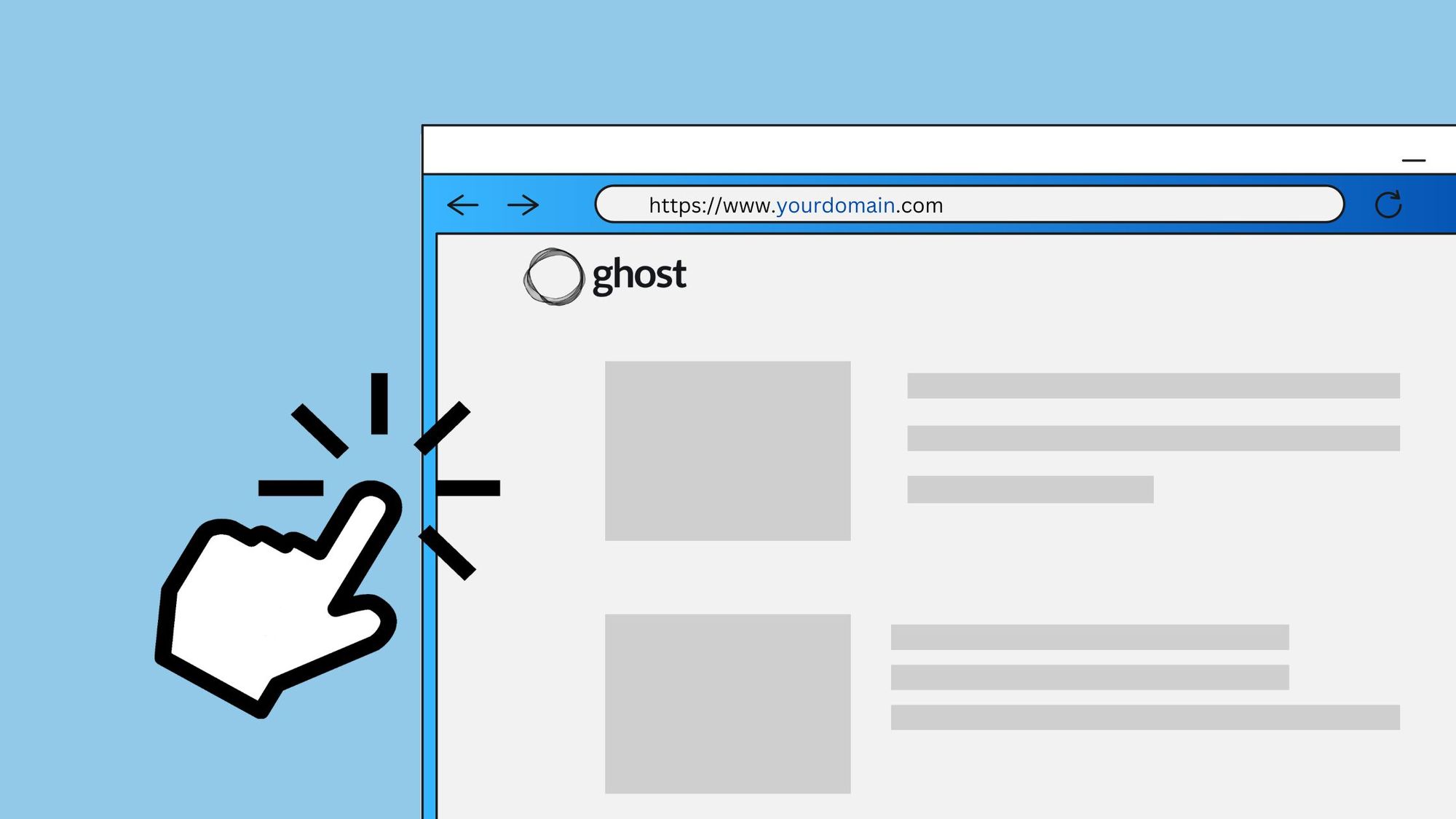
When it comes to optimizing a website for search engine optimization (SEO), one critical factor to consider is the URL structure. The URL structure is the framework for the website's pages and the way they are organized. Creating a well-structured URL is crucial for improving search engine ranking and helping search engine crawlers understand the context of a page.
By following these best practices for URL structure, a Ghost blog can improve its SEO performance and increase its visibility and ranking in search engines.
Basics of URL Structure in Ghost CMS
Ghost CMS has a built-in URL structure that follows best practices for SEO, but it also provides options for customizing your URL slugs to better fit your needs.
URL slugs are part of the URL that comes after the domain name and identifies a specific page or post on your website.
URL Slug
URL slugs are an essential part of a website's URL structure, as they provide a brief and descriptive summary of the content on a specific page or post.
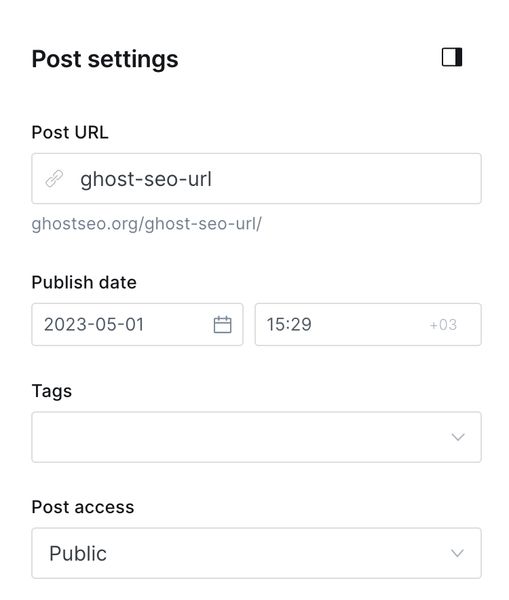
In Ghost CMS, the URL slug is generated based on the post or page's title and can be edited or customized to include specific keywords.
URL slugs should be concise, relevant, and readable, and should avoid the use of stop words and special characters that can negatively impact SEO.
These characters can make URLs harder to read, and can negatively impact SEO by confusing search engines and making it harder to crawl and index your website.
Automatic URL Slugs Generation
Ghost CMS automatically generates URL slugs based on the post or page title. This is the default option for URL slugs in Ghost and can be useful if you want to save time and ensure that your URL is concise and relevant.
Ghost CMS provides several options for customizing and optimizing your URL structure, including the manual creation of URL slugs and automatic URL slug generation. By following the best practices for URL structure in Ghost CMS, you can ensure that your website is optimized for SEO and provides a seamless user experience.

Tips for Ghost SEO-Friendly URL
As a content creator using Ghost, you want to ensure that your posts and pages are easily discoverable by search engines. One key factor in achieving this is creating an SEO-friendly URL structure that is easy to read and understand.
With the right URL slug, you can help search engines crawl and index your content more efficiently. By following these tips for optimizing your Ghost blog's URL structure, you can improve your SEO efforts and attract more organic traffic to your website.
1) Use Static URLs
A static URL is a fixed URL that does not change and points to a specific web page or resource on a website. It typically includes a simple and easy-to-read directory structure that does not contain any parameters or variables.
Static URLs are preferred over dynamic URLs that contain parameters and session IDs. Using static URLs can improve the readability and indexability of your URLs, making it easier for search engines to crawl and understand your pages.
2) Don't Use Dates
Avoid using dates in your URLs, as this can make your content appear outdated and decrease its relevance to users and search engines.
If you must include a date, use it at the end of the URL and in a standard format, such as YYYY/MM/DD. Only use them when necessary, if your website is about news around the world then use dates.
By following these additional tips, you can further optimize the URL structure of your Ghost blog and improve its SEO performance.
3) Keep it Simple and Descriptive
Your URL should be simple and descriptive, giving users and search engines an idea of what the page is about.
Avoid using long and complicated URLs with irrelevant or confusing words.
- Use hyphens to separate words.
- URL length limit SEO should be under 50-60 characters.
4) Include Keywords
Including relevant keywords in your URL can help search engines understand the topic of your page and improve your website's ranking for those keywords.
If you don't have the time, let Ghost do it for you! As mentioned earlier, Ghost does your URLs for you. Ghost will put your title in the URL, and show you how it looks in the search engine.
5) Remove Stop Words
Stop words are words like;
- "a,"
- "an,"
- "the,"
- "in,"
- "of," and so on.
They are commonly used in sentences but do not add any value to the URL. Removing stop words from your URL can make it shorter and more readable.
6) Use Canonical URLs
Canonical URLs tell search engines which URL to consider as the original and authoritative one, preventing your website from being penalized for duplicate content. This can happen due to various reasons such as a post being accessible via different categories or tags, or due to variations in URL parameters or tracking codes.
Ghost automatically generates canonical URLs for all pages and posts, based on the URL that is defined in the post or page settings.
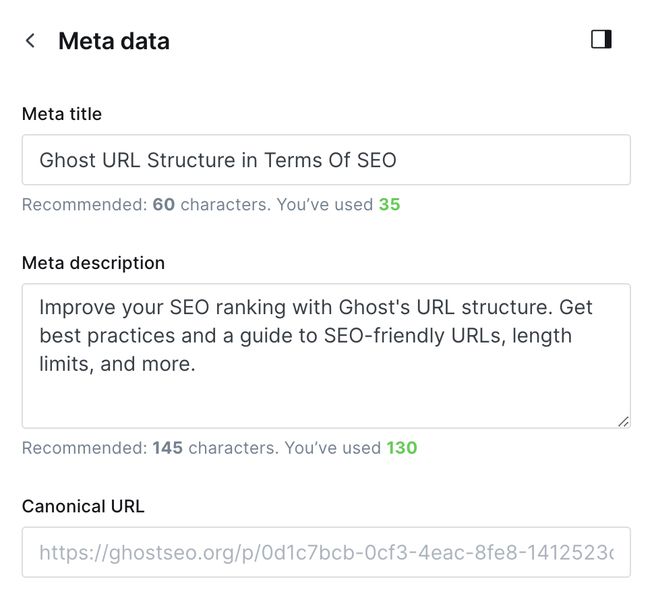
Ghost also provides options to customize the canonical URL if needed, for example, if you have a preferred domain or if you want to exclude certain query parameters from the canonical URL.
Overall, Ghost's built-in support for canonical URLs helps to ensure that search engines are able to properly index and rank your content, while also avoiding duplicate content issues that can harm your SEO efforts.
SEO-Friendly URL Examples
When it comes to URL structure for SEO, there are certain best practices that you should follow to ensure that your URLs are optimized for search engines. Here are some examples of good and bad Ghost URLs to help you understand what works and what doesn't:
Good URL example:
- "yoursite.com/post-title". This URL is concise, readable, and contains the relevant keywords (post title) that accurately describe the content of the page. It also follows the best practice of using static URLs instead of dynamic URLs with parameters and session IDs.
- "yoursite.com/category/post-title". This URL includes the category as a part of the URL structure, which can help to improve the organization of your content and make it easier for users to navigate your site. It also includes the relevant keywords (post title) in a concise and readable format.
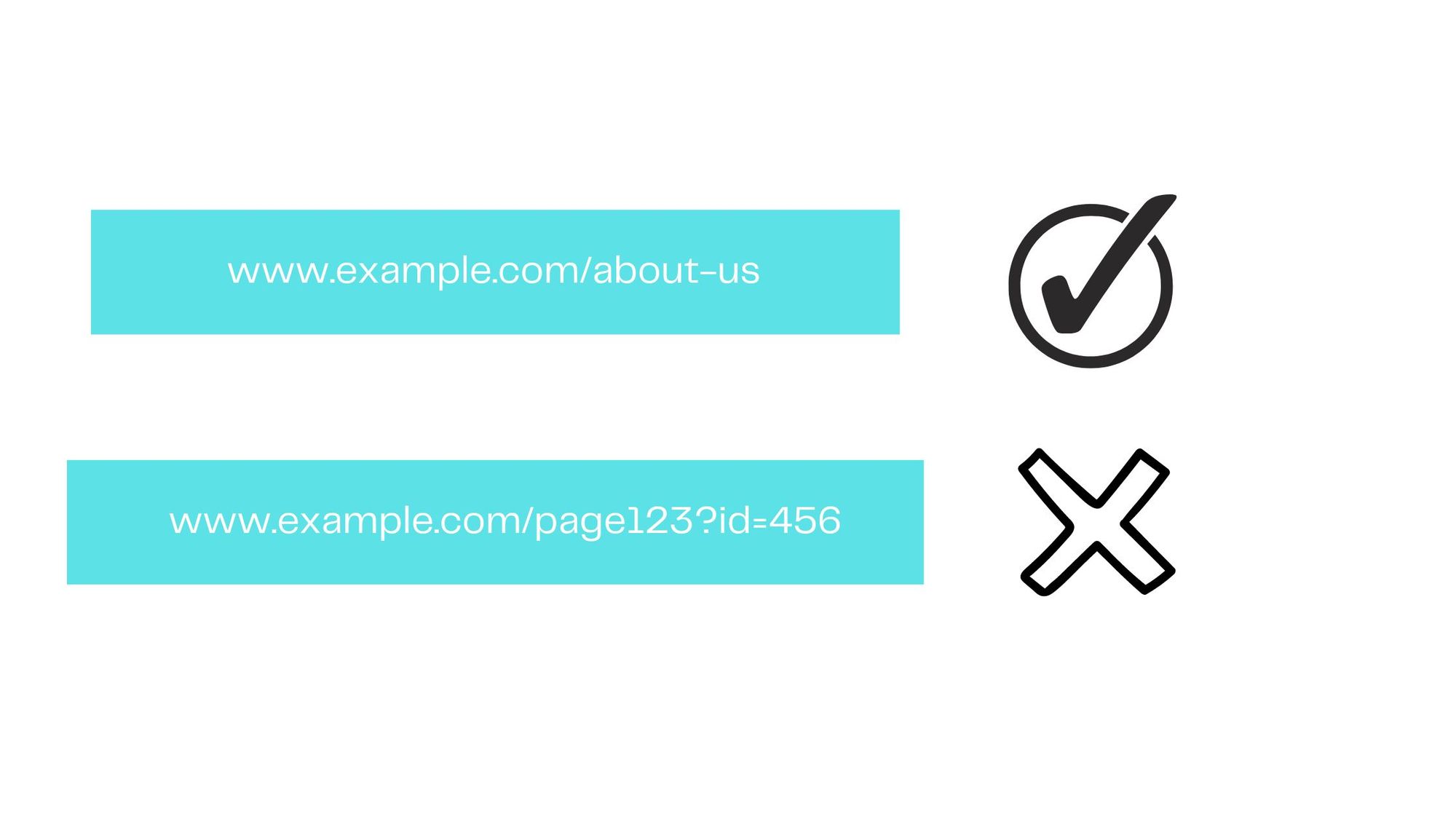
Bad URL example:
- "yoursite.com/1234?=post&title&category=1". This URL is long, unreadable, and contains unnecessary parameters and IDs that can negatively impact SEO. It also doesn't include any relevant keywords that accurately describe the content of the page.
- "yoursite.com/category/1234/post-title". This URL includes unnecessary IDs and parameters that can negatively impact SEO and readability. It also doesn't include any relevant keywords that accurately describe the content of the page.
Check out this video by Eye on Tech to understand URL's better.
Final Words
The URL structure of a website is an essential element of search engine optimization (SEO). When it comes to ghost URLs, it is important to follow best practices to ensure that your website is search engine-friendly.
Using descriptive and meaningful keywords in the URL can help search engines understand the content of your page and improve its ranking. It is also essential to keep URLs short and simple and avoid using special characters or spaces.
Additionally, ghost URLs can pose a challenge for SEO, as they may not have a clear hierarchy and can lead to duplicate content issues. However, by properly structuring your website and implementing canonical tags, you can avoid these issues and ensure that search engines understand the relationship between your pages.
Overall, the URL structure of your website is an important factor to consider when it comes to SEO. By following best practices and implementing a clear and logical structure, you can improve your website's search engine ranking and attract more organic traffic.
FAQ: Ghost URL Structure
Q1: What is an URL structure?
A1: URL structure refers to the format of the URLs that are generated by the Ghost platform for the pages and posts on a website.
Q2: Why is URL structure important for SEO?
A2: The URL structure of a website can impact how search engines crawl and index its pages. A well-structured URL can provide valuable information to search engines and help them understand the content of a page.
Q3: What is the recommended URL structure for Ghost websites?
A3: Ghost uses a simple URL structure that includes the post or page title as the slug, separated by hyphens. For example: https://www.example.com/my-blog-post-title.
Q4: How can I customize my Ghost URL structure?
A4: Ghost provides several options for customizing the URL structure of your website. You can change the URL prefix, enable date-based permalinks, and add tags or categories to your URLs.
Q5: Are there any best practices for optimizing Ghost URL structure for SEO?
A5: Yes, some best practices include keeping URLs short and descriptive, avoiding stop words, using hyphens instead of underscores, and avoiding special characters or spaces.
Q6: What are the benefits of optimizing Ghost URL structure for SEO?
A6: Optimizing your Ghost URL structure for SEO can help improve your website's visibility in search engine results pages, increase organic traffic, and enhance user experience by making it easier for visitors to find and navigate your content.