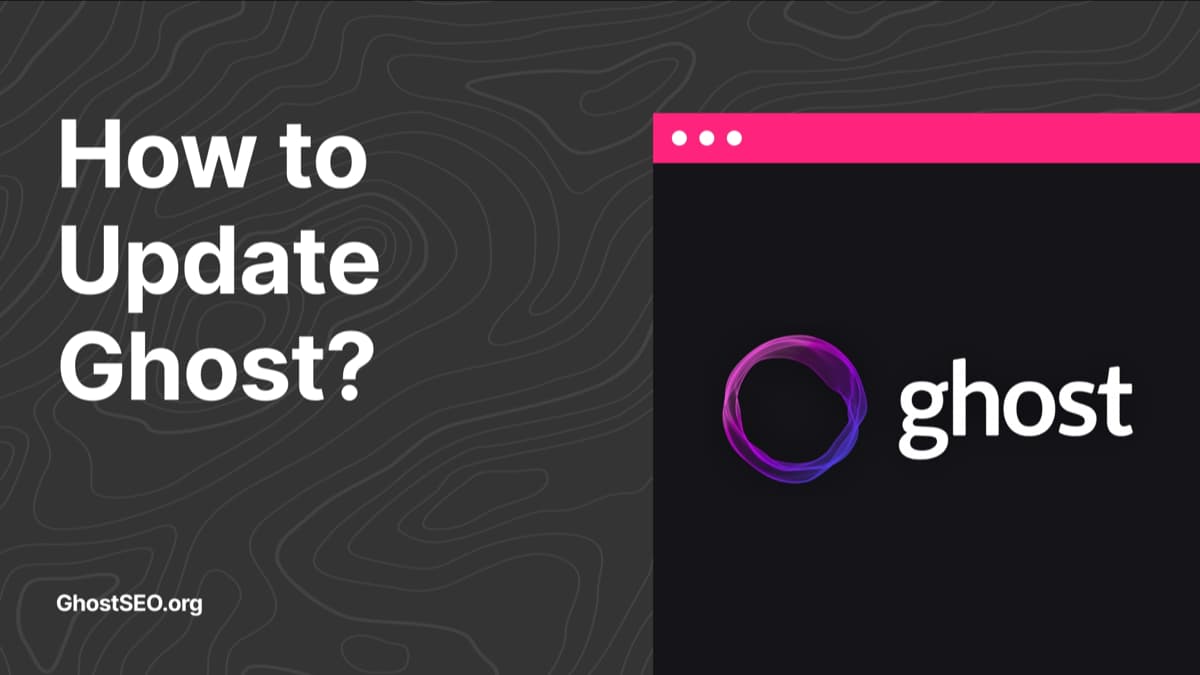Ghost-CLI is the recommended way to install and update Ghost. Here is how you can do it on DigitalOcean or any other Ubuntu install you use to host Ghost.
DigitalOcean
- SSH into your DigitalOcean droplet:
ssh [username]@[yourdomain.com]
2. Move into your Ghost folder:
cd /var/www/ghost3.Make sure the ghost-cli is updated
sudo npm i -g ghost-cli@latest
4.Run the Ghost update command
ghost update
5.Done! This will update Ghost to the latest version for you.
Ubuntu (Other OS's not supported)
- SSH into your DigitalOcean droplet:
ssh [username]@[yourdomain.com]
2. Move into your Ghost folder:
cd /var/www/ghost
3.Make sure the ghost-cli is updated
sudo npm i -g ghost-cli@latest
4.Run the Ghost update command
ghost update
5.Done! This will update Ghost to the latest version for you.