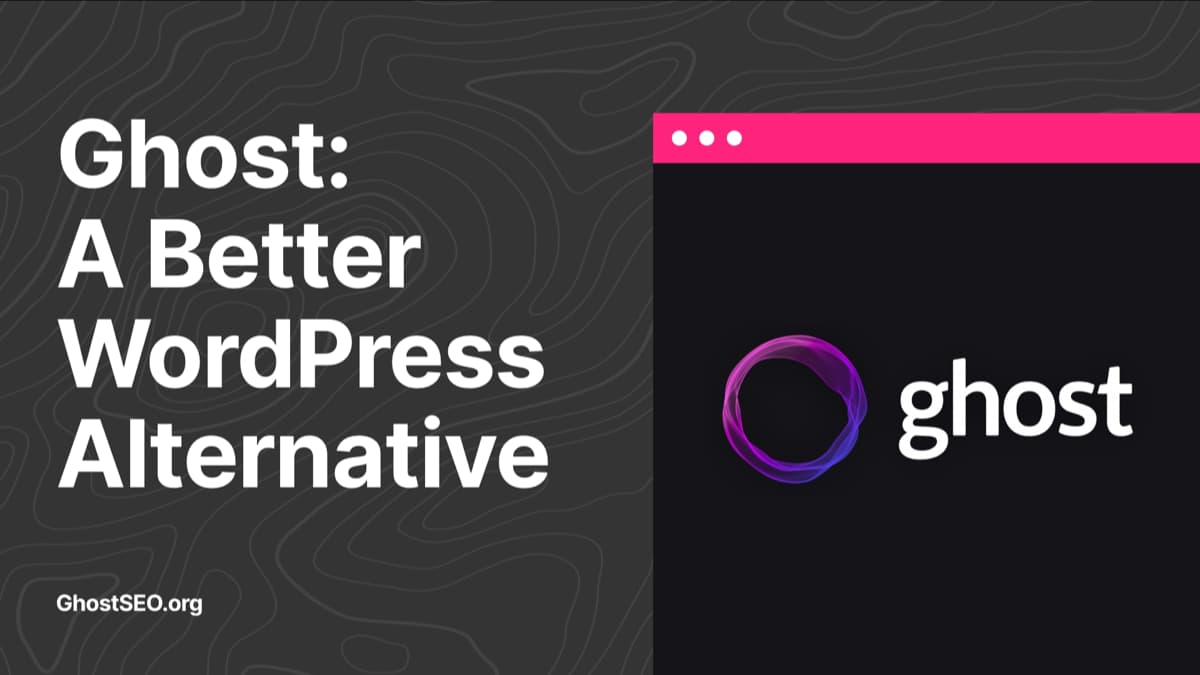WordPress is by far the most popular content management system (CMS) in the world, and for good reason. However, if you don't like the interface, or are annoyed by having to constantly download plugins to achieve the functionality you want, you might want to check out alternative CMSs and here are the best ones.
List of alternatives to WordPress
In this article we will explore 15 of the best WordPress alternative platforms. We'll look at their respective strengths, explore what types of sites they're best suited for, and discuss their pricing plans. By the end of this article, you will have the knowledge you need to make the right decision for your website development project. So let's get started!
1.Ghost

Ghost is another popular open source CMS, geared more towards creating stylish blogs or online posts (as opposed to complex websites). It comes with versatile features to customize page layouts, schedule posts, embed analytics code, and more, all from a streamlined interface. Ghost also makes it easy to optimize and produce content across multiple distribution channels (maximizing readership in the process).
Another great advantage of Ghost is that the platform is extremely developer friendly. In addition to allowing you full control over API integration and theme development, Ghost has an automatic content backup system (so you don't have to worry about your content disappearing in the event of an outage or crash). ).
Main features:
- Includes subscription management and RSS feed integration features.
- It uses Markdown , an advanced plain text formatting syntax that converts content to well-structured HTML.
- It offers simple user management tools to assign roles and permissions.
- Provides built-in AMP support, for faster load times on mobile devices and better search engine rankings.
Prices:
Plans for Ghost range from the basic Personal option (you can have a blog for $19) to the Business plan (which includes up to 50 sites for $199).
Summary:
If you value a powerful yet minimalist interface for creating content and don't want to worry about overloading your site with plugins, Ghost is an alternative to WordPress worth considering. It's also great if you're looking for a powerful yet simple blogging CMS with lots of built-in SEO features.
2. Joomla

Joomla is an award winning open source CMS. It features an extremely flexible interface, an intuitive menu building system, and many powerful search engine optimization (SEO) tools. You can also extend the functionality of your Joomla site with many extensions, which work similarly to WordPress plugins.
Joomla is one of the most popular alternatives to WordPress, and it's easy to see why. The platform gives you great control over content workflows and template layouts, which dictate the look and feel of your Joomla site in a similar way to WordPress templates. Another popular Joomla feature is its built -in Access Control List (ACL), which makes site administration and contributor access easy.
Main features:
- It includes a powerful PHP application creation framework .
- It offers a built-in cache management feature, which can increase the speed and performance of your Joomla site.
- It has 15 custom field types, allowing you to quickly create specific types of content for your site.
- Provides extremely tight core security .
Prices:
This CMS is completely free, although you may have to purchase some premium extensions.
Summary:
Joomla is ideal if you are looking to build a large scale or complex site, without the need for excessive coding. The default platform has a slight advantage over WordPress when it comes to group management and development. For example, there's even a dedicated messaging feature to enhance collaboration . If you are interested in creating a Joomla! website, check out our Joomla! .
3.Textpattern

Despite being one of the more lightweight WordPress alternatives on this list, Textpattern is still a solid option. Built with a simple yet robust tag-based template language , Textpattern offers a variety of ways to structure your content. The interface is easy for beginners, and the platform is well supported with comprehensive documentation .
Like WordPress, Textpattern can be easily extended with the use of plugins, which are regularly updated by contributors. There are also a variety of front-end and back-end themes available to choose from, all of which can be easily adjusted to meet your specific requirements.
Main features:
- It offers a wide selection of free platform mods, themes, and plugins.
- It incorporates optimized comment management and visitor registration features.
- It has customizable subscription features that allow your site visitors to customize a content feed according to their preferences.
Prices:
Despite being one of the most powerful, well-supported and versatile WordPress alternatives, Textpattern is completely free.
Summary:
Whether you're a developer looking for a simple platform to code HTML and CSS, or just a blogger who wants something less cluttered than the default WordPress interface, Textpattern is worth considering. It's also a good solution if you're looking for a platform you can master quickly, as it's backed by a full tutorial .
4.TikiWiki _

Unlike many other WordPress alternatives, Tiki Wiki focuses less on third-party extensions and more on maintaining a high-performing core feature set. Due to this focus on a powerful and easy to update framework, Tiki Wiki is perfect for collaborative projects or sites with a strong social media component.
Tiki Wiki is easy to install, extremely well documented , and supported by one of the largest open source teams in the world. The platform is also highly secure and built using the most trusted underlying technologies (including MySQL and Bootstrap). These features make Tiki Wiki a solid choice for any web developer.
Main features:
- Use a single, streamlined interface to generate a variety of content types—from wiki pages and event calendars to online surveys and quizzes.
- It offers a handy database tracking system, which is great for generating reports and spotting bugs.
- It offers a wide variety of administrative and content editing functions.
- Includes membership management and payment facilitation features.
Price:
Tiki Wiki can be counted among the most trusted free and open source WordPress alternatives.
Summary:
If you're looking for an easy-to-manage CMS platform for a collaborative project or online learning site, Tiki Wiki might be the one for you. While it doesn't offer as many appearance-focused customization options as WordPress, it does eliminate the possibility of plugin compatibility issues.
5. Website Baker
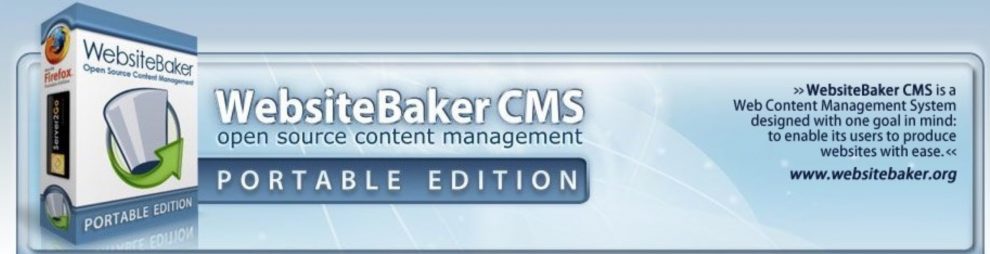
WebsiteBaker is a great CMS solution for developers and designers. Its simple interface makes it easy to create custom design templates, using XHTML, CSS, and jQuery. There's also a built-in WYSIWYG editor, which helps you instantly see how changes you make to your site's code will display.
WebsiteBaker's functionality can be extended through downloadable modules. There are modules for adding image galleries, subscription forms, event calendars, and more. You also have the option to edit the modules you download, using a variety of management tools. Additionally, WebsiteBaker offers a number of downloadable templates to design your site.
Main features:
- It offers a portable version, allowing developers to create a stable local test environment with just one click.
- It includes a simplified file management system, which allows you to batch upload files to your site.
- It incorporates secure user management and administration systems.
- Provides multi-language support.
Prices:
Although WebsiteBaker is one of the free alternatives to WordPress, users have the option to donate to the platform.
Summary:
Although not as feature-rich as WordPress, WebsiteBaker's default platform has a slight edge in terms of speed. Additionally, WebsiteBaker's revolutionary 'droplet' system, a method of adding PHP code to any area of your site, presents a more flexible option than the core WordPress platform offers.
6.Jekyll _

What sets Jekyll apart as one of the most viable WordPress alternatives is its simplicity. It trades the need for plugins, themes, and database management with a basic terminal window interface. However, if you're not interested in coding too much, Jekyll may not be the WordPress alternative you're looking for.
Jekyll is a static site generator, which allows you to create content as text files that can then be inserted into folders. Once your files are created, Jekyll allows you to build the shell of your site using the Liquid template language. Jekyll stitches the content with the shell, creating a static site that can be easily uploaded to all types of servers.
Main features:
- It provides excellent blog migration capabilities.
- Includes a variety of template options.
- It offers a quick start guide to help you master the basics of the platform.
Prices:
This alternative to WordPress is completely free.
Summary:
Jekyll is ideal for quickly building a fast, secure, and scalable site, without the need to spend time downloading extensions from third-party providers. However, it is not as intuitive as many other WordPress alternatives.
7.CMS Made Simple
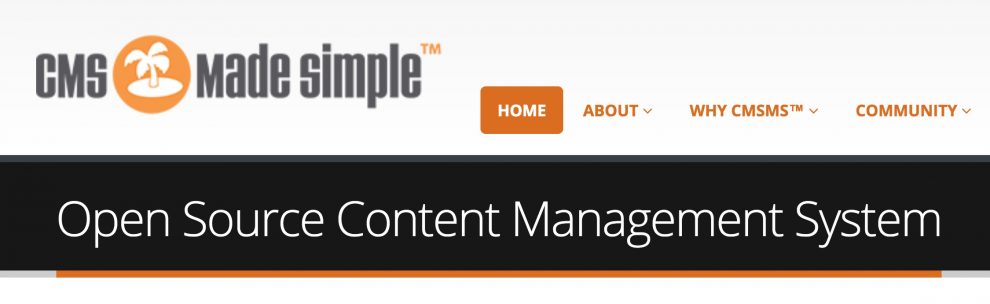
This versatile CMS ranks high among WordPress alternatives as it offers great design freedom along with a highly extensible framework. Built with the Smarty template system, CMS Made Simple is also extremely developer-friendly, making it easy to create custom modules for virtually any type of site.
In addition to having a simplified drag and drop interface, CMS Made Simple makes dividing and managing tasks a breeze. This platform differs significantly from WordPress in that its database templates allow developers more control over the appearance of website designs (no plugins required).
Main features:
- It offers many modules and plugins to extend the functionality.
- Allows customization of your websites through shortcodes.
- It is extremely well documented and developer friendly.
Prices:
CMS Made Simple is a free platform.
Summary:
If you are looking for an expandable and flexible CMS, this option should be among your candidates. It offers many of the same benefits as WordPress, and more tools for developers to take advantage of.
8. Serendipity
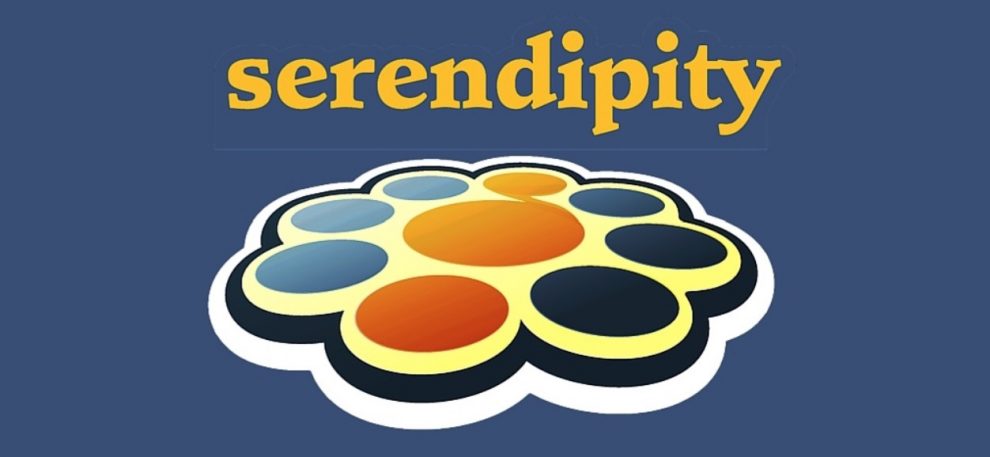
When it comes to alternatives to WordPress for informal blogs, Serendipity is a major contender. Fully PHP compatible and open source, Serendipity offers dynamic caching for faster page generation, reliable anti-spam features, and a user-friendly interface. It is also highly scalable and can accommodate multiple blogs.
Like WordPress, Serendipity's functionality can be extended with a number of plugins. However, unlike WordPress, it has separate categories for front-end and back-end plugins, allowing developers to filter their plugin searches more effectively. Themes are also classified in this way.
Main features:
- It offers a wide range of themes and plugins.
- Includes advanced post cataloging and tagging features.
- It can be configured to use a single code base for multiple blogs.
Prices:
Serendipity is a completely free WordPress alternative.
Summary:
If you are looking for a lightweight blogging platform with reliable support, a wide range of features, and plenty of extensions, Serendipity should be on your shortlist.
9. Grav

Although Grav's interface is quite similar to WordPress, it differs in several ways. It features a powerful API that maximizes and simplifies development flexibility, for example, and includes an intelligent caching system for high performance.
Grav also features advanced forms that allow you to effortlessly configure the appearance of your content and define custom fields for all pages on your site. Additionally, there is a robust markdown editor, as well as a streamlined “package manager” that allows you to easily find and download plugins.
Main features:
- Includes advanced media processing and image editing features.
- It offers powerful content filtering features, including the ability to create as many taxonomies, tags, and categories as you like.
- It provides a reliable and easy-to-use site backup and restore function.
Prices:
Grav is a free and open source CMS.
Summary:
Grav ranks among the most acclaimed open source WordPress alternatives and has been recognized with a number of awards and accolades. If you're looking for a CMS that has a similar feel to WordPress but is based on flat files, Grav is a great solution.
10.CraftCMS

Craft CMS is a feature rich open source platform. In addition to offering an elegant interface for creating HTML and creating content APIs, Craft CMS allows you to preview all the changes made to your site in real time. Craft CMS also allows you to run and manage multiple sites from a single installation and has built-in localization features for simple site translation.
One thing that makes Craft CMS one of the best alternatives to WordPress is its Matrix field type generator . This system allows you to divide posts into multiple blocks (small pieces of content) that can be defined and arranged for a neat presentation. Many users find this an easier method than adding images to a basic text editor.
Main features:
- It offers a simplified asset management system, allowing you to store your files in the cloud and upload them as needed.
- Includes a library of plugins to extend functionality.
- It has a strong relationship engine, which allows you to link assets, tags, and categories efficiently.
Prices:
The free version of Craft CMS is suitable for small-scale personal sites, while the pro version is available for $299 (plus $59 per year for upgrades).
Summary:
Craft CMS allows a wide margin of freedom for front-end customization. It's also a solid option to consider if you're looking for an interface that makes it easy to structure content consistently.
11. Stamic

Stamic shows us how it differs from WordPress up front. Its key point of difference is that it doesn't make use of databases, instead it stores everything in local files. Statamic is also built using the innovative Laravel PHP framework, eliminating some security issues that WordPress is vulnerable to.
Even though Statamic runs on your server, it's a great CMS for collaborative projects. The dashboard feature makes content uploading and rating easy to manage.
Main features:
- It includes a wide variety of functionality plugins and theme options.
- It comes with a built-in feature to manage unlimited forms.
- It offers excellent image editing features.
Prices:
A Statamic license can be purchased for USD 199 per website, which includes three months of direct support.
Summary:
Statamic is an outstanding WordPress alternative, particularly in terms of flexibility and security. If you value keeping your files local, this is a first order option.
12.ExpressionEngine
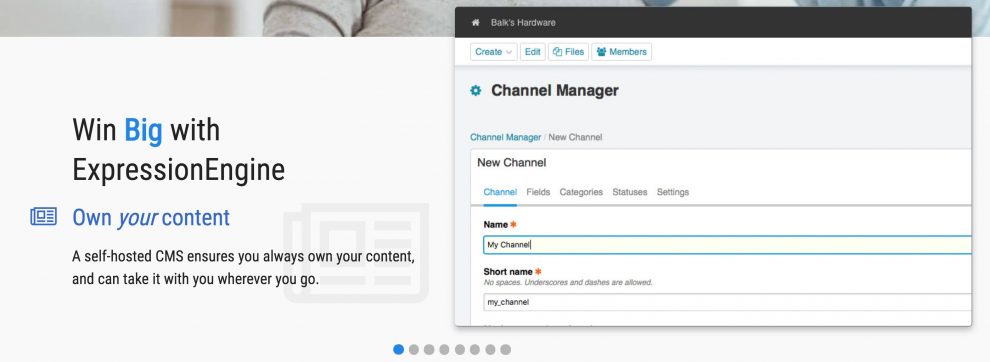
ExpressionEngine is ideal if you are a developer looking for alternatives to WordPress that offer greater workflow streamlining for complex sites. This CMS also allows you to tailor specific types of content with multiple channels and custom content fields, making it a standout option if you value flexibility.
Furthermore, ExpressionEngine helps you manage your content effortlessly on mobile and tablet devices. It is also highly extensible, with an architecture geared towards rapid problem resolution.
Main features:
- It offers highly customizable design templates.
- It includes many default SEO tools.
- Provides top-tier security.
- It has some versatile community building and permission management features.
Prices:
Although there is a free version with limited features, the full version of the CMS can be purchased for USD 299. Additional extension and support packages can be purchased separately.
Summary:
If you're not satisfied with the options WordPress offers for managing workflows or relationships between content, ExpressionEngine is worth exploring.
13. Subrion
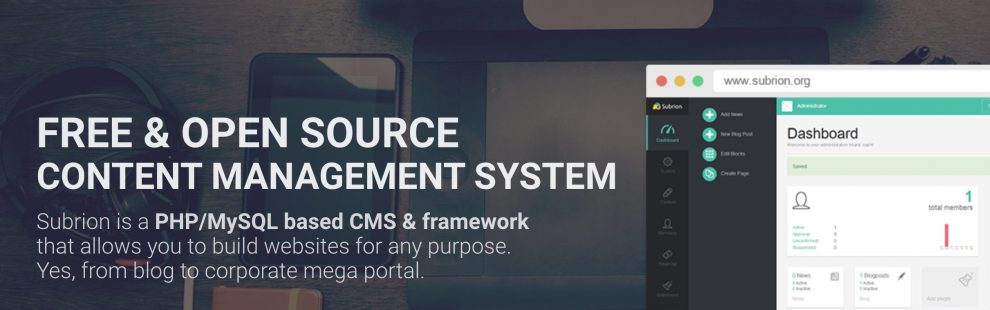
When it comes to responsive, extensible and customizable WordPress alternatives, Subrion is an excellent solution. Unlike WordPress, Subrion comes with great SEO features and debugging tools out of the box. Like WordPress, it is free and open source.
It's easy to customize the look and functionality of your Subrion site through templates and plugins. On the back-end, Subrion includes an intuitive admin panel that allows you to track user activity in real time.
Main features:
- Includes a wide variety of customizable fields.
- Offer integrated payment systems to monetize your website (no plugins required).
- It has a powerful drag and drop content creation interface.
Prices:
Subrion is free, although there are some premium templates and plugins available for purchase.
Summary:
Subrion is powerful enough to create sites for almost any application, from a personal blog to an e-learning profile to a virtual store . If you're looking for an alternative that still retains the feel of WordPress, but has a few extra features packed in, Subrion is definitely worth a try.
14.Shopify

Shopify is an eCommerce-focused CMS that makes it easy to sell products across multiple sales channels. In addition to letting you easily create the look and feel of your site, Shopify can serve as a great point of sale (POS) solution. It also integrates with a range of shipping apps to automate order shipping processes.
If you don't like the idea of having plugins like WooCommerce for your online store, or if you want to work with a purely commerce-oriented interface, Shopify is a worthwhile solution.
Main features:
- It incorporates an excellent range of cash flow management options and payment gateways .
- It offers a considerable catalog of free tools for businesses.
- Provides 24/7 customer support.
Prices:
The standard plan for Shopify is Basic , which offers essential tools for new businesses for $29 per month. The Shopify plan ($79/month) contains additional features to make it easy to grow your business. Finally, Advanced Shopify ($299) is the most feature-rich option and can accommodate up to 15 accounts.
Summary:
Shopify is ideal if you're looking to launch your online store quickly and manage it with minimal effort. However, compared to WordPress , it is quite expensive as you can use WooCommerce and create a store for free.
15. Drupal

Finally, Drupal is a popular WordPress alternative among developers looking to build complex sites on a large scale (particularly those who have to manage large amounts of customer data). Drupal is fast loading, well supported , secure , and offers virtually unlimited customization options.
Although it could be argued that Drupal is less beginner-friendly than WordPress, it does have an advantage in terms of getting industry-specific sites up and running. For example, Drupal offers prepackaged solutions for nonprofits, healthcare, government departments, university sites, and more.
Choosing a hosting optimized for Drupal can make your experience easier. For example, Hostinger offers a convenient CMS installer with every Drupal Hosting plan . But you will still need the help of the developer to set up your website.
Main features:
- It includes a wide variety of custom field types, modules, templates, and other site builder elements.
- It incorporates versatile project development environment capabilities.
- It offers a large number of themes and modules that extend the functionality.
Prices:
Drupal is a free and open source CMS.
Summary:
Combining a strong infrastructure with plenty of flexibility, Drupal is ideal for marketers, developers, and creatives alike. Although the learning curve is steeper than with WordPress, this platform more than makes up for it in terms of performance and scalability.
FAQ
What are some alternatives to WordPress?
Some alternatives to WordPress include Ghost, Joomla, Textpattern, TikiWiki, Website Baker, Jekyll, CMS Made Simple, Serendipity, Grav, CraftCMS, Stamic, ExpressionEngine, Subrion, Shopify, and Drupal.
What is Ghost and how does it compare to WordPress?
Ghost is an open-source CMS geared towards creating stylish blogs or online posts. It offers a powerful yet minimalist interface for creating content and doesn't require you to overload your site with plugins. It also has built-in SEO features.
What is Joomla and how does it compare to WordPress?
Joomla is an award-winning open-source CMS. It offers a flexible interface, an intuitive menu building system, and powerful SEO tools. It gives you great control over content workflows and template layouts, similar to WordPress templates.
What is Textpattern and how does it compare to WordPress?
Textpattern is a lightweight CMS that offers a simple yet robust tag-based template language. It's easy for beginners and well supported with comprehensive documentation. It can be easily extended with the use of plugins, similar to WordPress.
What is TikiWiki and how does it compare to WordPress?
TikiWiki is a CMS that focuses less on third-party extensions and more on maintaining a high-performing core feature set. It's perfect for collaborative projects or sites with a strong social media component. It's easy to install, extremely well documented, and supported by one of the largest open-source teams in the world.
What is Website Baker and how does it compare to WordPress?
WebsiteBaker is a CMS solution for developers and designers. Its simple interface makes it easy to create custom design templates, using XHTML, CSS, and jQuery. It also has a built-in WYSIWYG editor, which helps you instantly see how changes you make to your site's code will display.
What is Jekyll and how does it compare to WordPress?
Jekyll is a static site generator that allows you to create content as text files that can then be inserted into folders. It trades the need for plugins, themes, and database management with a basic terminal window interface. However, it's not as intuitive as many other WordPress alternatives.
What is CMS Made Simple and how does it compare to WordPress?
CMS Made Simple is a versatile CMS that offers great design freedom along with a highly extensible framework. It differs significantly from WordPress in that its database templates allow developers more control over the appearance of website designs.
What is Serendipity and how does it compare to WordPress?
Serendipity is a major contender when it comes to alternatives to WordPress for informal blogs. It's fully PHP compatible and open source, offering dynamic caching for faster page generation, reliable anti-spam features, and a user-friendly interface.
What is Grav and how does it compare to WordPress?
Grav's interface is quite similar to WordPress, but it features a powerful API that maximizes and simplifies development flexibility. It also includes an intelligent caching system for high performance and advanced forms for configuring the appearance of your content.
Final words
Choosing the CMS to use for your website development project is an important decision, especially if you are not going to choose WordPress . You will have to meticulously search for different interface options, what plugins and extensions are offered, coding capabilities, and design templates. However, as we have seen, there are many alternatives to WordPress to try before making your final decision.