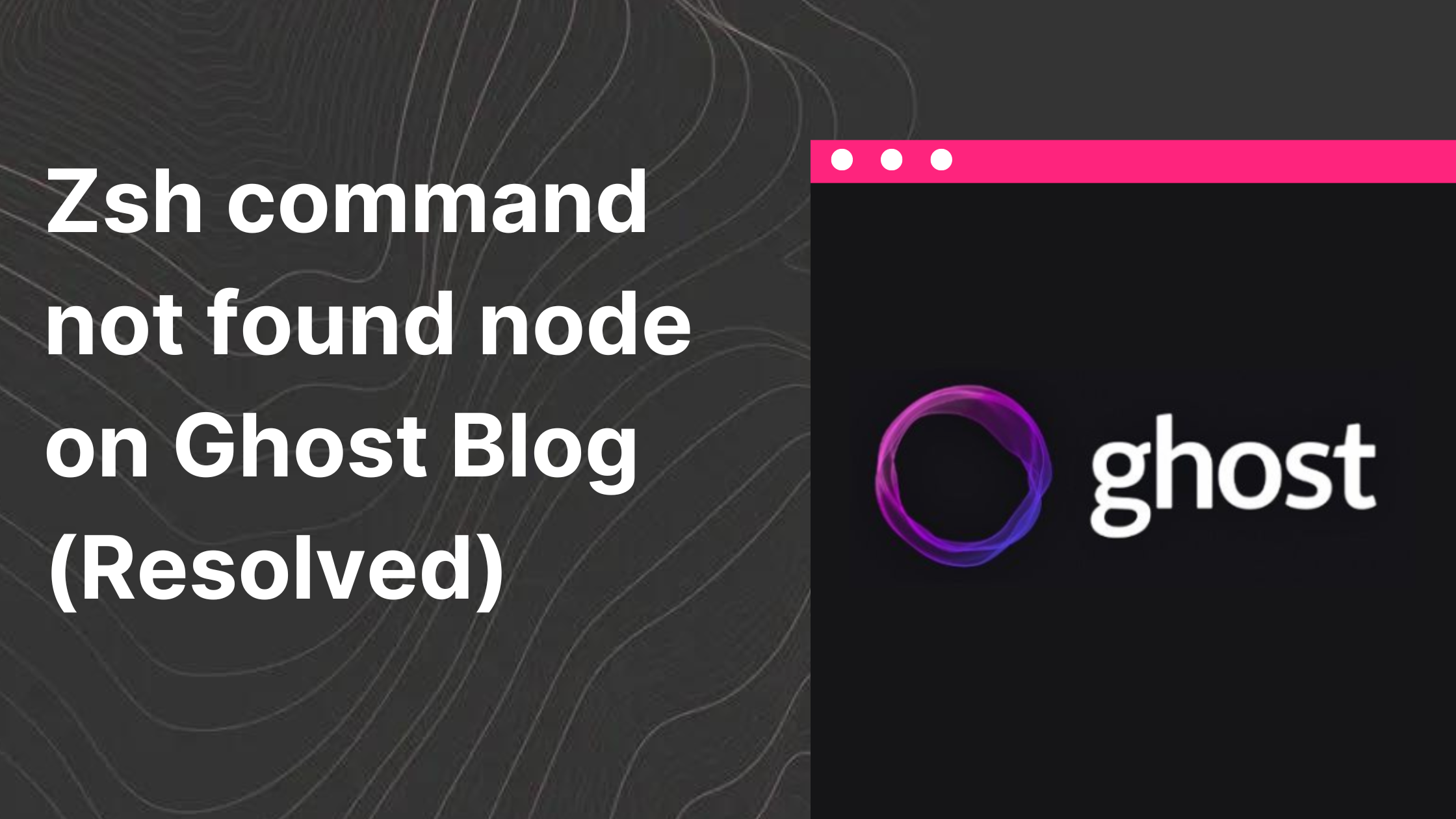It looks like you are trying to run the node command in the Zsh shell, but the shell is unable to find the command. Here are a few things you can try to fix this error:
- Make sure that Node.js is installed on your system. If you are not sure whether Node.js is installed, try running
which nodeortype nodeto see if it is in your PATH. - If Node.js is installed, but the Zsh shell is unable to find it, you may need to add the directory where the
nodeexecutable is located to your PATH. You can do this by adding the following line to your.zshrcfile:
Copy code
export PATH=$PATH:/path/to/node/directory
Replace /path/to/node/directory with the actual path to the directory where the node executable is located.
3. If you have recently installed Node.js, it is possible that you need to log out and log back in for the changes to your PATH to take effect. Alternatively, you can try running the following command to update your PATH:Copy codesource ~/.zshrc
4. If you are still unable to run the node command after trying the above steps, it is possible that there is a problem with the Node.js installation or the node executable itself. In this case, you may want to try uninstalling and reinstalling Node.js, or contact the developers of Node.js for support.
Related Articles: