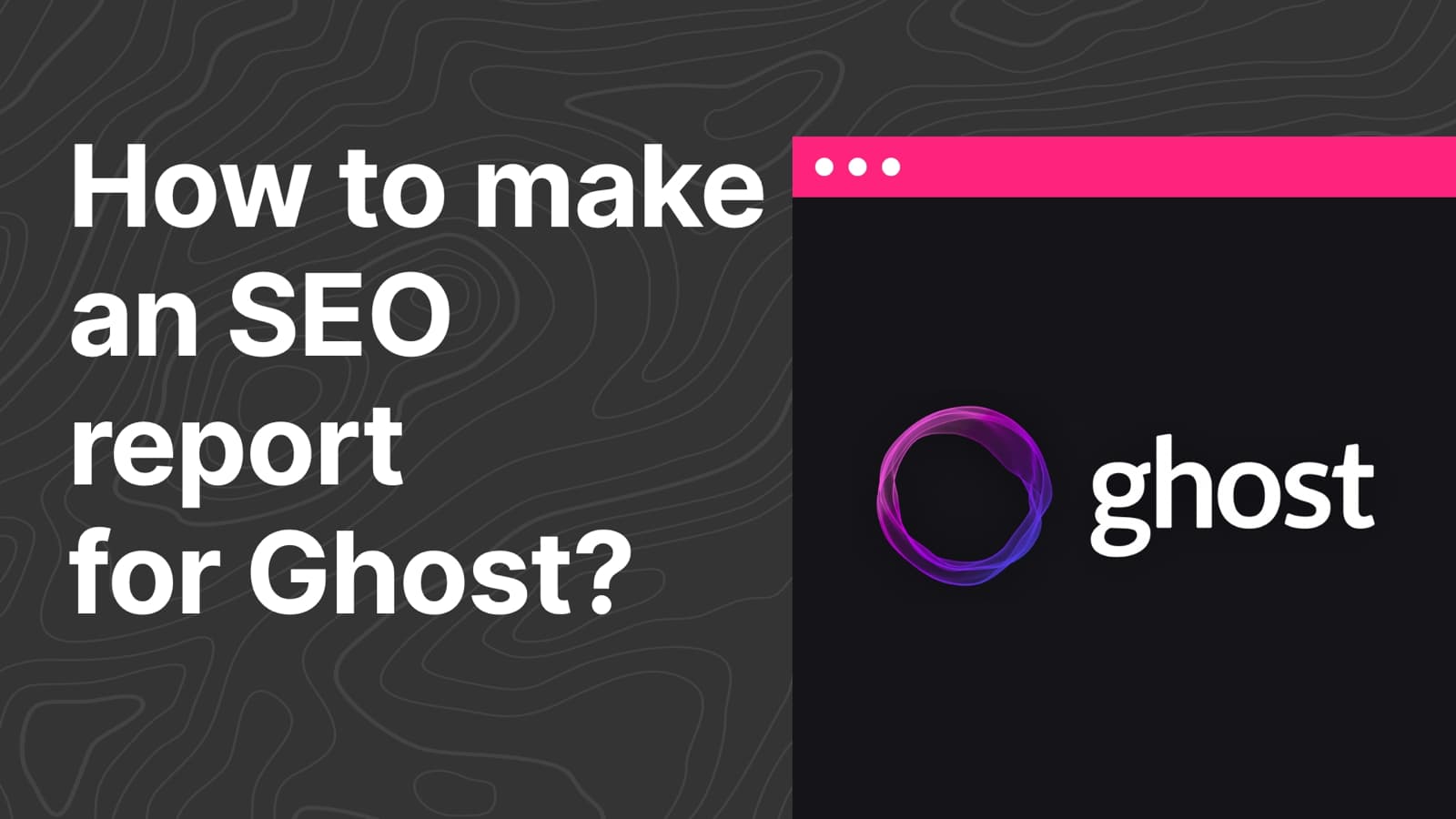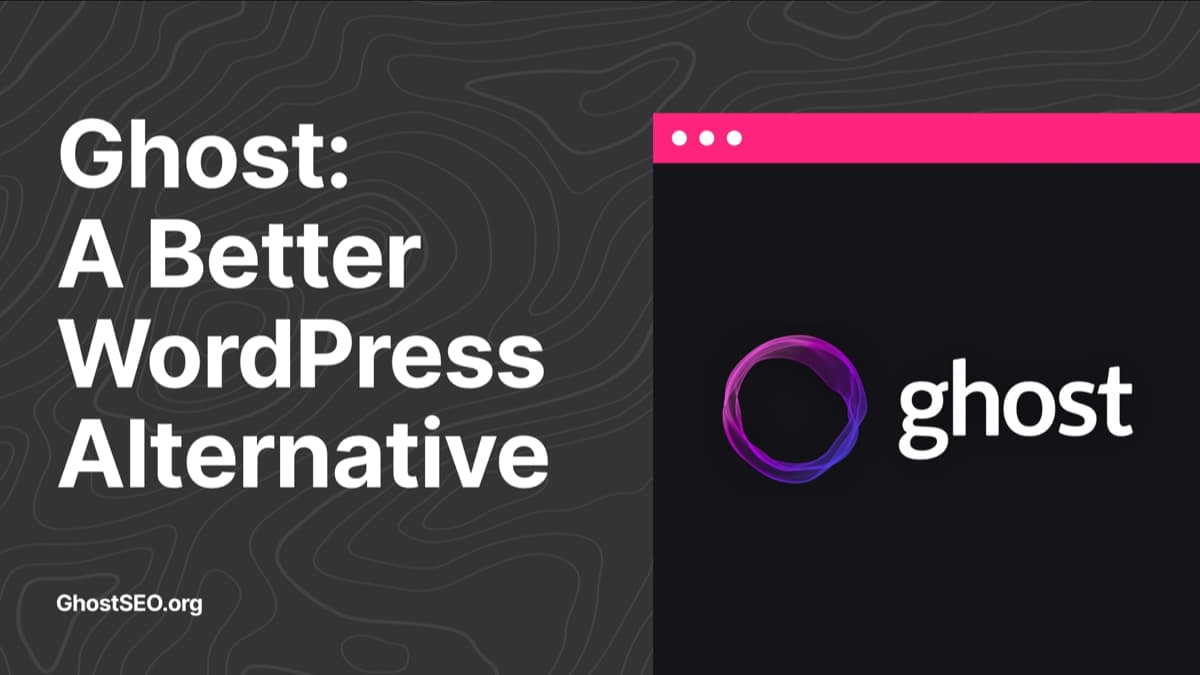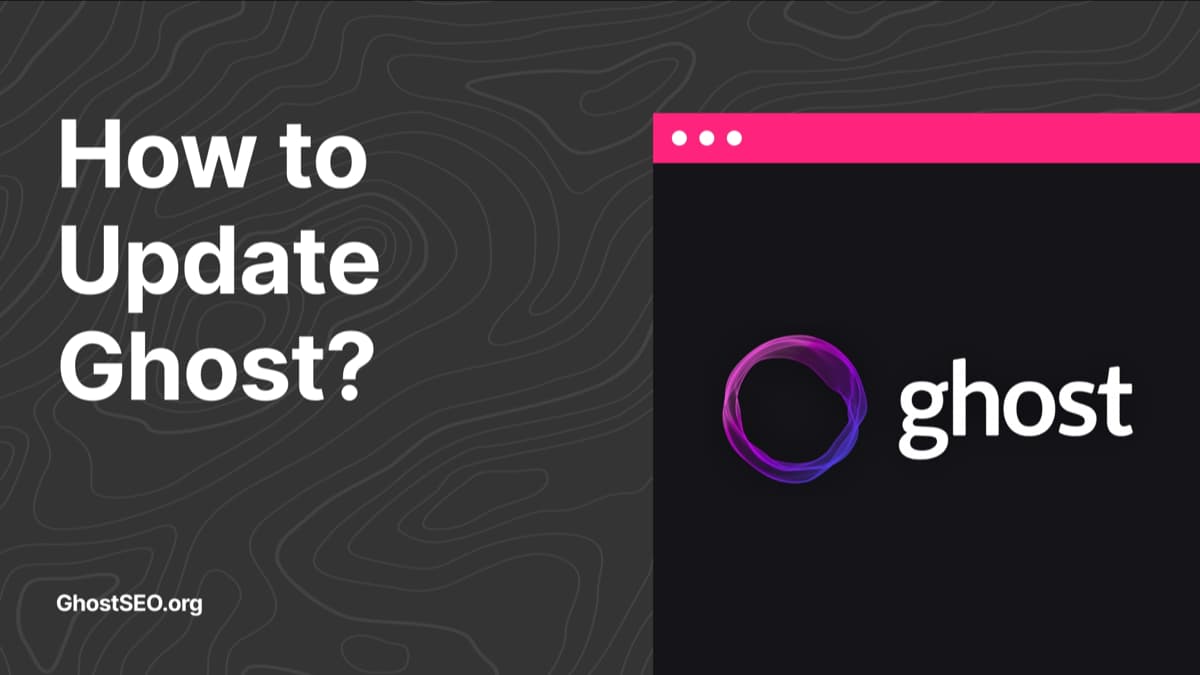What is SEO and Why do I Need It?
Where does the term SEO (Search Engine Optimization) come from? The first search engines emerged in the early 90s. Until Google appeared in 1996, many were created, including Yahoo. The boom of the Web began. People realized that there was really money to be made from them. So they came...